Individual column searching (select inputs)
Individual column searching (select inputs)
Dear program developers!
My name is Ardanya and
I need your help in this program section:
Would you be so kind as to answer how to do that if you choose "London", in others <select><option value="" ></select> would be shown only data about "London", and not all datas?
One more example, in colomn "Age" chosen "22", and <select><option value="" ></option></select> in colomn "Office" shows not only Edinburgh and San Francisco,, but also all unique colomn values (Edinburgh, London, New York, San Francisco,, Singapore, Sydney, Tokyo).
Thank you and waiting for your kind reply,
Best regards,
Ardanya
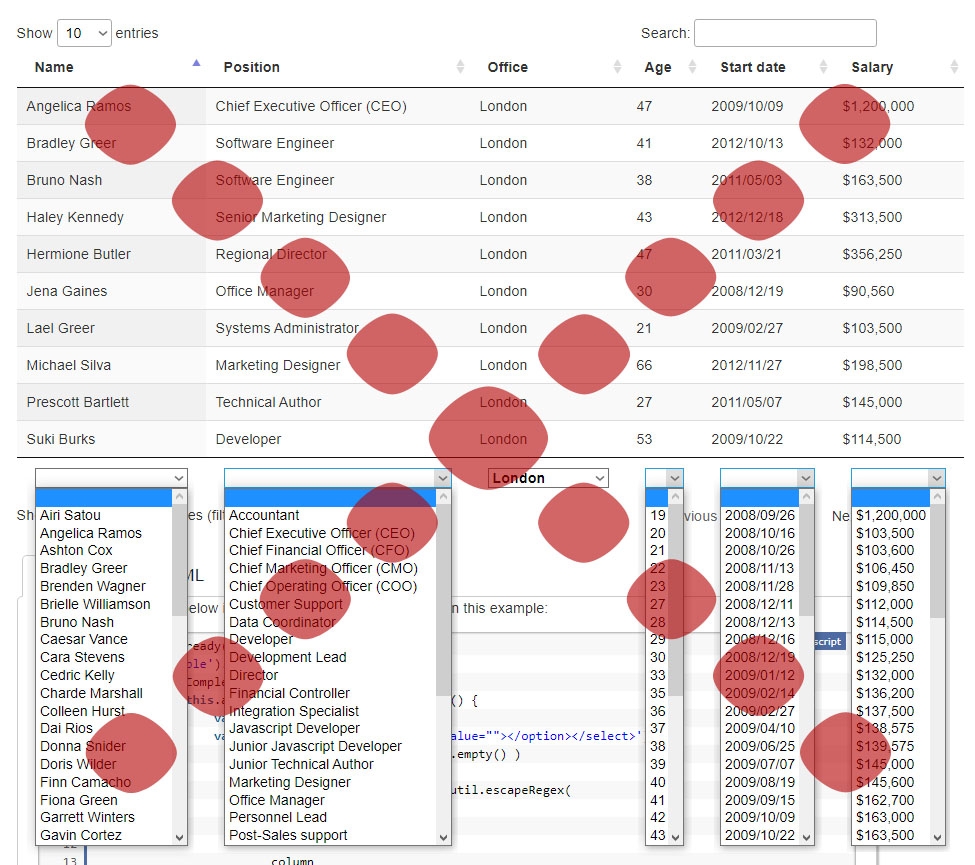
![]()
![]()
![]()
![]()
![]()

![]()
![]()
![]()
![]()
Replies
You could do something like this. Also, it would be worth looking at SearchPanes - particularly this example,
Colin
Thank You! But... 12 = 112, 1120, 11200, ..... ?
Your test case seems to be working correctly for me.
I don't know what that means.
$.fn.dataTable.Api.register('column().searchable()', function() {
var ctx = this.context[0];
return ctx.aoColumns[this[0]].bSearchable;
});
function createDropdowns(api) {
api.columns().every(function() {
if (this.searchable()) {
var that = this;
var col = this.index();
}
$(document).ready(function() {
$('#krepyozh').DataTable( {
"ordering": false,
"info": false,
// paging: false,
language: {
search: "Поиск",
lengthMenu: "Показывать по MENU строк",
paginate: {
first: "в конец",
previous: "<<",
next: ">>",
last: "<<"
},
},
fixedHeader: true,
orderCellsTop: true,
columnDefs: [
{
searchable: false,
targets: [1,4,5]
}
],
initComplete: function() {
createDropdowns(this.api());
}
} );
} );
Please can you modify my test to reflect your problem,
Colin
http://live.datatables.net/zeqimaju/1/edit
"Age" = 61
You can change the search to use regex like this example:
https://datatables.net/examples/api/multi_filter_select.html
Kevin
On top of what Kevin said, just use regular expressions with
search()- http://live.datatables.net/gezizabe/1/editColin
Kevin! Colin! Thank you very much! But now, if you remove the filter, everything disappears:

I updated the example to look more like the example I linked.
http://live.datatables.net/gezizabe/2/edit
The key is this statement modification:
Kevin
Kevin! Thank you very much!!!






It works as it should!