DataTables : search and length field position mis-aligned
DataTables : search and length field position mis-aligned
have been trying to position this properly, but need some help
i am using the following libraries
pdfmake 0.1.36, DataTables 1.10.22, Buttons 1.6.5, Column visibility 1.6.5, HTML5 export 1.6.5, Print view 1.6.5, Responsive 2.2.6
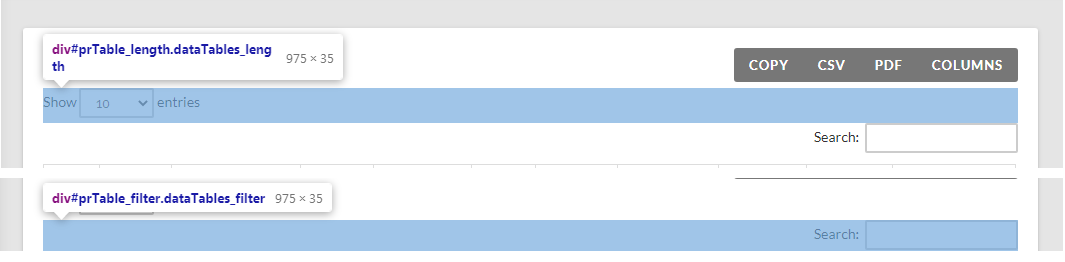
enter image description here
here is my code excerpts
var table = $('#datatable').DataTable({
responsive: true,
dom: 'Blfrtip',
"buttons": [
{ extend: 'copyHtml5', 'footer': false, exportOptions: { columns: [ 0, 1, 2, 3, 4, 5, 6, 7, 8, 9, 10 ] } },
{ extend: 'excelHtml5', 'footer': false, exportOptions: { columns: [ 0, 1, 2, 3, 4, 5, 6, 7, 8, 9, 10 ] } },
{ extend: 'csvHtml5', 'footer': false, exportOptions: { columns: [ 0, 1, 2, 3, 4, 5, 6, 7, 8, 9, 10 ] } },
{ extend: 'pdfHtml5', orientation: 'landscape', pageSize: 'A4', 'footer': false,
exportOptions: { columns: [ 0, 1, 2, 3, 4, 5, 6, 7, 8, 9, 10 ] } },
{ extend: 'colvis', text: 'Columns'},
]
});
The length and search is supposed to be in same line, but seems each is occupying full row.
Can someone point out what i am missing?
This discussion has been closed.
Answers
We're happy to take a look, but as per the forum rules, please link to a test case - a test case that replicates the issue will ensure you'll get a quick and accurate response. Information on how to create a test case (if you aren't able to link to the page you are working on) is available here.
Cheers,
Colin