Problem with JS
Problem with JS
Hi guys, I use the following URLS but now both stop working:
Some hints or help will be great!
Thank you in advance!
Eduardo
This question has accepted answers - jump to:
This discussion has been closed.
Hi guys, I use the following URLS but now both stop working:
Some hints or help will be great!
Thank you in advance!
Eduardo
This question has accepted answers - jump to:
Answers
They appear to be working for me. Can you elaborate on the problem you're seeing, please?
Colin
Thank you Collin, I thought it was those links.
I am totally new. I am learning some PHP programming but to tell you the truth, I download an example to understand how to build the code to use the Editor.
The link is: https://eldesvandejose.com/2016/12/07/el-editor-de-datatables-ii-funcionamiento-basico/
The problem is that the code in that example does not launch the action in the buttons: Edit - New - Delete.
I thought the problem was those links.
I have no idea where to download a complete example with the editor. The examples on the official webpage are too hard to follow. I do not know where to paste the code they mention. I do not know if all the examples has to be in one php file, or how to structure the folder with one or several php files.
Do you know a website to download a complete example?
Thank you in advance!
Eduardo
Have you tried referring the problem to the author of that tutorial?
Thank you Tangerine for your comment.
Yes I tried, but it seems really old the website. Since 2016!! The last comment was last year in January.
If I just have a complete example of editor with two relation-tables will be great!
I used the generator, but it only allows the data of one table
As tangerine said, if you want support on that document, you'll need to speak to the author.
We have a manual with installation instructions, which also talks about joins, and in-depth reference pages with examples.
I'd say look at those, see how you go, and if no success, please report back and we'll see if we can help you,
Colin
Thank you Colin for your answer. I decided to start from scratch with my own code, because the author of my last question is not answering my questions.
I used the generator to create an example and start joining tables.
Now I am trying to follow your instructions on the "examples" page, but I am stock.
Could you please take a look of my database and code?
I am lost in the last file "Server script".
DATABASE:
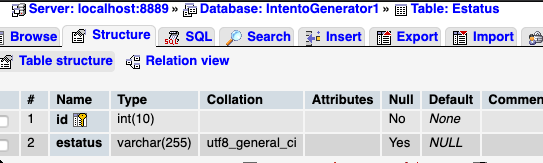
JAVASCRIPT CODE:
}(jQuery));
SERVER SCRIPT:
When you say you're stuck, what's the problem? Are you seeing errors?
Colin
Hi Collin, you are very kind.
The error says:
DataTables warning: table id=Proyectos - Ajax error. For more information about this error, please see http://datatables.net/tn/7
I ran the instructions of the Help-page and this appears:
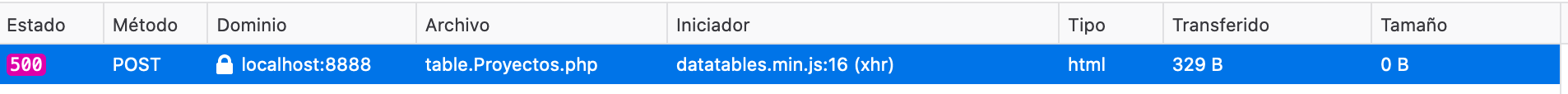
The link in the error code is the place to start. It'll suggest diagnostic steps to try.
Colin
Dear Colin, I did it!! Thank you for your advice!!