Datatable + Google Map Clusters.. How to access DT data in drawCallback?
Datatable + Google Map Clusters.. How to access DT data in drawCallback?
I'm trying to show my table data that contains (longitude and latitude coordinates) on a google map.
I have tested with static JSON data and was successful.
I have figured out that I can use drawCallback to only show data in the table on the google map
However when I try access 'res.data.forEach(function (o, i)' I get a Uncaught TypeError: Cannot read property 'data' of undefined error
res.data.forEach(function (o, i) {
o.hoverData = o.lat + " : " + o.lng;
o.dataset = [{ bar: 'boop' }, { foo: 'baz' }]
o.clickData = "You've clicked on this locaton:<br />" + o.lat + " : " + o.lng;
o.labelStyle = { background: 'salmon' }
});
here is the full code:
https://jsbin.com/rafehul/edit?html,js,output
Thank you for your help!
This question has an accepted answers - jump to answer
Answers
Doesn't look like you have the callback parameters for the d3.json() method correct.
Looking at the docs it has this:
Looks like the callback has only one parameter. This is a d3 issue not a Datatables issue.
Kevin
thanks for answer, i'll keep looking for a solution
Do something like this too see what data is passed into the callback:
Kevin
Kindly see the screenshot of the callback of
d3.json( data, function( d3Data ) {
console.log( d3Data );
});
in the test I did earlier this was the json format:
{
"number_returned": 7539,
"data": {
"result_list": [
}
You have
drawCallback: function (data,settings) {. The only parameter provided todrawCallbackissettings. So you will need something like this:This uses
rows().data()to get the full table data. Theselector-modifierparameter can be used to control the data retrieved.Kevin
this worked without a problem
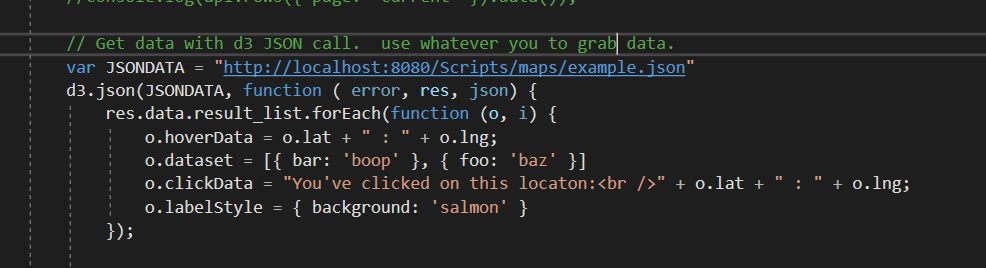
Sorry I was trying to help you with the d3.json() function. Thought you had the wrong number of parameters.
You can use
ajax.json()to get the JSON response from theajaxoption.Kevin
no worries Kevin, I just needed to get the JSON response from the ajax option THANKS!