In table make text size smaller and remove free space (height)
In table make text size smaller and remove free space (height)
Hi, i have problem with making table text size smaller and remove free space. If i make text small my th like title making small too, but i want leave it same default size, and want remove free space. img bellow
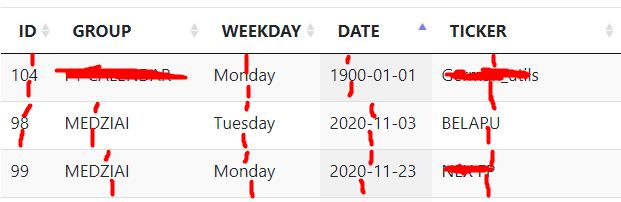
my datatable code
<style>
#calEvents {
font-size: 11px;
}
</style>
<!-- Build datatable -->
<div class="row-90">
<table class="table display" id="calEvents">
<thead>
<tr>
<th scope="col" style="width: 1%;">ID</th>
<th scope="col" style="width: 8%;">GROUP</th>
<th scope="col" style="width: 1%;">WEEKDAY</th>
<th scope="col" style="width: 6%;">DATE</th>
<th scope="col" style="width: 10%">TICKER</th>
<th scope="col" style="width: auto;">EVENT </th>
<!--<th scope="col">READX</th> -->
<th scope="col" style="width: 9%;">ACTION</th>
</tr>
</p>
</thead>
<tfoot>
<tr>
<th scope="col">ID</th>
<th scope="col">GROUP</th>
<th scope="col">WEEKDAY</th>
<th scope="col">DATE</th>
<th scope="col">TICKER</th>
<th scope="col">EVENT </th>
<!--<th scope="col">READX</th> -->
<th scope="col" >ACTION</th>
</tr>
</tfoot>
</table>
</div>```
My js for data upload
var table = $('#calEvents').DataTable( {
"processing": true,
"serverSide": false,
"order": [[ 3, "asc" ]],
"ajax": "app/getdata",
'columnDefs': [
{
targets: 2, render: function(data1){ return moment(data1).format('dddd')},
}, //data-toggle="modal" data-target="#exampleModal"
{
targets: -1, defaultContent: '<button name="edit" class="btn btn-secondary btn-sm" style="font-size: 0.8em;" type="button">Edit</button>'
+ '  <button name="delete" class="btn btn-danger btn-sm" style="font-size: 0.8em;" type="button">Delete</button>'
},
{ targets: 3, render: function(data2){ return moment(data2).format('YYYY-MM-DD')}},
]
} );```
This question has an accepted answers - jump to answer
This discussion has been closed.
Answers
I did something similar. I used the browser's inspector to see what changes could be made to reduce the height of the table. For my case I came up with this:
This may or may not work in your case but its easy to see what you can do with the browser's inspector tool.
Kevin