multi select filter in datatables
multi select filter in datatables
Hi, i have issue with my code for multi select function in data table.
I need choose group name, and then only show what group if selected more, then show only who was selected.
Now i dont get any result idk where i made mistake.
my code for multiselect
<select class="selectpicker" name="MultiSelectGroup" multiple>
<option id="gruop" >PT CALENDAR</option>
<option id="gruop" >ESP CALENDAR</option>
<option id="gruop" value="PT CALENDAR">UK CALENDAR</option>
</select>
My js code
$(function () {
$('select').selectpicker();{
$('input[name="MultiSelectGroup"]').on("click", function(){
const selectedGroup = $(this).text();
var url = '/api/v1/calendar/get?='+ this
console.log('new URL'+url);
table.ajax.url(url).load();
table.ajax.reload();
});
}
});
```
my datatable in html
```<div class="row-90">
<table class="table display" id="calEvents">
<thead>
<tr>
<th scope="col" style="width: 1%;">ID</th>
<th scope="col" style="width: 8%;">GROUP</th>
<th scope="col" style="width: 1%;">WEEKDAY</th>
<th scope="col" style="width: 6%;">DATE</th>
<th scope="col" style="width: 10%">TICKER</th>
<th scope="col" style="width: auto;">EVENT </th>
<th scope="col" style="width: 9%;">ACTION</th>
</tr>
</p>
</thead>
<tfoot>
<tr>
<th scope="col">ID</th>
<th scope="col">GROUP</th>
<th scope="col">WEEKDAY</th>
<th scope="col">DATE</th>
<th scope="col">TICKER</th>
<th scope="col">EVENT </th>
<!--<th scope="col">READX</th> -->
<th scope="col" >ACTION</th>
</tr>
</tfoot>
</table>
</div>
```
my js for fill date in datatable
```var table = $('#calEvents').DataTable( {
"processing": true,
"serverSide": false,
"order": [[ 3, "asc" ]],
"ajax": "/api/v1/calendar/get",
'columnDefs': [
{
targets: 2, render: function(data1){ return moment(data1).format('dddd')},
}, //data-toggle="modal" data-target="#exampleModal"
{
targets: -1, defaultContent: '<button name="edit" class="btn btn-secondary btn-sm" style="font-size: 0.8em;" type="button">Edit</button>'
+ '  <button name="delete" class="btn btn-danger btn-sm" style="font-size: 0.8em;" type="button">Delete</button>'
},
{ targets: 3, render: function(data2){ return moment(data2).format('YYYY-MM-DD')}},
]
} );
```
some link for multiselect
<link rel="stylesheet" href="https://cdn.jsdelivr.net/npm/bootstrap-select@1.13.14/dist/css/bootstrap-select.min.css">
```<script src="https://cdn.jsdelivr.net/npm/bootstrap-select@1.13.14/dist/js/bootstrap-select.min.js"></script>```
```<script src="https://cdn.jsdelivr.net/npm/bootstrap-select@1.13.14/dist/js/i18n/defaults-*.min.js"></script>```
how it look in img
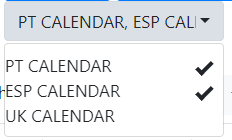
Any idea where i do wrong, i think something with js code.. Thank you for your help
Answers
URL is good if use only one group name.
We're happy to take a look, but as per the forum rules, please link to a test case - a test case that replicates the issue will ensure you'll get a quick and accurate response. Information on how to create a test case (if you aren't able to link to the page you are working on) is available here.
Cheers,
Colin