Return the result of raw SQL query as extra variable with JSON object
Return the result of raw SQL query as extra variable with JSON object
 Khalid Teli
Posts: 251Questions: 71Answers: 0
Khalid Teli
Posts: 251Questions: 71Answers: 0
Hi,
I am trying to return the result of raw SQL query with the JSON object as an additional parameter. The idea is to get this result and populate the dropdown menu in column filtering for server side = true,in this example
https://datatables.net/examples/api/multi_filter_select.html
In the code belwo, on $_REQUEST['draw']) == 1) , I am usingSQL query to return distinct values for a column.
<?php
include( "../../lib/DataTables.php" );
use
DataTables\Editor,
DataTables\Editor\Field,
DataTables\Editor\Format,
DataTables\Editor\Mjoin,
DataTables\Editor\Options,
DataTables\Editor\Upload,
DataTables\Editor\Validate,
DataTables\Editor\ValidateOptions,
DataTables\Editor\SearchPaneOptions;
$editor = Editor::inst( $db, 'crg_contracts', 'contract_id' )
->field(
Field::inst( 'crg_products.product_code', 'product_code'),
Field::inst( 'crg_contracts.member_name' ,'member_name')
->searchPaneOptions( SearchPaneOptions::inst() ),
Field::inst( 'crg_contracts.start_date' ,'start_date')
->searchPaneOptions( SearchPaneOptions::inst() ),
Field::inst( 'crg_contracts.end_date' ,'end_date')
->searchPaneOptions( SearchPaneOptions::inst() ),
Field::inst( 'supplier.supplier_name' ,'supplier_name'),
Field::inst( 'crg_contracts.contract_prod' ,'contract_prod')
->searchPaneOptions( SearchPaneOptions::inst() ),
);
if (intval($_REQUEST['draw']) == 1) {
$rawquery = "SELECT DISTINCT contract_prod as contractProd FROM crg_contracts";
$data = $db->sql( $rawquery )->fetchAll();
echo json_encode( [
"data" => $data
] );
}
$editor
->leftJoin( 'crg_products', 'crg_products.product_id', '=', 'crg_contracts.product_id_fk' )
->leftJoin( 'supplier', 'supplier.supplier_id', '=', 'crg_products.supplier_id_fk' )
->process( $_POST )
->json();
** This it is returning two separate JSON Objects and hence giving parse error. How can I pass the result of SQL query with the JSON object as an additional parameter to the client side and access the variable from there ?**
Thank you
This question has an accepted answers - jump to answer
Answers
Yes, you can't
echotwo different JSON objects, you need to just have one.Rather than using
->json()you want to do:That will give you the array of data that Editor would normally echo back to the client-side in the
$jsonvariable. You can then manipulate that as you need - e.g.Then:
Allan
@allan
Happy New Year and thank you. That worked perfectly.
Echo'd data back to the client side and received the data inside
initcomplete functionand the populated the dropdown with this data using:@allan
while I was implementing this using the example given on the website : https://datatables.net/examples/api/multi_filter_select.html
First thing is I got extra data from serverside
'dropdowndata'usingif (isset($_POST['draw']) && intval($_REQUEST['draw']) == 1) {
once I receive this data , I use this data to manually populate two of my columns (3 and 5) in the table using:
It works as expected. However, the issue is that I want to implement depedent/cascase filtering.
Currently, when I select a product it gives me the list of all start dates. However, I want to only display the start dates for the selected product.
Please give me some suggestions, how should I proceed with that.
Thank you
Hi @allan
Please ignore my previous comments.
I did some research and almost reached to destination.
What I did is
1) from client side: got the value (contract product ) from dropdown and passed it to the server using
2) used raw SQL query to get the start_date and end_date for this product and echoded data backto client side using
if (isset($_POST['id']))
{
3) on the client side used drawcallbackfunction , to get the start_date and end_date for each product selected vis dropdown and passed on to server
4) the output of console.log(jsonone) ,console.log(jsontwo) ,console.log(jsonthree), looks like following
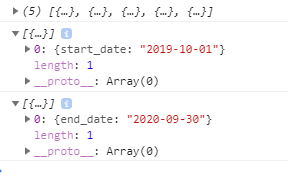
5) I want to take the output of var jsonone and populate var jsontwo and jsonthree based on this selection.
However, the problem I am facing is that after each draw the dropdown menu list is reset. How can I populate the dropdown with these variables after each draw?
Thank you
Good luck with the cascade. We found that to be easily the most complicated part of SearchPanes!
I don't quite understand the question I'm afraid. It looks like you are adding extra HTML to the options already? Although I would strongly suggest not using innerHTML for it - add a new Option to it. See the MDN documentation. It looks like you might also need to remove all existing options first?
Allan