On vertical scroll in datatables white spaces is showing up at the bottom of the table randomly
On vertical scroll in datatables white spaces is showing up at the bottom of the table randomly
Initially the table is drawn in the small div container, later on maximized we have reassigned the heights and widths of the tables to occupy complete screen width using css. In this view when we scroll vertically there is a blank space coming up at the bottom randomly. This issue is occurring only when the table has lazyload enabled.
Looking for a solution to fix this. Please suggest.
This discussion has been closed.
Answers
We're happy to take a look, but as per the forum rules, please link to a test case - a test case that replicates the issue will ensure you'll get a quick and accurate response. Information on how to create a test case (if you aren't able to link to the page you are working on) is available here.
Cheers,
Colin
Hello Colin,
I tried by best to reproduce or provide the test case to replicate in the http://live.datatables.net/mojehaye/5/edit but unfortunately I am unable to reproduce it. The CSS changes related to the height and widths are done to make it occupy the complete div. I have given some reference picture below. It shows as below when we scroll. Tried uploading a video which demonstrates the issue, but site has some format restrictions and couldnt upload.
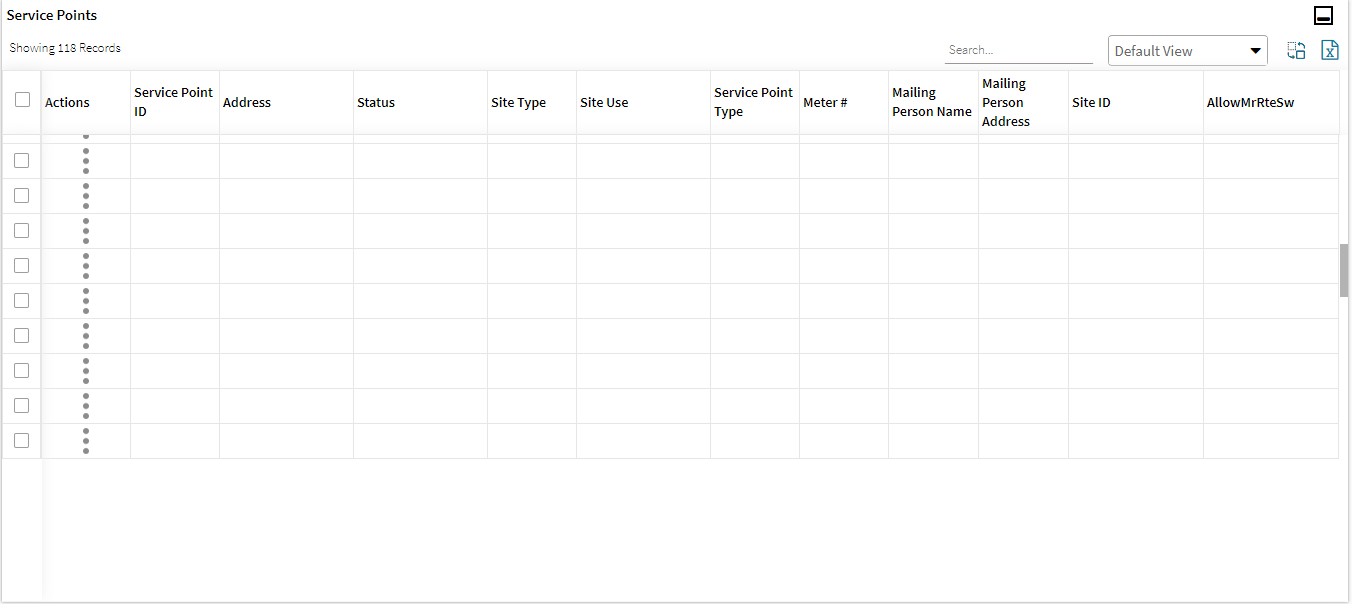
Can you please help me with this. Thanks in advance
Styling issues are notoriously hard to diagnose without seeing - especially so given you can't reproduce it in isolation. We would really need to see the issue to progress this,
Colin