editor timepicker table appears when deleting a row
editor timepicker table appears when deleting a row
Hi,
I have some trouble with the editor timepicker (see attached images). I can provide the access to the application via private message as it is on intranet.
I am using Bootstrap4 version and the updated version for all packages.
bs4/jszip-2.5.0/dt-1.10.18/e-1.9.0/b-1.5.6/b-html5-1.5.6/fh-3.1.4/r-2.2.2/sl-1.3.0
- When deleting a row a spurious timepicker table appears on the left side of the confirmation message
- Despite the use of i18n, the Hour and Minute terms are not translated
i18n: {
"datetime": {
"previous": 'Precedente',
"next": 'Successivo',
"months": [ 'Gennaio', 'Febbraio', 'Marzo', 'Aprile', 'Maggio', 'Giugno', 'Luglio', 'Agosto', 'Settembre', 'Ottobre', 'Novembre', 'Dicembre' ],
"weekdays": [ 'dom', 'lun', 'mar', 'mer', 'gio', 'ven', 'sab' ],
"amPm": ['am', 'pm'],
"unknown": '-',
"Hour": "Ora",
"Minute": "Minuto"
}
}
- The timepicker table does not close on time select so that it covers the Create button. It will be useful that the table closes once the time has been selected.
Many thanks in advance.
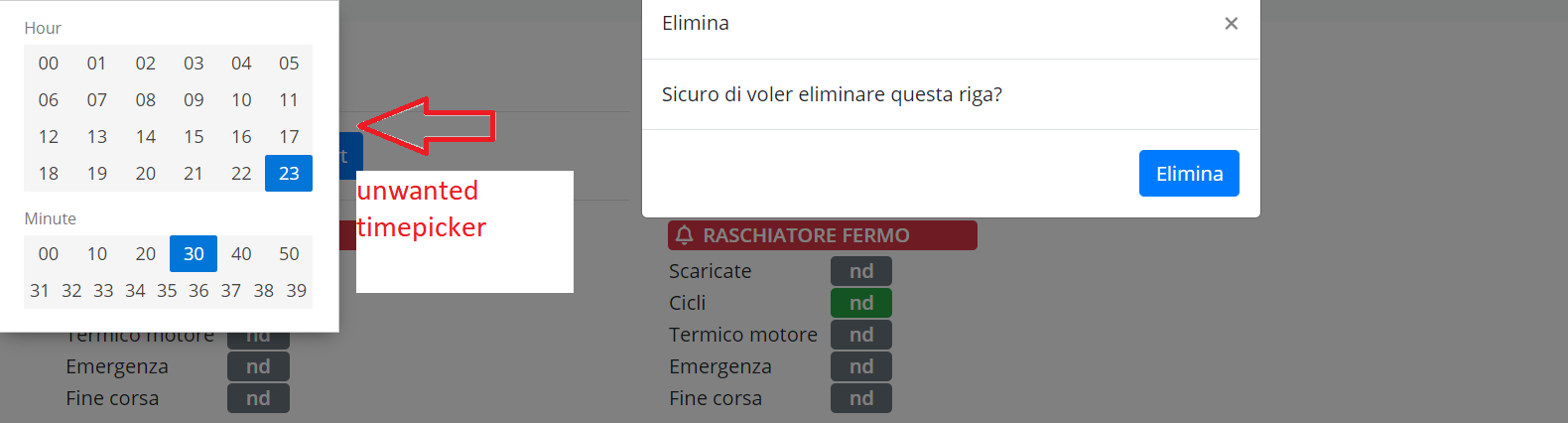
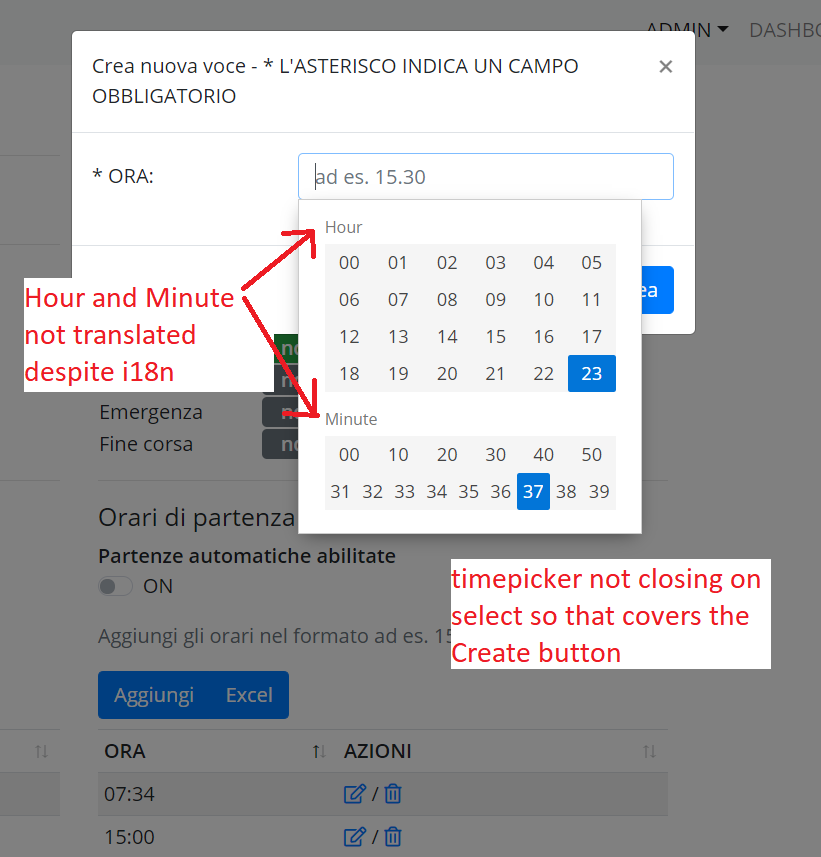
This question has an accepted answers - jump to answer
This discussion has been closed.
Answers
Yep, i think we'll need to see this, as it must be code being triggered in your application somewhere. Please can you send your connection details to me, and either Allan or I will take a look,
Colin
Could you update to Editor 1.9.6 please? I recall there was a related bug back around the 1.9.0 time.
Also:
should be:
Regards,
Allan
Hi Allan,
thanks.
The translation of hours and minutes now work.
Concerning the Editor version, it is already 1.9.6
Hi Allan,
have you had the opportunity to have a look to the page with the issue we mentioned in the post?
Thanks
Sorry - I've just tried it now but I'm getting an error when logging in with the details you sent Colin and I by PM before:
Could you possibly send us new details so I can see this issue with the date/time picker showing when the row is deleted please?
Thanks,
Allan
Hi Allan, I sent the credentials to Collin, thanks.
I've got it now - thanks. I see the issue, but it will require a little code change in Editor. Until then, could you try this workaround - when you call the
remove()method, pass infocus: nullas part of the options object - e.g.:Thanks,
Allan
Hi Allan, thanks for the workaround, it works.
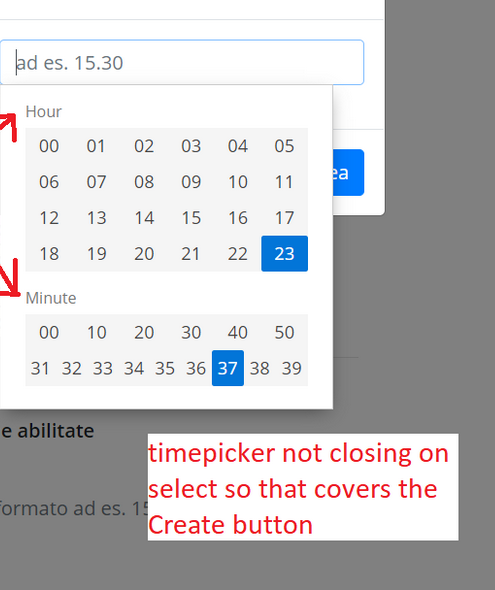
And what about
"The timepicker table does not close on time select so that it covers the Create button. It will be useful that the table closes once the time has been selected." (see attached image).
Is it possible that on select the timepicker closes?
Thanks!
That's actually an intentional design decision in Editor - in the image above, consider what would happen if you want to choose 05:00. A selection on one of them would immediately close the picker - which you'd then want to reopen to pick the other.
We could make it so it will close when both have been selected, but say you wanted to choose 23:00 - that would mean a redundant click and it wouldn't be particularly discoverable.
Another option would be to auto close on minute select, but you might select the minutes first (I know I've done that often enough myself) or the minutes might not need to be changed.
I don't really see a nice way of making it work with an auto close I'm afraid.
Perhaps a wider modal would solve this specific issue for you?
Allan
Hi Allan, I used a wider modal with the code
and it works well.
Thanks