Date Time Picker now showing right
Date Time Picker now showing right
I have a DateTime picker, and I assume I have a CSS conflict, but not sure how to resolve.
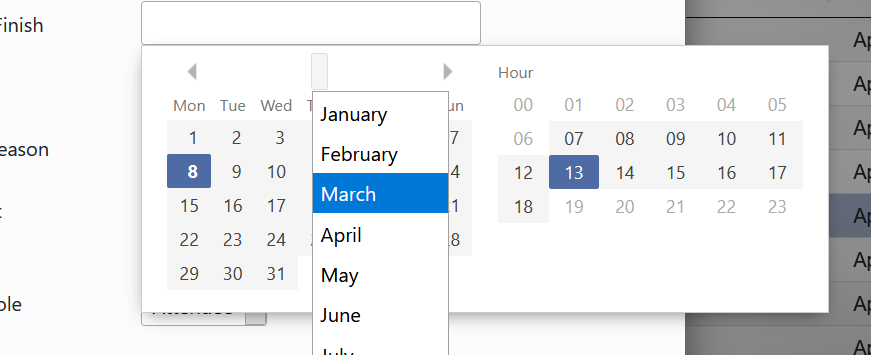
I assume a !important somewhere will fix it.. Not sure where? Any ideas please?
This discussion has been closed.
Answers
to confirm.. now should be not.
Yep, something looks wrong there. It's not happening here : http://live.datatables.net/viqiviti/1/edit . Could you look at that, please, and see if it helps. If it's still not working for you, please can you update my example, or link to your page, so that we can see the problem.
Cheers,
Colin
I'm experiencing the same issue, Have you figured out a solution?
@dhutton@creativeone.com - we never saw the problem, so were unable to debug. If you're seeing it, could you link to it please, or create a test case so we can take a look. Information on how to create a test case (if you aren't able to link to the page you are working on) is available here.
Cheers,
Colin
Hi Colin, i think there is something wrong with your example:
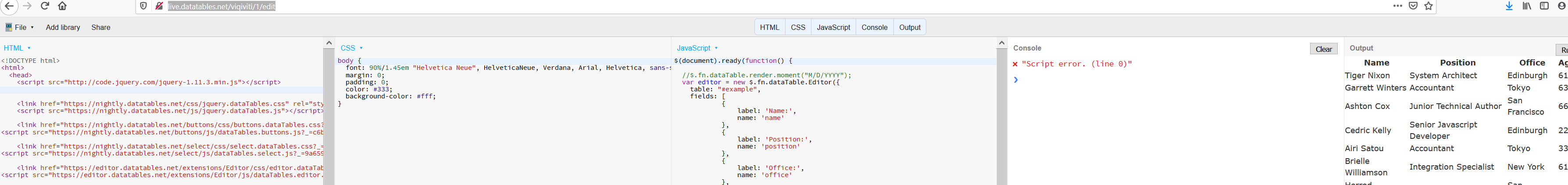
That being said, if I changed this line
<script src="http://code.jquery.com/jquery-1.11.3.min.js"></script>to
<script src="http://code.jquery.com/jquery-3.6.0.min.js"></script>I think it was replicating it, or getting close anyway. Its hard to tell as I copied your code locally to use, and editor is not on a CDN. If i use v2 Editor, I get this in console:
Ah, that's because we released Editor 2.0 yesterday - see announcement here.
Because of that, DateTime needs to be referenced separately - it's been pulled out of Editor as it has uses elsewhere. I've updated that example here to reflect that.
Colin
Hey @colin - looks like our particular issue was with any newer version of jQuery.
We must be some odd conflicts between some of our JS libraries, but dropping the version down to 3.3.1 brought the minutes/month title back to the picker.
Indeed what you are seeing is caused by older versions of the date picker built into Editor with the HTML parser changes introduced in jQuery 3.5. Editor 1.9.5 fixed that (see release notes - last item for the JS core), with 1.9.6 being the one prior to Editor 2.
As you say another workaround is to drop back your jQuery version.
Regards,
Allan
thanks Allan, this did it for me also..