PHP File Upload - Custom Upload - problem with dbClean and with editor display of image
PHP File Upload - Custom Upload - problem with dbClean and with editor display of image
 raphiw90
Posts: 7Questions: 3Answers: 0
raphiw90
Posts: 7Questions: 3Answers: 0
Hi everyone
I am building an expense tracker with an editor instance where a user can enter information like date, description, amount, currency and via an upload field the user can directly upload a photo of the receipt. I have used the custom upload so that I can manipulate the image and reduce the file size. That all works smoothly but I have two issues:
1) the dbClean function is not working and it seems that the "system_path" cannot be read
Error:
<br/>
<b>Notice</b>
: Undefined index: system_path in
<b>/app/assets/php/table.expenses.php</b>
on line
<b>103</b>
<br/>
<br/>
<b>Warning</b>
: unlink() [
<a href='https://secure.php.net/manual/en/function.unlink.php'>function.unlink.php</a>
]: No such file or directory in
<b>app/assets/php/table.expenses.php</b>
on line
<b>103</b>
<br/>
{"data":[]}
2) the little thumbnail of the uploaded file in the editor instance called via "display": function (id) {
return '<img src="' + editor.file('receipts', id ).web_path + '"/>'; also returns undefined (respectively the ? symbol).
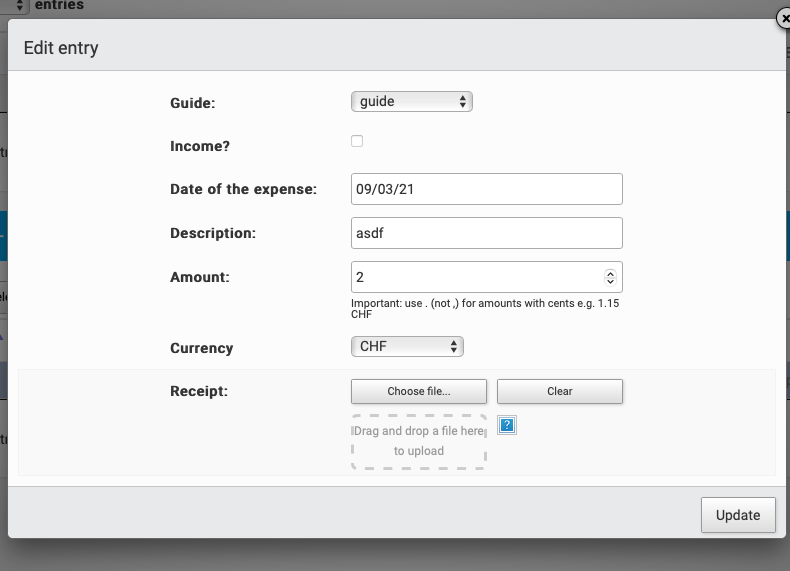

I don't know exactly how to approach it so that I can get the right data, any ideas? Below the JS and PHP code -> sorry can't give access to a live try & error page or reproduce the error in a test case...
Thanks a lot for your time & help!
Raphael
(function ($) {
$(document).ready(function () {
var editor = new $.fn.dataTable.Editor({
ajax: 'assets/php/table.expenses.php',
table: '#expenses',
fields: [{
"label": "Guide:",
"name": "expenses.guide_id",
"type": "select",
"placeholder": "Select a Guide"
},
{
"type": "checkbox",
"label": "Income?",
"name": "expenses.income",
"options": [{
label: "",
value: 1,
}],
"sparator": '',
"unselectedValue": 0,
"attr": {
disabled: true
}
},
{
"label": "Date of the expense:",
"name": "expenses.date",
"type": "datetime",
"format": "DD\/MM\/YY"
},
{
"label": "Description:",
"name": "expenses.description"
},
{
"label": "Amount:",
"name": "expenses.amount",
"fieldInfo": "Important: use . (not ,) for amounts with cents e.g. 1.15 CHF",
"attr": {
type: 'number'
}
},
{
"label": "Currency",
"name": "expenses.currency",
"type": "select",
"placeholder": "Select a type",
"options": [{
label: "EUR",
value: "EUR"
},
{
label: "CHF",
value: "CHF"
},
]
},
{
"label": "Receipt:",
"name": "expenses.receipt",
"type": "upload",
"display": function (id) {
return '<img src="' + editor.file('receipts', id ).web_path + '"/>';
},
"clearText": "Clear",
"noImageText": 'No receipt scanned!'
},
]
});
var table = $('#expenses').DataTable({
dom: 'Blfrtip',
ajax: 'assets/php/table.expenses.php',
columns: [{
"data": null,
"render": function (data, type, row) {
return data.accounts.first_name + ' ' + data.accounts.last_name
}
},
{
"data": "expenses.date"
},
{
"data": "expenses.description"
},
{
"data": null,
"render": function (data, type, row) {
if (data.expenses.income == 0) {
pref = "-"
} else {
pref = "+"
}
return pref + ' ' + data.expenses.amount + ' ' + data.expenses.currency
}
},
{
"data": "receipts.web_path",
defaultContent: "No receipt scanned!"
},
],
select: true,
colReorder: true,
buttons: [{
extend: 'create',
editor: editor
},
{
extend: 'edit',
editor: editor
},
{
extend: 'remove',
editor: editor
},
{
extend: 'collection',
text: 'Export',
buttons: [
'copy',
'excel',
'csv',
'pdf',
'print'
]
}
],
});
//Reloads the "Wallet" table automatically when a change is made.
editor.on('submitSuccess', function (e, json, data, action) {
$('#wallet').DataTable().ajax.url('assets/php/table.wallet.php').load();
});
$("tbody", "#expenses").on("click", "td:eq(4)",
function () {
window.open(this.innerText);
});
});
}(jQuery));
<?php
session_start();
// Create an array to hold variables to be used in the closure function.
$varArray = [
"id" => $_SESSION[ 'id' ], //includes Guide ID to backtrack changes
"username" => $_SESSION[ 'username' ], //includes Username to rename files
];
// DataTables PHP library and database connection
include( "lib/DataTables.php" );
// Editor Classes
use
DataTables\Editor,
DataTables\Editor\Field,
DataTables\Editor\Format,
DataTables\Editor\Mjoin,
DataTables\Editor\Options,
DataTables\Editor\Upload,
DataTables\Editor\Validate,
DataTables\Editor\ValidateOptions;
// Editor Instance
Editor::inst( $db, 'expenses', 'id' )
->fields(
Field::inst( 'expenses.guide_id' )
->options( Options::inst()
->table( 'accounts' )
->value( 'id' )
->label( 'username' )
)
->validator( Validate::dbValues() )
->validator( Validate::notEmpty() ),
Field::inst( 'accounts.username' ),
Field::inst( 'accounts.first_name' ),
Field::inst( 'accounts.last_name' ),
Field::inst( 'expenses.date' )
->validator( Validate::dateFormat( 'd/m/y' ) )
->getFormatter( Format::datetime( 'Y-m-d', 'd/m/y' ) )
->setFormatter( Format::datetime( 'd/m/y', 'Y-m-d' ) )
->validator( Validate::notEmpty() ),
Field::inst( 'expenses.income' )
->validator (Validate::notEmpty())
->setFormatter( Format::implode(",")),
Field::inst ('expenses.description')
->validator( Validate::notEmpty() ),
Field::inst( 'expenses.amount' )
->validator( Validate::notEmpty() ),
Field::inst( 'expenses.currency' )
->validator( Validate::notEmpty() ),
Field::inst( 'expenses.receipt' )
->setFormatter( Format::ifEmpty( "" ) )
->upload(
Upload::inst( function ( $file, $id )use( $varArray, $db ) {
// Cuts the image info into pieces for further manipulation
$receipt = $varArray[ "username" ] . "_" . $file[ 'name' ];
$tmpname = $file[ 'tmp_name' ];
$filename = pathinfo( $receipt, PATHINFO_FILENAME );
$extension = pathinfo( $receipt, PATHINFO_EXTENSION );
$filename_orig = $filename;
// Checks if the file already exsits and if so adds an increment at the end
$num = 1;
while ( file_exists( $_SERVER[ 'DOCUMENT_ROOT' ] . '/app/assets/images/receipts/' . $receipt ) ) {
$filename = ( string )$filename_orig . $num;
$receipt = $filename . "." . $extension;
$num++;
}
$target = $_SERVER[ 'DOCUMENT_ROOT' ] . '/app/assets/images/receipts/' . $receipt;
//Imagick coverts image and reduces filesize
$compreceipt = new Imagick( $file[ 'tmp_name' ] );
$compreceipt->setImageFormat( $extension );
$compreceipt->resizeImage( 800, 500, Imagick::FILTER_LANCZOS, 1, true );
$compreceipt->setImageCompressionQuality( 50 );
$compreceipt->writeImage( $target );
//Update Database with new info
$db->update(
'receipts', [
"filename" => $receipt,
"web_path" => '/app/assets/images/receipts/' . $receipt,
"system_path" => $target,
], [ "id" => $id ]
);
return $id;
} )
->db( 'receipts', 'id', array(
'guide_id' => $varArray[ "id" ],
) )
->dbClean( function ( $data ) use ($db) {
// Remove the files from the file system
for ( $i=0, $ien=count($data) ; $i<$ien ; $i++ ) {
unlink( $data[$i]['system_path'] );
}
// Have Editor remove the rows from the database
return true;
} )
->validator( Validate::fileExtensions( array( 'png', 'jpg', 'jpeg', 'gif' ), "Please upload an image" ) )
),
Field::inst( 'receipts.web_path' )
)
->leftJoin( 'accounts', 'accounts.id', '=', 'expenses.guide_id' )
->leftJoin( 'receipts', 'receipts.id', '=', 'expenses.receipt' )
->process( $_POST )
->json();
This question has an accepted answers - jump to answer
Answers
Hi,
1) You don't have
system_pathin your->db(...)call for theUploadinstance, so it won't be automatically populated into the data array.print_r($data);there should confirm this.Either you need to add it into that array, or query the database for the system path information for the files to be deleted.
2) Likewise,
web_pathisn't in the->db(...)call so that information isn't populated and available on the client-side. Adding it in should resolve that error as well.Allan
Thanks Allan, I'll have a look!