Filter Select Options in one column based on another columns Option value
Filter Select Options in one column based on another columns Option value
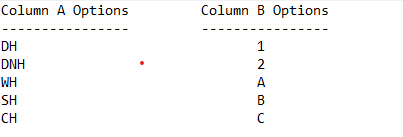
Is there an Editor example available, using Node, where the selected option value for Column A filters which Column B's value(s) are available as select options for each row?
Using the two columns here as an example
If DH or DNH are selected from Column A, only (1,2) are returned as select options for Column B.
If WH, SH, CH are selected from Column A only (A,B,C) are returned as select options Column B
Thank you
This discussion has been closed.
Answers
This example from this thread might help - it's using
initEditto add items to the select if it isn't already present. You could also usedependent()if you want the select to get new values while the edit form is open.Colin
Thank you Colin!
I'm looking more to filter the existing Column B option list based on column A's selection than add to it. But this is a good starting point.
Thank you again Colin!
John