Does anyone know why the value in Excel Export table has a "0" at the end?
Does anyone know why the value in Excel Export table has a "0" at the end?
This is (simplified) my html, the value I'm having trouble is in the last column (1690045998985574)
<tr >
<td >Ají amarillo</td>
<td ></td>
<td >202021</td>
<td class="visible-lg"></td>
<td class="hidden-xs">kg</td>
<td class="">Productos Terminados</td>
<td class="hidden-xs hidden-sm">5 días</td>
<td class="hidden-xs hidden-sm"></td>
<td ></td>
<td >No</td>
<td >S/. 0.00</td>
<td >vegetal</td>
<td>1690045998985574</td>
</tr>
When I export to excel I get the value 1690045998985570 the cell.
This is my export button:
{ extend: 'excel', className: 'btn-sm' ,
autoFilter: true,
text: '<i class="fa fa-file-excel-o"></i>',
messageBottom : e.config.tableExport.messageBottom,
orientation: e.orientation,
pageSize: e.pageSize,
title: function(){
if(e.fileName){
title = (document.CompanyName || 'BITES') + ' | ' + e.fileName;
}else{
title = document.title.replace('BITES' , (document.CompanyName || 'BITES'))
}
return title;
},
exportOptions: {
columns: ':not(.js-not-export, .excel-no-export)'
},
}
I tried adding a customize function but still not getting the expected value:
customize: function(xlsx){
var sheet = xlsx.xl.worksheets['sheet1.xml'];
var bitesCodeCol = "N";
$('row c[r^="'+bitesCodeCol+'"]', sheet).attr( 's', '0' );
}
I get 1.69005E+15
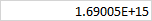
Has anyone had (and solved) this?
This discussion has been closed.
Answers
See if this thread helps.
Kevin