Heat table with server-side data
Heat table with server-side data
Hi everyone! There is an excellent JS library to format column data conditionally. It is discussed here: https://datatables.net/forums/discussion/comment/138180
I have been trying to run the same JS library on an ajax/php generated datatable following kthorngren's example live.datatables.net/siqoreko/1/edit but without success.
This is my attempt: live.datatables.net/siqoreko/78/edit?html,js,output
My php data produces only 2 columns with float values and for some reason the colorize function does not work on them. The data and table is displayed properly, just without the colorize function. Everything in the code is exactly the same as in the example except that I use ajax instead of a randomly generated table.
I would really appreciate any feedback!
Replies
Apologies as the live.datatables.net links were incorrect. Correct links below:
Original example from kthorngren: http://live.datatables.net/siqoreko/1/edit
My attempt: live.datatables.net/siqoreko/78/edit
You are getting an ajax error. Looking at the browser's network inspector for the XHR request for
getData.phpyou will see the error response. The page is not found. The best option is to simulate the data by taking a sample of the JSON and creating a Javascript variable for the data. Then usedata, instead ofajax, to load the data. See this example.Kevin
Thank you for your feedback! getData.php is not found as it connects only to my database. It produces 2 columns of data with just numbers, but I cannot simulate it in live.datatables.net
Using the data instead of ajax option does work correctly with the colorizer as here: live.datatables.net/siqoreko/80/edit
I need to load the data from MySQL and the getData.php file so I use ajax instead. How could I apply the colorize function on ajax data or can the php/sql data be used with the data option?
From a Datatables perspective there is no difference in processing the data whether from using
ajaxordata. It could be something different within the data. Your example hasvar dataSet = [["1","2"],["3","4"]];. Is this the same type of data and data structure returned fromgetData.php? Use the browser's network inspector to see what is returned and use that for your sample data.Kevin
From the XHR inspection the data received is as follows: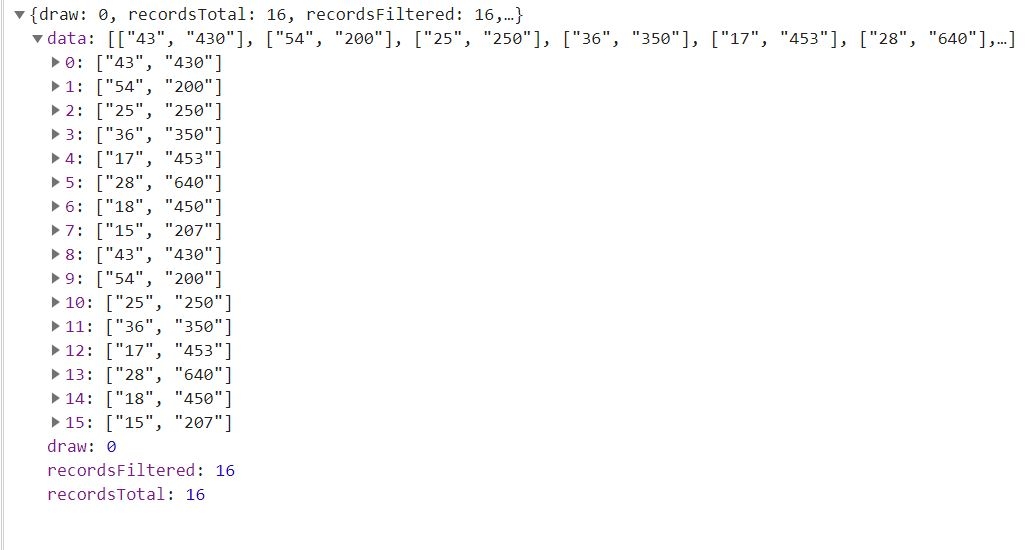
The following getData.php produces it as suggested by the datatables examples:
`<?php
// Database connection info
$dbDetails = array(
'host' => 'XXXXXXX',
'user' => 'XXXXXXX',
'pass' => 'XXXXXXX',
'db' => 'XXXXXXX'
);
// DB table to use
$table = 'products';
// Table's primary key
$primaryKey = 'product_id';
// Array of database columns which should be read and sent back to DataTables.
// The
dbparameter represents the column name in the database.// The
dtparameter represents the DataTables column identifier.$columns = array(
array( 'db' => 'quantity', 'dt' => 0 ),
array( 'db' => 'price_per_unit', 'dt' => 1 )
);
// Include SQL query processing class
require 'ssp.class.php';
// Output data as json format
echo json_encode(
SSP::simple( $_GET, $dbDetails, $table, $primaryKey, $columns )
);
`
Do I need to change the array for the colorizer to work?
Move
$("#example tbody td").colorize();insideinitComplete. Its running before the data is returned. For example:http://live.datatables.net/siqoreko/82/edit
Kevin
Yes this works! Thank you so much for your help! Only thing is that the data colorization is evaluated based on all data together and not for every column individually as in your example. Is there a way to control this?
Do you mean like this?
http://live.datatables.net/niwemuce/1/edit
This uses jquery selectors to choose the column, for example
td:nth-child(2)is the second column. You just need to pass into the colorize function the data you want to evaluate. See the docs for more details:https://github.com/gryevns/jquery-colorize
Kevin
Yes exactly! You are a genius- Thank you!
When state saving is enabled with
"stateSave": trueand you refresh the page, the colorizing function no longer works. What could be the reason?I updated the test case with StateSave and it seems to work:
http://live.datatables.net/kavugigo/1/edit
I added a 3rd data set. Search the table for
4then click theRun with JSbutton. You will see the colorizing is working. Its different because colorizing wasn't updated after the search. You can use thedrawevent to update the colorizing for each draw, ie, search, page, sort function.Please update the test case to show the issue. Take a look at your browser's console for errors.
Kevin
Thank you for your feedback! The colorizing is lost once I search the table for 4 (or any other number) and then refresh the page in your example too: live.datatables.net/kavugigo/1/edit
How can I redraw the table with the colorizer function after every event?
Same thing happens even when stateSave is set to false if the data has more than 5000 rows and sorting or a filter is applied -> The function stops working.
The coloring changes because is is based on the data shown in the table.
Use the
drawevent to call the colorize functions that are ininitComplete. Doing this the colors will change with what is displayed on the page.Maybe a better solution is to use
cells().nodes(). This will calculate the heat map based on all the data in the table not just the data shown on the page. See this example:http://live.datatables.net/kavugigo/3/edit
The colors stay the same whether filtered or not and are the same when reloaded with stateSave. Is this what you want?
Kevin
Yes indeed - I can confirm that the approach with cells().nodes() produces the expected result. Thank you very much!
Only issue is - the colorize function stops working again when serverSide is enabled with "serverSide": true
With server side processing the only rows at the client are those on the page. Those are the only rows that can be run through the
colorize()function. In this case you will need a server side heat map calculation. How you do this depends on your environment. I would look at a way to calculate and save the heat map colors in the DB and update that any time the data is updated. Then return the color field for each column along with the data to the client. UsingcreatedRoworcolumns.createdCellyou can color the cell based on the color returned.As an example your data would change to something like this:
Here is a very simplistic example:
http://live.datatables.net/kavugigo/5/edit
Kevin
Thank you very much Kevin! I will look into this.
If I stay with client side processing, but with deferRender, would I also need a serverSide HeatMap? Just looking at ways to avoid that as it will be too much data to process otherwise. deferRender also stops the colorizer function from working as soon as filtering or sorting is used.
It looks like the colorize() function expects all the HTML nodes, loops through them to calculate the colors and sets the background-colors. The
deferRenderdocs state this:Basically this means that not all the nodes will be available for the colorize() function. I would look the same as the server side processing examples.
You could refactor the colorize() function to do what I described last with the fetched data in the client. Use the
ajax.dataSrcoption as a function to build the colors into the data set. Then usecreatedRowto apply the colors.Kevin
Thank you very much for looking into this Kevin! Appreciate your input!