Colspan with value
Colspan with value
Hello friends, I am trying to make this 'colspan' ordination, i tried it in several ways, searched a lot but, still haven't found anything to solve.
Based on the order date, i need to make a clean line and fill it with the date, so that it separates all orders with the same date.
I did this example 'manually' with 'F12' in Google Chrome:
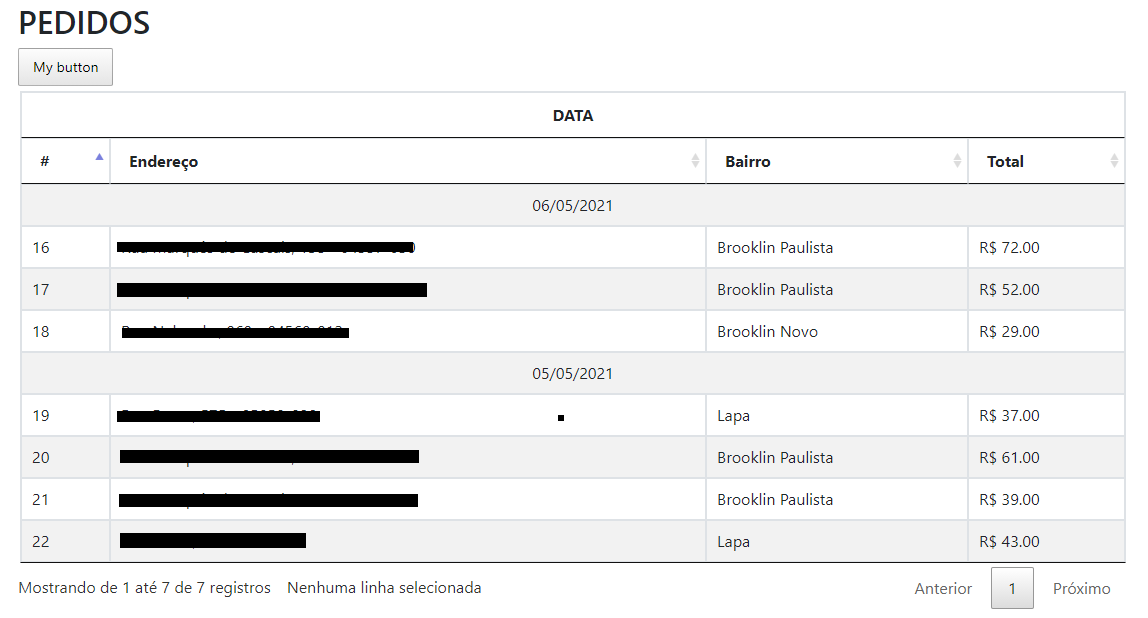
Currently my table looks like this:
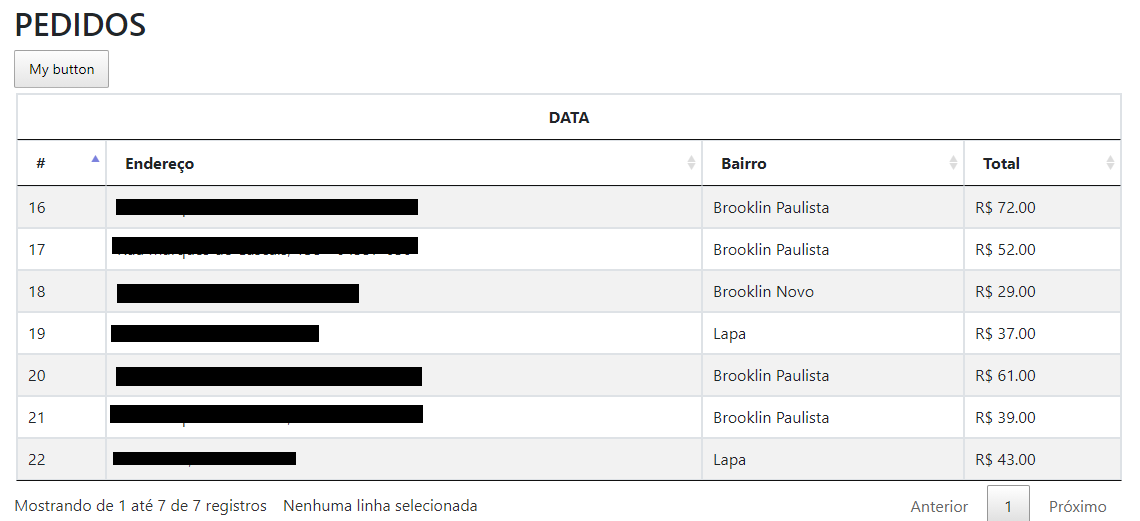
With PHP and default HTML table, work's, but with Datatables no.
My code:
JS
var t0 = performance.now();
var editor;
$(document).ready(function() {
$('#listGroups').DataTable( {
"oLanguage": {
"sUrl": "https://cdn.datatables.net/plug-ins/1.10.22/i18n/Portuguese-Brasil.json"
},
"bFilter": false,
"bLengthChange": false,
"processing": true,
"select": true,
"ajax": "../orders/showCustomerOrders/9",
"columns": [
{ "data": "orderId" },
//{ "data": "purchaseDate" },
{ "data": "address" },
{ "data": "district" },
{ "data": "valor" }
],
"rows": [
{ "data": "purchaseDate" }
],
dom: 'Bfrtip',
buttons: [
{
text: 'My button',
action: function ( e, dt, node, config ) {
alert( 'Button activated' );
}
}
],
"fnInitComplete": function (oSettings, json) {
var t1 = performance.now();
var seconds = (t1 - t0) / 1000;
console.log("A tabela carregou em " + seconds + " segundos.");
}
} );
var table = $('#listGroups').DataTable();
$('#listGroups tbody').on('click', 'tr', function () {
var row = table.row( this ).data();
$(this).toggleClass('selected');
} );
} );
HTML table
<div class="table-responsive-sm">
<table class="table table-bordered table-striped table-sm" id="listGroups">
<thead>
<tr>
<th colspan="5" class="text-center">DATA</th>
</tr>
<tr>
<th>#</th>
<!--<th>Data</th>-->
<th>Endereço</th>
<th>Bairro</th>
<th>Total</th>
</tr>
</thead>
</table>
</div>
Thanks for all help.
This question has an accepted answers - jump to answer
Answers
Datatables doesn't support
colspanin thetbody. See HTML requirements docs for more details. See if the RowGroup Extension will do what you want.Kevin
@kthorngren, thanks for all help.
This works !