Print Display Header logo and column custumization.
Print Display Header logo and column custumization.
I am looking to create a custom print display page using data tables.
I would like to add a logo at the top left corner or in the middle.
I would also like to set my records to display and populate with all their sub-columns in three different columns.
I will attach a screenshot for a point of reference.
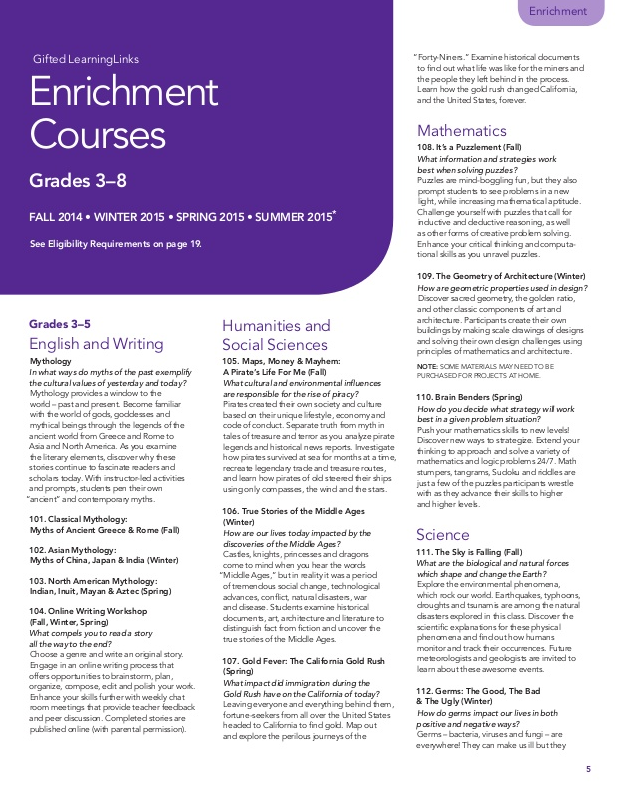
This discussion has been closed.
Replies
Please show us your DataTables initialisation code.
It is a normal instantiation
That's not supported, I'm afraid.
Colin
Which part? The header logo, or the column customization?
The columns aren't supported. This thread may help with the logo.
Colin