How to remove HTML from row names in SearchBuilder?
How to remove HTML from row names in SearchBuilder?
I try to use the SearchBuilder plugin in my project and it mostly works great, but I just can't get the row names without the HTML I have there (some information tooltips). I attached a screenshot on how it currently looks. I found this question and there it's said "SearchBuilder takes the column titles and strips out any html that it finds". If that's the case it somehow doesn't work with me. Any ideas on how I could get the title text only?
Edit: Just found out the same happens with SearchPanes.
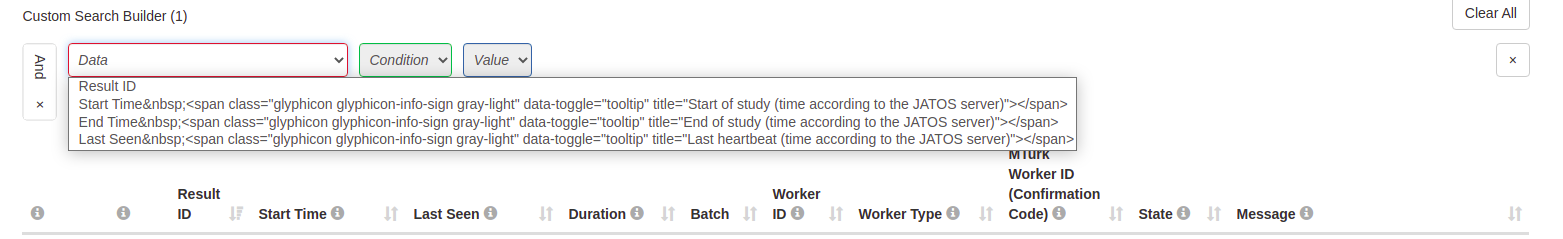
This question has an accepted answers - jump to answer
Answers
Hi @lange ,
Thanks for your question, this is however something that I will need to see running in order to solve it. As noted in the forum rules, please post a link to a running test case showing the issue so we can offer some help. Information on how to create a test case (if you aren't able to link to the page you are working on) is available here.
Thanks,
Sandy
Thank you for looking into this. I made a test case: http://live.datatables.net/rahufohu/1/edit. Click 'Add Condition' -> 'Data' and you'll see some HTML in the first option that should not be there.
This has been fixed, see your example updated with the nightly builds. We hope to be releasing this in the next week or so, but the nightly build would get you going in the meantime,
Colin
Nice! Thanks Colin!