Display CategoryName and sort by CategoryId
Display CategoryName and sort by CategoryId
I have this table:
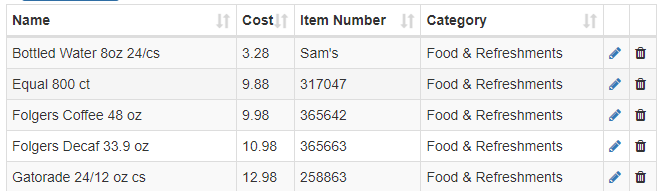
And I want to sort the Category column, but the Category Name is appended to the ViewModel for this table and can't be used as the sorting data. But the CategoryId is included with the table data and needs to be used as the sorting data.
Here is an example of a column data JSON object:
{
"Id":2,
"Name":"Equal 800 ct",
"ItemNumber":"317047",
"CategoryId":1,
"CategoryName":"Food \u0026 Refreshments",
"Cost":9.8800
}
This is my datatables code to render the table:
var table = $('#taskTable').DataTable({
"bProcessing": true,
"bServerSide": true,
"sAjaxSource": "@Url.Action("GetSupplyItems")",
"iDisplayLength": 100,
"lengthMenu": [[50, 100, 200, -1], [50, 100, 200, "All"]],
"columns": [
{ "data": "Id", "visible": false, "searchable": false },
{ "data": "Name", "visible": true, "searchable": true },
{ "data": "Cost", "visible": true, "searchable": true },
{ "data": "ItemNumber", "visible": true, "searchable": false },
{ "data": "CategoryName", "visible": true, "searchable": true },
{
"className": 'edit-category-control',
"data": null,
"orderable": false,
"searchable": false,
"mRender": function (data, type, full) { return "<a href=\"#\" onclick=\"Common_Javascript.UI.MainContentArea().hide();Common_Javascript.UI.MainFormArea().load('@Url.Action("_Partial_Edit_SupplyItem")?Id=" + full.Id + "');Common_Javascript.UI.MainFormArea().show();return false;\"><i class=\"fa fa-pencil\"></i></a>"; }
},
{
"className": 'delete-item-control',
"data": null,
"orderable": false,
"searchable": false,
"mRender": function (data, type, full) { return '<i class=\"fa fa-trash\"></i>' }
}
],
"order": [[0, "asc"]],
dom: '<"col-sm-7"l><"col-sm-5 custombuttonarea"Bf>rtip',
buttons: []
});
What do need to change to make this work?
Thanks.
This discussion has been closed.
Answers
You can use
columns.orderDatato tell Datatables to order the Category column by the Id column.Kevin
@kthorngren - that doesn't seem like it would work, but I don't have a hidden column for CategoryId. It's just another property in the JSON object for that row.
Isn't there a way in the Column object in the Columns array to say something like "displayName": [and the category name], "data": "CategoryId"?
@kthorngren - Ok, I see what you mean. I tried it and it worked. Here's the fix:
Thanks for the help.