Datatables column resize with component select2
Datatables column resize with component select2
Hello everyone,
First I must thank you for an exelect plugin! I think it is very good! I have played around with a problem that I can not solve, so I see if someone have experied the same problem.
Example1
I added filter for each column. When I add an input to filter the column the resize of the columns works.
http://live.datatables.net/qehahefa/1/
Example2
If I replace the input with the component select2 to filter the column the resize of the columns does not work as with the serach input. The scrollbar apperas eariler than with the serach, see picture and example.
http://live.datatables.net/qehahefa/2/
Does anybody know why this happends?
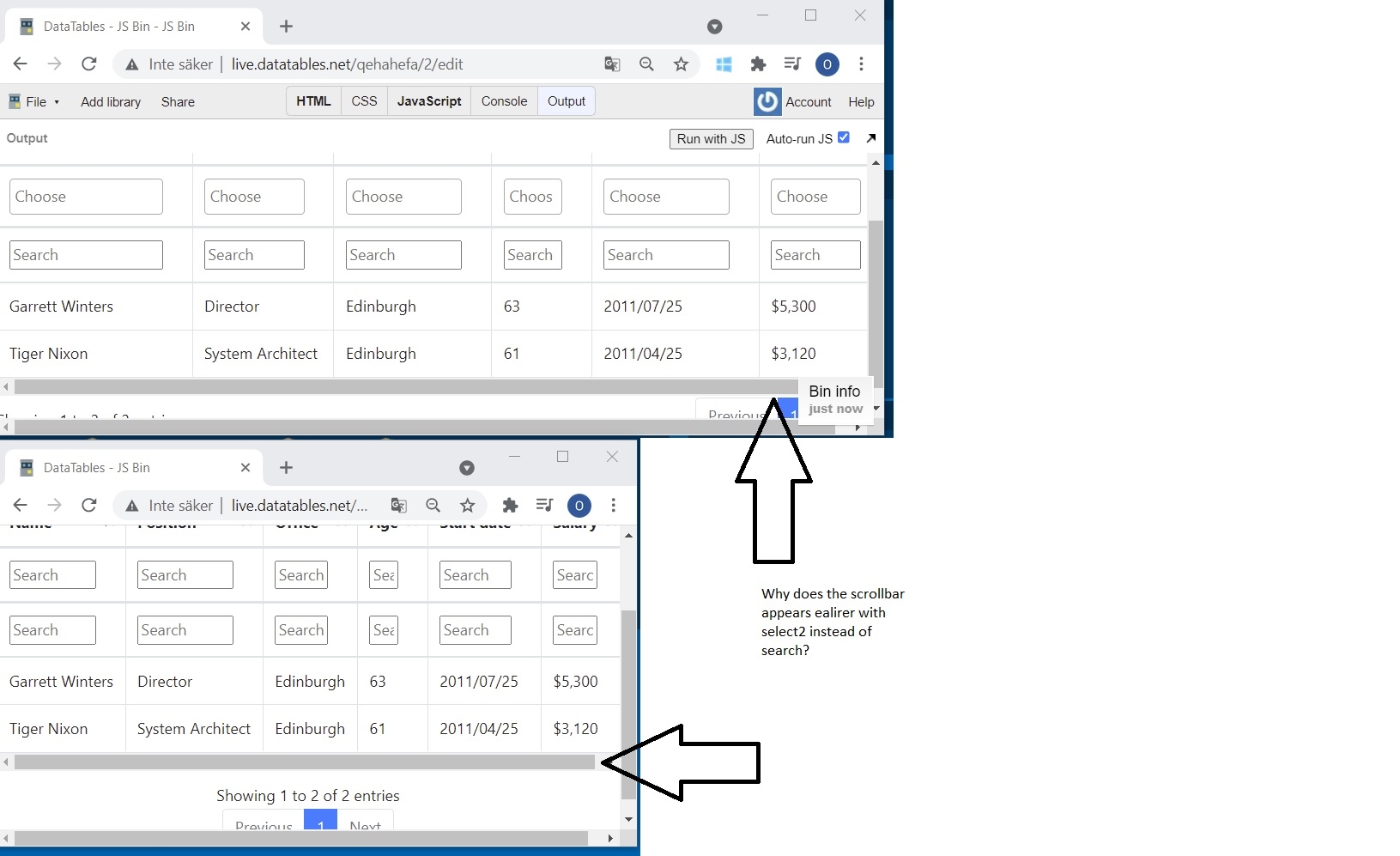
Best Regards
Jim
Answers
..
Select2 appears to be applying a fixed width to the
inputelement:You'd need to ask in the Select2 support channels or StackOverflow on how to stop it doing that (if it isn't in their docs).
Allan
Thanks Alan, I will do that. I notice also that the example2 got different behaviour on crome and edge. On edge the scrollbar appears earlier than on crome. Is that also a select2 issue?
Can I override he select2 width in some way? To put it to 100%?
Cheers Jim
As Allan suggested:
Here are the select2 docs. Maybe this section of the docs. Or you can try searching or asking on https://stackoverflow.com/.
Kevin