Header does not resize when using scrollX
Header does not resize when using scrollX
My webpage has a left menu that can be hidden. The datatable is within a div which resizes to fill the screen as the menu hides.
If the datatable uses scrollX the columns resize correctly but the header does not. This leaves a large gap to the right of the header.
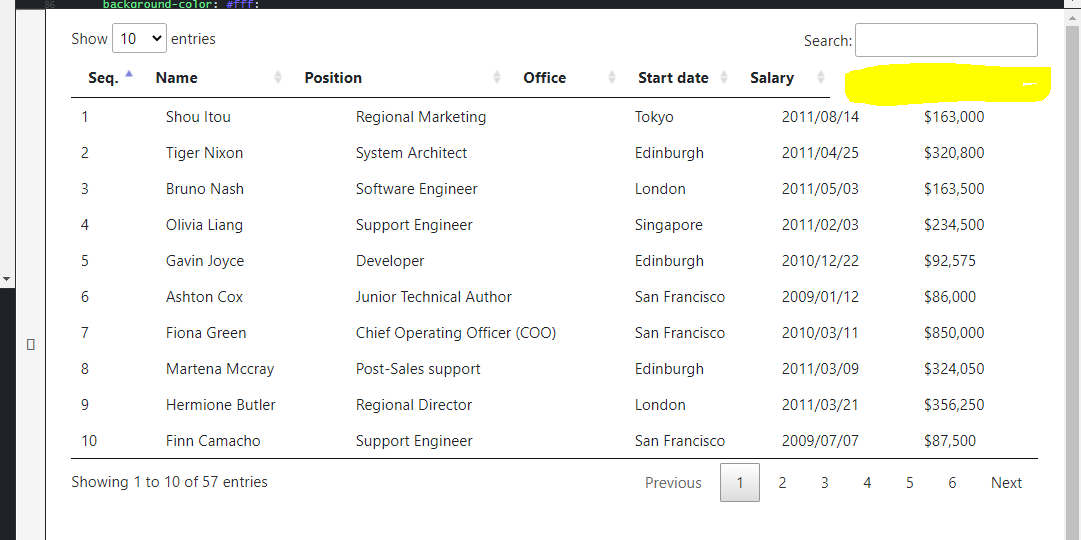
This JSFiddle shows the problem - click on the separator bar to hide the menu
https://jsfiddle.net/qofmcth3/6/
I have a workaround which uses ResizeObserver to fire a columns.adjust() whenever the datatable element resizes but this seems like a bug to me.
Has anyone else experienced this and know of a better fix?
Replies
It's because the scrolling creates an overlay on the table, so yep, you would need to use
columns.adjust(). Unfortunately with the sliding animation that makes it messy, you need to delay the adjustment,Colin
Hi Colin. Thanks for confirming the issue.
Inspecting I can see that while the dataTables_scrollBody div and it's table (the main data table) have their widths set to 100% the dataTables_scrollHeadInner div and the header datatable have widths explicitly set to a number of pixels.
Changing dataTables_scrollHeadInner and the header table to width=100% allows them to resize with the menu hiding but as soon as the main window is resized the datatables code sets them explicitly again.
Hard to say exactly where in the minimised code (function Fa(a) ) but it's these two lines set the header width to the outerWidth of the main datatable in pixels.
) but it's these two lines set the header width to the outerWidth of the main datatable in pixels.
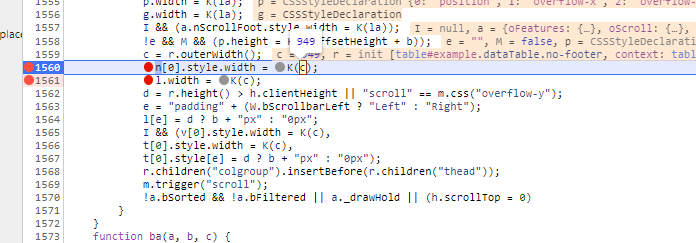
If I override those calls with the console and set both widths back to "100%" then the menu resizing works OK after a window resize.
Yes, the inner one needs to have pixel sizing, otherwise the browser will attempt to collapse it down when it does overflow, causing the header and body to go out of sync.
It sounds like you might be initialising the table while it is hidden, and then displaying it. Perhaps in a tab for example? You need to use the
columns.adjust()method that Colin mentioned, when the table is made visible.Here is an example of that for Bootstrap tabs.
Allan
Hi Allen, thanks for your help.
It doesn't open hidden.. unless something very odd is happening that I'm missing.
This JSFiddle shows the issue.
https://jsfiddle.net/h9qa1pwL/
(That's a slightly cleaner example than my first post)
Thanks - I missed that before, sorry. What do I need to do to trigger the error? It appears okay to me in both Firefox and Chrome:
Allan
If you click on the grey separator bar between the menu and table it will hide the menu and you'll see the issue on the far right of the header. The scrollbar doesn't have to be visible. Thanks.
Oh I see - thanks. You need to tell DataTables that it needs to adjust it's column widths due to something else on the page having changed. That is done with the
columns.adjust()method. For example you could use:in your click handler to trigger it at the end of the animation.
It is the scrolling that causes this to be needed. DataTables needs to use pixel defined width columns to sync the columns in the header and body when using scrolling. That isn't the case if you don't use
scrollXorscrollY. If your UI allows for it, I would suggest not using those options on a UI which has animations such as this. Use Responsive instead to collapse the table down to fit.Allan
Thanks very much Allen, that was my 'workaround', good to confirm that it's the correct way to handle this.
The table was responsive and worked beautifully... but users insisted on a scrollable table
For the benefit of others, as my menu code is used app wide but only some tables use scrollX so I have ResizeObserver code to trigger the adjust() and add each datatable to the list of 'observed' elements as required..
JSFiddle example:
https://jsfiddle.net/jqxer08t/