Filter columns next to columns title
Filter columns next to columns title
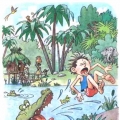 laynier
Posts: 14Questions: 2Answers: 0
laynier
Posts: 14Questions: 2Answers: 0
in FixedHeader
I am using FixedHeader for searching and filtering by columns using this code:
$(document).ready(function() {
$('#example1 thead tr').clone(true).appendTo( '#example1 thead' );
$('#example1 thead tr:eq(1) th').each( function (i) {
var title = $(this).text();
if(title != 'Action'){
$(this).html( '<input type="text" placeholder="Search '+title+'" />' );
$( 'input', this ).on( 'keyup change', function () {
if ( table.column(i).search() !== this.value ) {
table
.column(i)
.search( this.value )
.draw();
}
} );
} else $(this).text('');
}
);
var table = $('#example1').DataTable( {
orderCellsTop: true,
fixedHeader: true
} );
});
This creates a row with text inputs to filter by column. However I need to insert inputs next to column titles, not under or above. That way I won't have blank cells in filter row when no search is needed.
This question has an accepted answers - jump to answer
This discussion has been closed.
Answers
The main reason for having a second header row with the search inputs is to isolate them from the sorting events that are applied to each column. The
--option orderCellsTopis used to place the sorting click events in the top row when the inputs are in the second. If this isn't a concern for you then you can have just one row and place the search inputs in that row. Start by removing line 2 and change the selector in line 3 to remove:eq(1). On line 7 you might need to add thetitlein front of the input.Kevin
Worked Perfect! Thanks!