How to use colVis and Editor inline edit mode ?
How to use colVis and Editor inline edit mode ?
Link to test case: http://live.datatables.net/josesigo/2/edit
Description of problem:
Hello,
I try to use the colVis extension and the editor with inline edit mode, in same time. This is an example of my work : http://live.datatables.net/josesigo/2/edit
To reproduce the issue, please follow these steps :
Click on "New" button.
Inspect the DOM, especially the input of "Office" column :
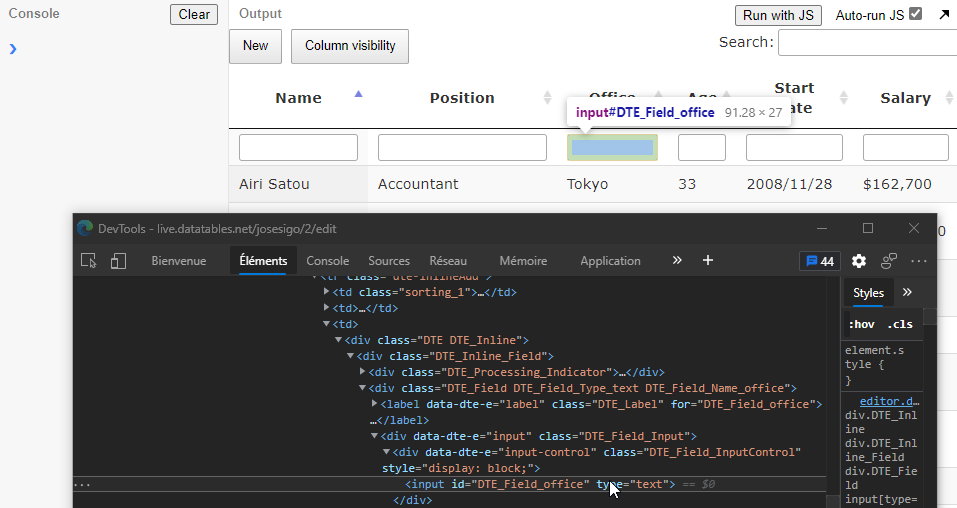
As you can see, the input id is "DTE_Field_office", as expected. So all is good.
Click on "Column visibility" button
Uncheck the "Office" button
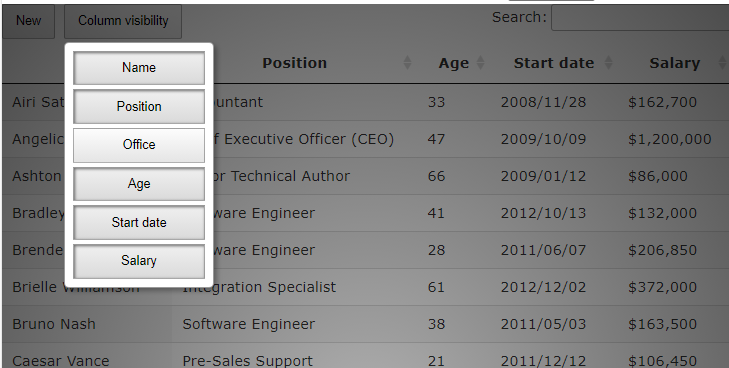
As expected, the column "Office" is hide.
Click on "New" button.
Inspect the DOM, especially the input of "Age" column :
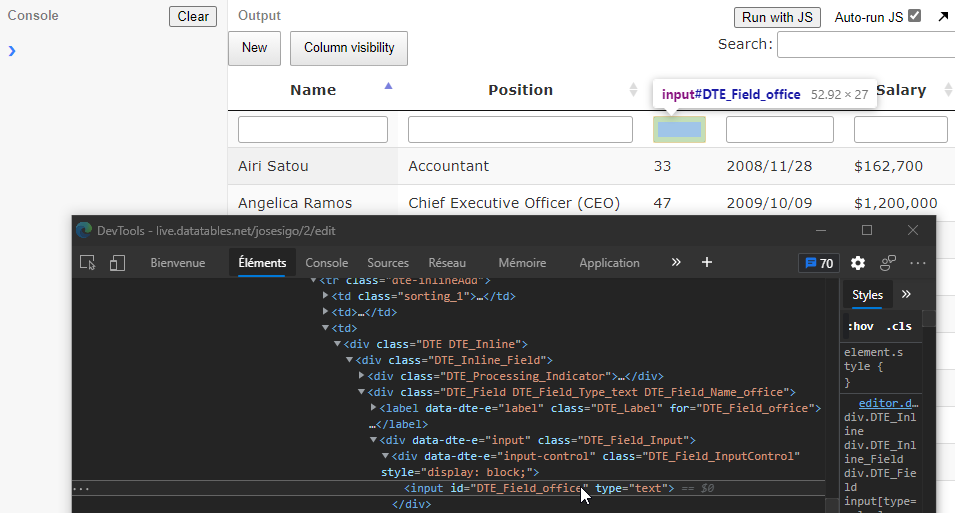
This is the issue : as you can see, the input id here is "DTE_Field_office", instead of "DTE_Field_age".
In others words, the inline edit mode of Editor seems not compatible with the colVis extension.
I would know I miss something, or if it is indeed not compatible? And in this last case, when it would be fixed (because I really need it for my professional work).
Thanks
This question has an accepted answers - jump to answer
Answers
I agree - this looks like a bug in the inline create action I'm afraid. When adding a row in this state the hidden columns should be taking the default value only and not presenting the user with the ability to modify the input for that column (since it isn't visible!).
I will look at this for the next release of Editor.
Allan
Great, thanks a lot Allan
Just to say that I've just committed the fix for this, it will be in Editor 2.0.5 which I expect to drop later this week.
Regards,
Allan
Hello @allan,
I confirm, I updated my project with the new 2.0.5 editor and all works fine now, thanks a lot !
!
Excellent, thanks for reporting back,
Colin