How can I have multiple tables without making a new editor.php file?(EditorDatatable) variable $pkey
How can I have multiple tables without making a new editor.php file?(EditorDatatable) variable $pkey
I am trying to use the editor.php for several tables but it only allows me to put the id of a table in the Editor.php file. Is it possible to use the library for several tables?
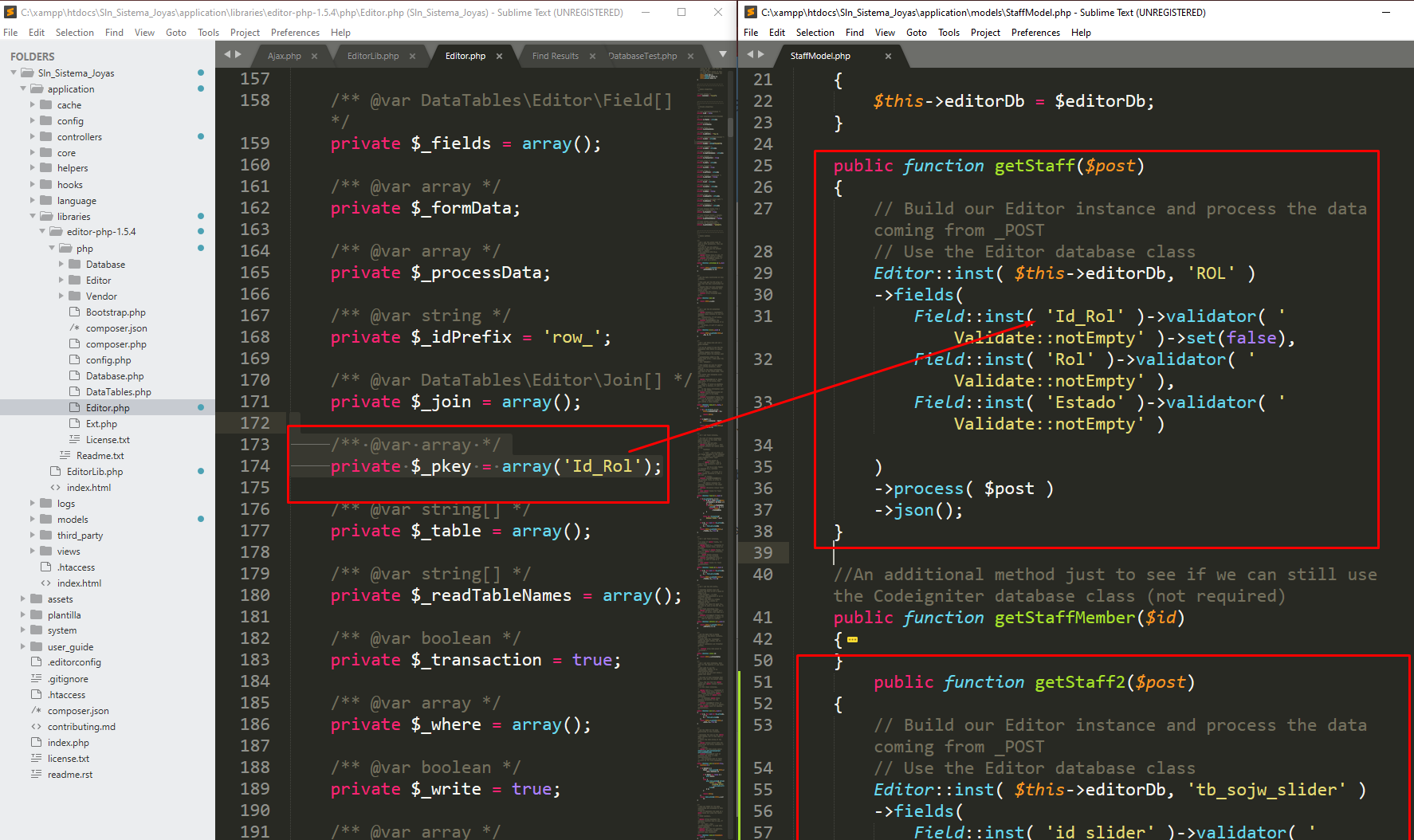
I am trying to use the editor.php for several tables but it only allows me to put the id of a table in the Editor.php file. Is it possible to use the library for several tables?
NOTE: I read the following post https://datatables.net/forums/discussion/50871/how-can-i-have-multiple-tables-without-making-a-new-editor-php-file
but I don't understand where the change should be made.
Replies
You can set the primary key column name using the optional third parameter for the
Editorfactory method.Allan
hi allan I want one shared file for all tables.
where do I have to put the variable to work with multiple independent tables?
I was trying this but it doesn't work
private $_pkey = array('Id_Rol','Id_slider');
File: editor.php
Don't change the
Editor.phpfile we distribute. Instead change how you initialise the Editor instance in the PHP - for example you might use:Or if you want the table name and primary key to be variables based on some other logic:
Allan