nested editor layout
nested editor layout
I would like a different layout for the nested datatable field editors, specifically the location of the buttons and search box.
I tried explicitely setting the dom attribute and while it does seem to toggle the buttons and search box I can't seem to move them this way. The layout is fixed in the the two column layout, with label, buttons and search box in the first column and the datatable and pagination in the second table.
Is there functionality to change the layout?
regards,
Niels
This question has an accepted answers - jump to answer
Answers
Hi Niels,
Currently no there isn't an option to change it as it requires some quite specific styling. What layout are you looking to be able to change it to?
Allan
Hi Allan,
I would like the 'normal' datatables layout with buttons and search box above the table.
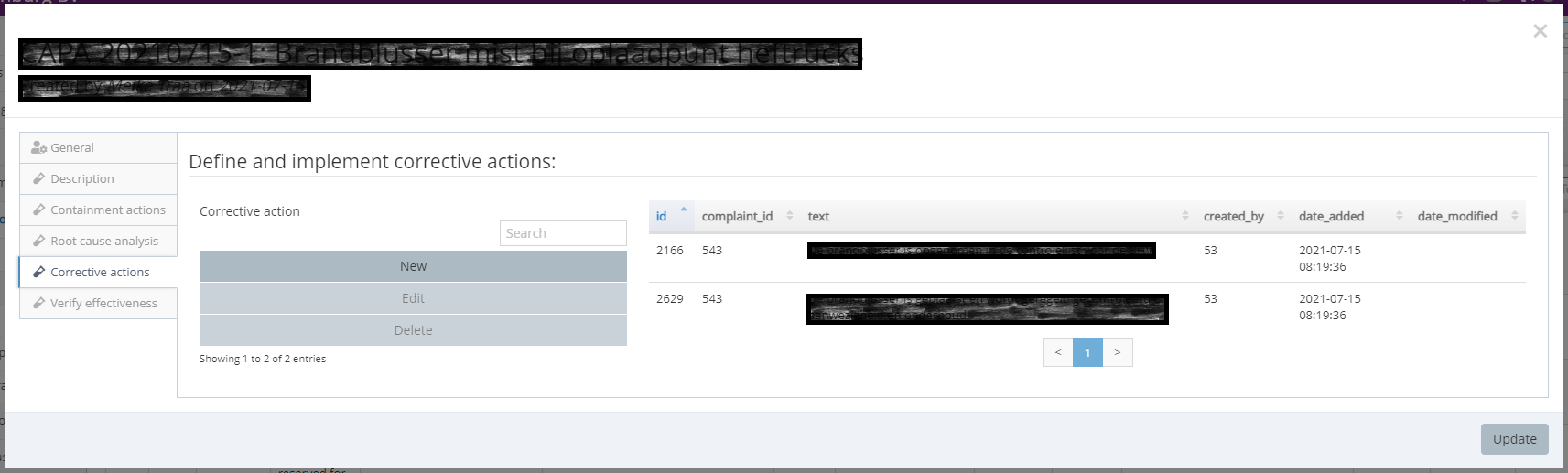
It would be even nicer if the table was over the full width of the container.
For context, I am using a datatable nested editor field as way to enter logs into a complaint system, see an example of a complaint.
As you can see the buttons and search box take up a lot of space relative to the actual table. I did make the editor form larger size using CSS so this probably messed with the scaling of things a bit.
That you can do using the
full blockoption forfields.className- see this example (although it isn't specifically for a table input).You could then use some custom CSS to get a more traditional DataTable layout.
DTE_Field_Type_datatableis the class name you want to target.Regards,
Allan