save the SearchPane selection to a database
save the SearchPane selection to a database
in SearchPanes
I have a table with multiple columns. I wanted to know if the selection made by the user through SearchPane can be saved in the database so that later any user could reload the same saved selection. Please if someone could help me with some code or some guide
This question has an accepted answers - jump to answer
This discussion has been closed.
Answers
One option is to use
stateSave, like this example. You can usestateSaveCallbackto define where to save the state.Kevin
You will have an example how to save the stateSave with the **stateSaveCallback **function, I was reading the documentation and it was not very clear to me
The example on the reference page,
stateSaveCallback, demonstrates how you would send that data to the server. Your server-side script, whichever tech you use, would then write to the DB.stateLoadCallbackwould then be used to retrieve that from the DB on table initialisation,Colin
p.s. we're close to release another extension, StateRestore, which is a lot more powerful, and allows multiple states to be stored. This should be released in the coming month.
Colin
@colin and @kthorngren I've been trying to pass the data like they told me with stateSaveCallback first, but since I'm new to datatables I don't understand much. When trying to pass "data" through ajax it gives me the following error and I don't understand it. Also I do not understand if I must occupy any extension in the php controller to be able to receive the data that I am sending through ajax in my controller and send it to my database.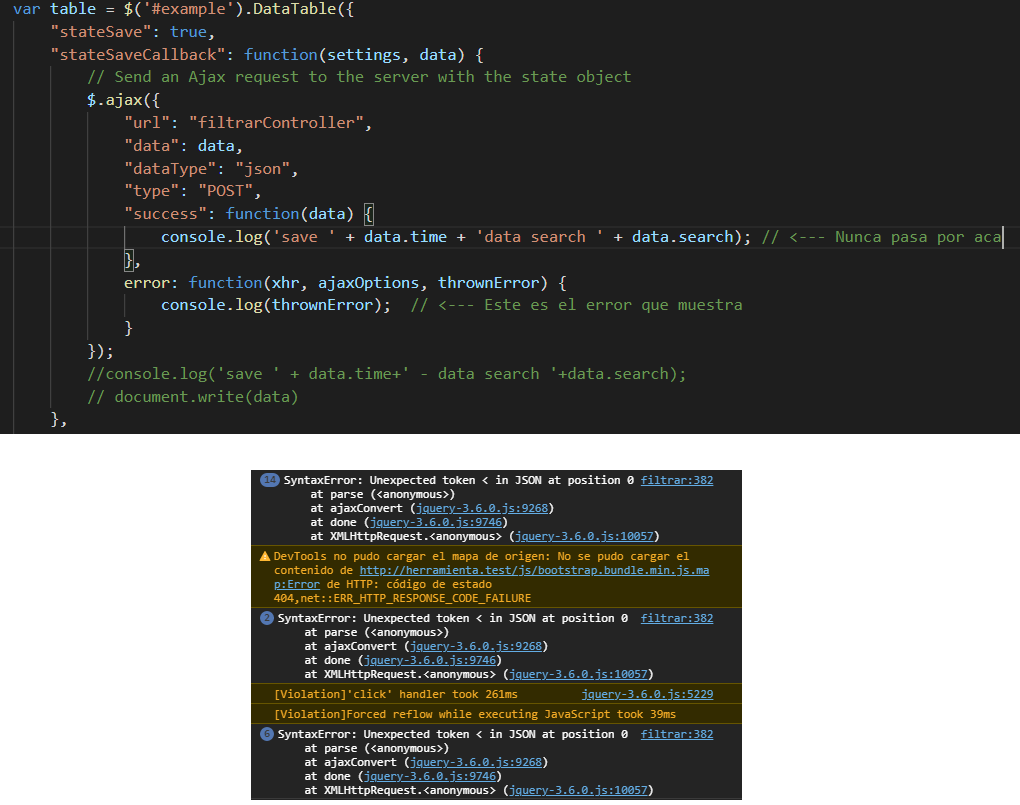
Below I leave an image of the error that it gives me.
You will have a tutorial or steps to follow to achieve it (I have seen many examples in the forum but they are not complete), please it is very important to me
It looks like that's an error coming back from your server, from the
filtrarat line 382. Have you checked the network tab on the brower's dev tools to see what's being sent and received when this request is made?Colin
I just reviewed, well I don't understand much (I'll leave you the image 1
). but the idea was to send what contains "data" to my controller in order to send it to my database, so in url I put "filterController" this is my controller. on the other hand I was trying to use the "stateLoadCallBack" to see if it worked with an X example and it worked (it returns a JSON).
what I don't understand is why it doesn't go through the ajax "success" function, it throws me the error (filter: 453 message =: [object Object], text status =: parsererror, error thrown: = SyntaxError: Unexpected token <in JSON at position 0)
Image 1
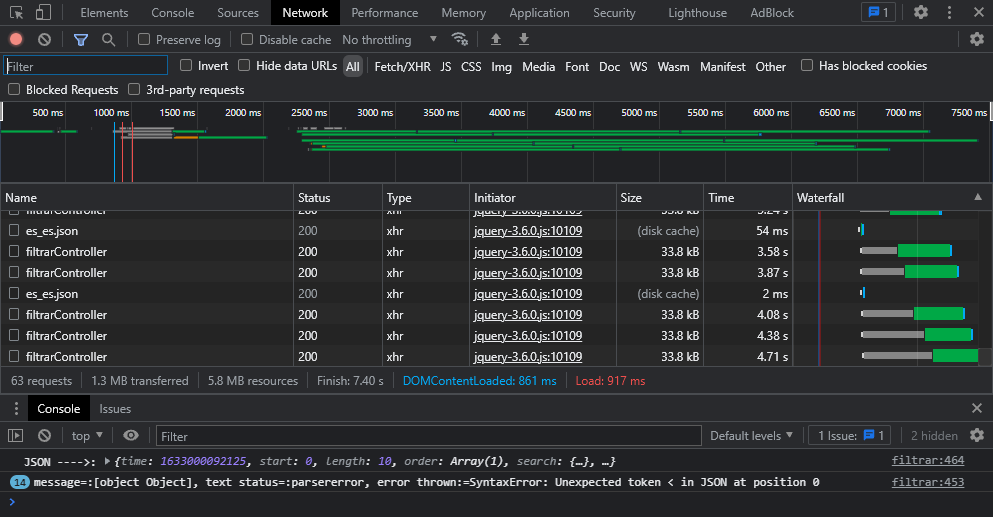
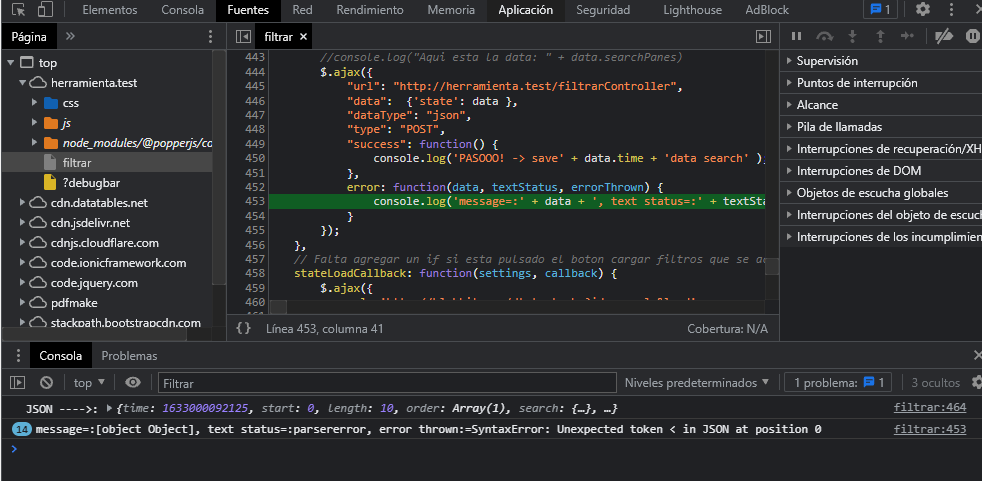
Image 2
another alternative that I think is that actually if I get something through ajax, but I don't know how to handle it in the controller, but I think it's the least likely alternative given the error that ajax throws at me
This is what the "POST" method returns
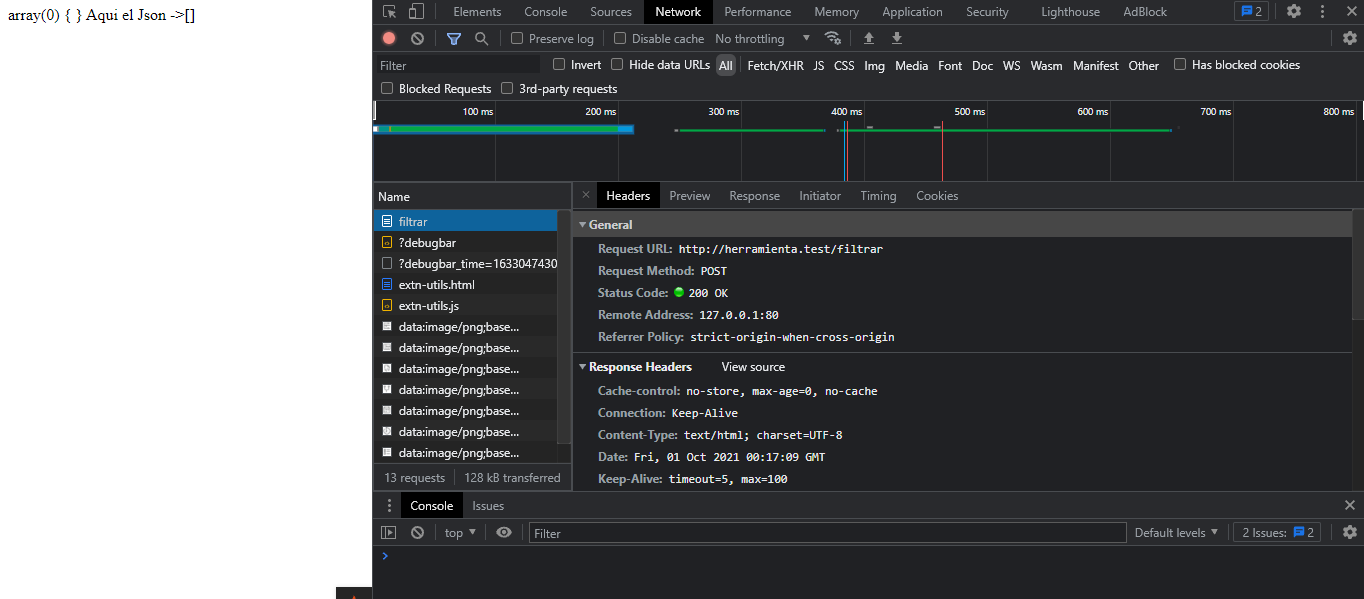
and this is how i am trying to display the content
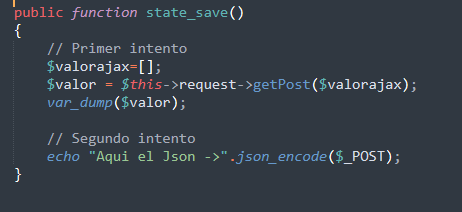
Excuse my bad english
That is showing the request and response headers. If you click the "Response" tab in that view, it will show what is sent back. The error suggests that it is not valid JSON.
Can you show me your controller for getting the state (I presume
start_saveis for saving a state, but it doesn't appear to be doing that?) and also yourstateLoadCallbackfunction?Allan
hello allan and thank you very much for your answer. today I was looking at some posts in the forum and tried to use some of them but I still can't send data using the "stateSaveCallback" function, this was one of the posts that caught my attention the most:
https://datatables.net/forums/discussion/42622/statesavecallback-stateloadcallback-server-side-issue-resolved
I tried to apply it to my controller and script but it didn't work, specifically it told me that
**here is my code with all datatables: **
$(document).ready(function() {
this is the method by which I intend to send the data to my database
From what I saw I don't need to import anything to my controller or do I need to in order to process the data?
**Here is what I get by console and network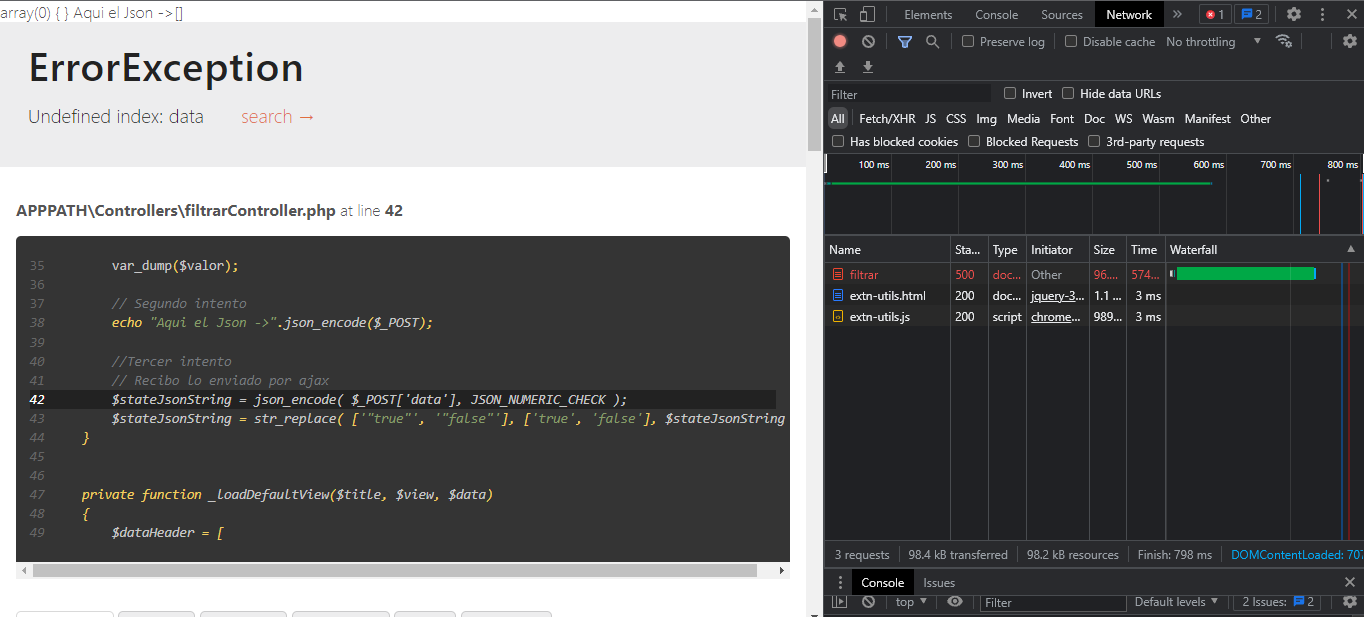
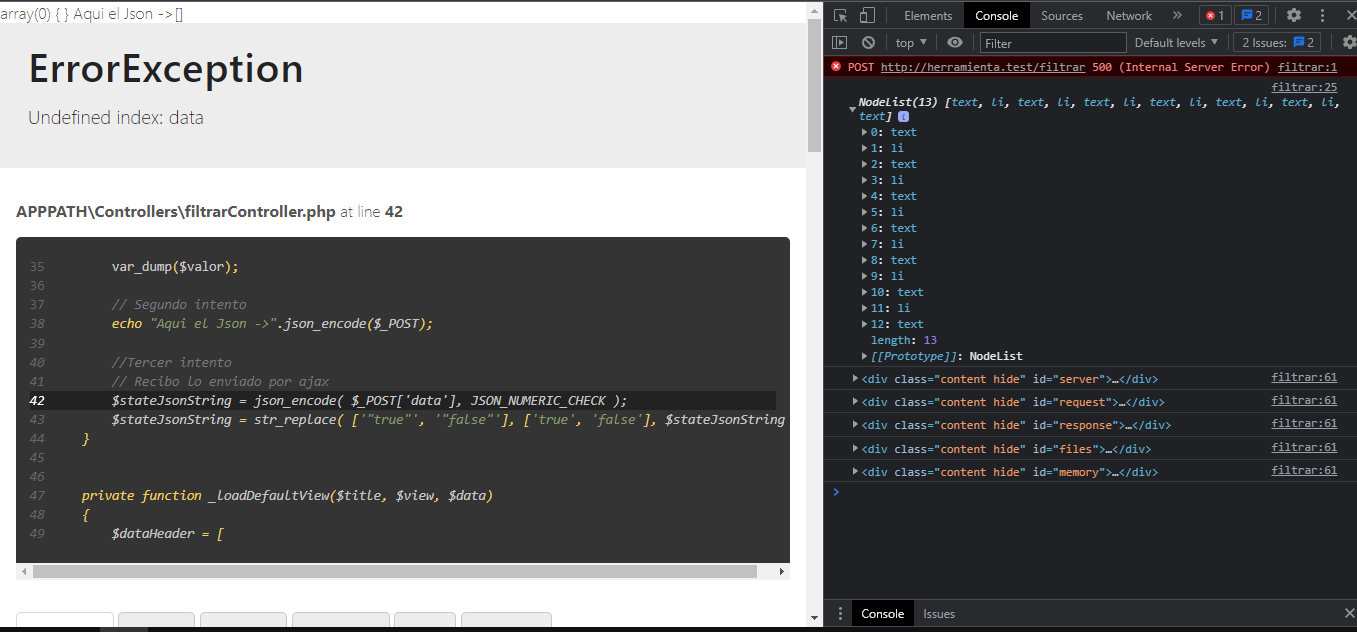
**
Can you give me a link to your page showing the issue please? If you can't post it here in the public forum, drop it to me via a PM by clicking my name above and then the Send message button.
Allan