Display expired based on the date
Display expired based on the date
in DataTables
Hello everyone,
How do I see a expired label based on the scadenza field?
Example: scadenza
2021-08-31 expired (in red)
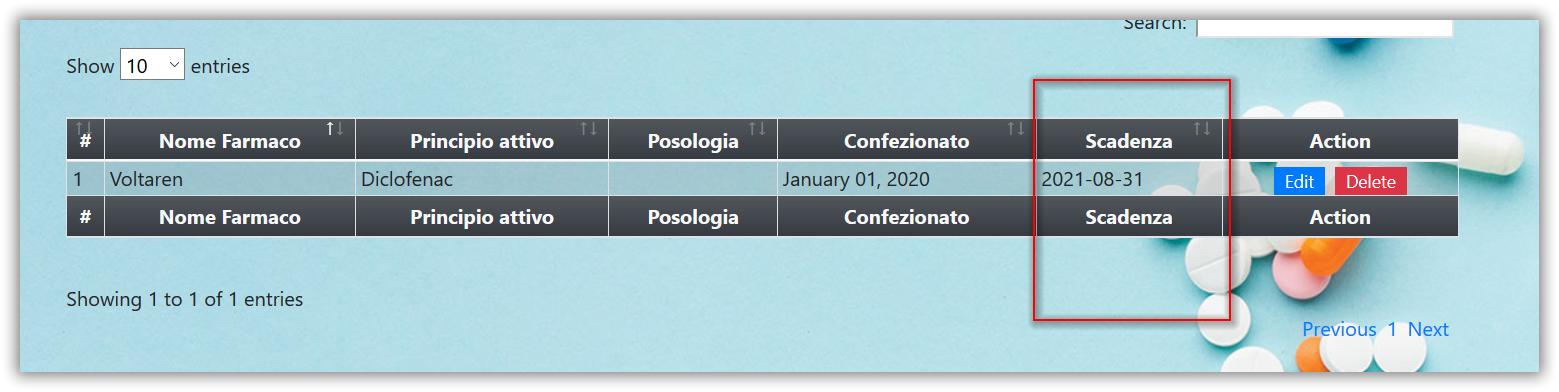
code
var authorsTbl = '';
$(function() {
// draw function [called if the database updates]
function draw_data() {
if ($.fn.dataTable.isDataTable('#authors-tbl') && authorsTbl != '') {
authorsTbl.draw(true)
} else {
load_data();
}
}
function load_data() {
authorsTbl = $('#authors-tbl').DataTable({
dom: '<"row"B>flr<"py-2 my-2"t>ip',
"processing": true,
"serverSide": true,
"ajax": {
url: "./get_authors.php",
method: 'POST'
},
columns: [{
data: 'id',
className: 'py-0 px-1'
},
{
data: 'nome_farmaco',
className: 'py-0 px-1'
},
{
data: 'principio_attivo',
className: 'py-0 px-1'
},
{
data: 'posologia',
className: 'py-0 px-1'
},
{
data: 'confezionato',
className: 'py-0 px-1'
},
{
data: 'scadenza',
className: 'py-0 px-1'
},
{
data: null,
orderable: false,
className: 'text-center py-0 px-1',
render: function(data, type, row, meta) {
console.log()
return '<a class="me-2 btn btn-sm rounded-0 py-0 edit_data btn-primary" href="javascript:void(0)" data-id="' + (row.id) + '">Edit</a><a class="btn btn-sm rounded-0 py-0 delete_data btn-danger" href="javascript:void(0)" data-id="' + (row.id) + '">Delete</a>';
}
}
],
drawCallback: function(settings) {
$('.edit_data').click(function() {
This discussion has been closed.
Replies
I'm not clear what you're asking. If you want the date to change to a text string "expired", then you would use
columns.render, as you are with the buttons in the final column.Colin
Hi Colin,
If the date has expired, I would like to view a label (or badge) near the date with the word "Expired"
could you post an example adapted with my code? I don't know how to do it
See if this example will get you started. Look at moment.js for you date comparison.
Kevin
Hi kthorngren,

The problem is not very experienced (I am not a programmer),
the code found it on the net and adapted
Could you kindly provide me with an example based on my code?
best in (live.datatables.net/)