Inline editing with a checkbox cell only shows the checkbox without labels
Inline editing with a checkbox cell only shows the checkbox without labels
Using Editor 1.9.6
I have inline editing enable for this column that contains 4 checkbox values. When we select the row and hit the "Edit" button it shows it somewhat correctly (although it needs some css to align it correctly), image below:
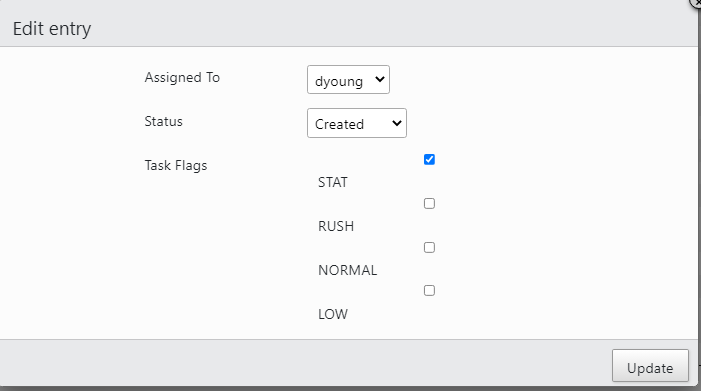
However, when I try to quickly access through the row, I double click into the row and I only see 4 checkboxes without the labels, Image below of the cell:
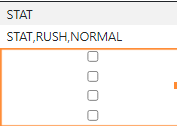
Is there a way to add the labels so the user can quickly access this without have to go to the "edit" button?
Answers
I tried it here, using your code from the other thread, and the inline editing displays the labels as expected. Was that what you mean by "access through the row"?
Could you look at that, please, and see if it helps. If it's still not working for you, please can you update my example, or link to your page, so that we can see the problem.
Cheers,
Colin
@colin
Oh I do see it on mine now, the checkbox is off centered in mine and it pushes the label text outside the cell frame.
I'll need to figure out how to left align the checkbox
Figured it out, had to add
input[type=checkbox] { width: auto } to my css and that solved my problem
Ah nice, thanks for reporting back,
Colin