Internationalisation (from JSON file)
Internationalisation (from JSON file)
Link to test case:
Trying this: https://editor.datatables.net/examples/simple/i18nFile.html
DataTables Version: 2.0.0 (downloaded today)
https://cdn.datatables.net/1.11.0/js/jquery.dataTables.min.js
https://cdn.datatables.net/buttons/2.0.0/js/dataTables.buttons.min.js
https://cdn.datatables.net/buttons/1.6.5/js/buttons.flash.min.js
https://cdn.datatables.net/buttons/1.6.5/js/buttons.html5.min.js
https://cdn.datatables.net/buttons/1.6.5/js/buttons.print.min.js
Error messages shown:
No error message
Description of problem:
The translation works for the PRINT, COPY, CVS button, but not for the NEW and EDIT buttons.
These two buttons remain unchanged. Below is my code. What can it be?
<!-- page script -->
<script>
// Eseguo le istruzioni da : https://datatables.net/blog/2019-01-11
var fatherEditor; // use a global for the submit and return data rendering in the examples
$(document).ready(function() {
fatherEditor = new $.fn.dataTable.Editor( {
"serverSide": true,
ajax: {
url: "dist/cont/tpl_lista_location/location.php",
type: 'POST',
data: function ( d ) {
d.csrf_token = "C30ACFF5E3D34421E96D5FED43C03BABA5DC9A8A55A254FFA042882C16581366";
}
},
"table": "#example",
"fields": [
{
label: "ID:",
name: "location.location_id",
type: "readonly"
},
{
label: "ID:",
name: "location.group_of_id",
type: "hidden",
def: 2 },
{
label: "Name:",
name: "location.name",
},
/*{
label: "Group:",
type: "select",
name: "location.group_of_id"
},*/
{
label: "Clients:",
type: "select",
name: "location.clients_id"
},
{
label: "FullAddress:",
name: "location.fulladdress",
type: "textarea"
},
{
label: "CAP:",
name: "location.cap"
},
]
});
// Activate an inline edit on click of a table cell
/*$('#example').on( 'click', 'tbody td:not(:first-child)', function (e) {
fatherEditor.inline( this, {
buttons: { label: '>', fn: function () { this.submit(); } }
} );
});*/
var fatherTable = $('#example').DataTable({
"serverSide": true,
ajax: {
url: "dist/cont/tpl_lista_location/location.php",
type: 'POST',
data: function ( d ) {
d.csrf_token = "C30ACFF5E3D34421E96D5FED43C03BABA5DC9A8A55A254FFA042882C16581366";
}
},
paging: false,
columns: [
{
"class": "dtr-control",
"width": '5px',
"data": "location.location_id",
render: simple_null,
"defaultContent": ""
},
{ title: 'Name',
"data": "location.name",
"width": '150px'
},
{ title: 'CAP',
"data": "location.cap",
"width": '150px'
},
{
title: 'Clients',
"data": "clients.name",
"width": '200px'
},
{
title: 'Group',
"data": "group_of.name",
"width": '200px'
},
{
title: 'View',
class: 'dt-center',
data: 'clients.uuid_min',
width: '2.5em',
render: function ( data, type, row ) {
return '<a href="machines.php?search=@' + row.clients.uuid_min + '#' + row.location.name +'"><i class="fas fa-binoculars"></i></a>';
}
}
],
columnDefs: [
{ targets: 0, responsivePriority: 1, orderable: false},
{ targets: 1, responsivePriority: 3},
{ targets: 5, responsivePriority: 8},
{ targets: 2, responsivePriority: 20},
{ targets: 4, responsivePriority: 200}
],
buttons: [
{ extend: "create", editor: fatherEditor },
{ extend: "edit", editor: fatherEditor },
/*{ extend: 'remove', editor: fatherEditor },*/
'print', 'copy', 'excel', 'pdf', 'csv'
],
"language": {"url": "https://cdn.datatables.net/plug-ins/1.11.3/i18n/it_it.json"},
});
$(window).on('resize', function () {
fatherTable.columns.adjust();
});
});
</script>
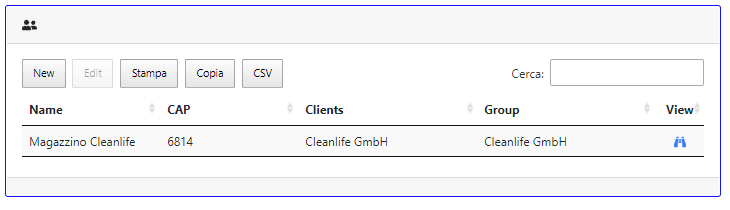
Answers
That feature came in with Editor 2, see Allan's final comment on this thread. Which version of Editor are you using?
Colin
Hi Colins,
you were absolutely right.
I was using the old editor.
But now I have one last error: when I open the editor the close button is shown as follows. This happens regardless of the translation. I downloaded the latest editor today. What can it be?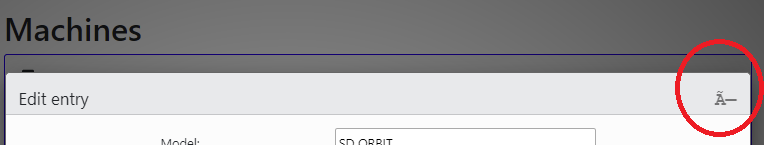
Looks like a character encoding error. Are you loading everything as UTF8? If you give us a link to the page then we could take a look.
Allan
I found the error!
Instead of
<link rel="stylesheet" type="text/css" href="../../class/Editor-PHP/css/editor.dataTables.css"/>I wrote like this:
<link rel="stylesheet" type="text/css" charset="utf-8" href="../../class/Editor-PHP/css/editor.dataTables.css"/>Problem solved.
Thank you.
That will do nicely - thanks for posting back
Allan