Mjoin not working correctly
Mjoin not working correctly
 itarodrigo
Posts: 15Questions: 6Answers: 0
itarodrigo
Posts: 15Questions: 6Answers: 0
Debugger code (debug.datatables.net):
$editor = Editor::inst($db, 'ranking')
->fields(
Field::inst('ranking.id'),
Field::inst('ranking.entidade_id'),
Field::inst('ranking.cbo_id'),
Field::inst('ranking.quantidade'),
Field::inst('ranking.zona'),
Field::inst('ranking.complexidade'),
Field::inst('entidade.municipio_descricao'),
Field::inst('ranking_cbo.ranking_id')
)
->leftJoin('entidade', 'entidade.id', '=', 'ranking.entidade_id')
->leftJoin('ranking_cbo', 'ranking.id', '=', 'ranking_cbo.ranking_id')
->join(
Mjoin::inst('cbo')
->link('ranking.id', 'ranking_cbo.ranking_id')
->link('cbo.id', 'ranking_cbo.cbo_id')
->order('no_ocupacao asc')
->fields(
Field::inst('id')
->options(Options::inst()
->table('cbo')
->value('id')
),
Field::inst('no_ocupacao')
)
)
->process($_POST)
->json();
$(document).ready(function(){
var editor;
$("#cadastro").addClass('active menu-open');
$("#ranking").addClass('active');
editor = new $.fn.dataTable.Editor({
ajax: "tabelas/ranking.php",
table: "#tabela",
fields: [
{ label: "Entidade:", name: "ranking.entidade_id", type: "select2", opts: {
placeholder: "Selecione a entidade",
initialValue: true,
ajax: {
url: "dados/entidade.php",
dataType: "json",
delay: 250,
processResults: function(data){
return{
results: data
};
},
cache: true
}
}
},
{
label: "CBO:",
name: "cbo[].id",
type: "select2",
opts: {
multiple: true,
placeholder: "Selecione o cbo",
initialValue: true,
ajax: {
url: 'dados/cbo.php',
dataType: 'json',
delay: 250,
processResults: function(data){
return{
results: data
};
},
cache: true
}
},
},
{ label: "Zona:", name: "ranking.zona", type: "select", options: [
{ label: "Urbana", value: "1" },
{ label: "Rural", value: "0" },
] },
{ label: "Complexidade:", name: "ranking.complexidade", type: "select", options: [
{ label: "Atenção Básica", value: "0" },
{ label: "Especialidade", value: "1" },
] },
{ label: "Quantidade:", name: "ranking.quantidade" },
],
i18n: {
create: {
button: "Novo",
title: "Criar novo registro",
submit: "Criar"
},
edit: {
button: "Editar",
title: "Editar registro",
submit: "Atualizar"
},
remove: {
button: "Delete",
title: "Delete",
submit: "Delete",
confirm: {
"_": "Are you sure you wish to delete %d rows?",
"1": "Are you sure you wish to delete 1 row?"
}
},
error: {
"system": "Ocorreu um erro (Mais informações)"
},
multi: {
"title": "Múltiplos valores",
"info": "The selected items contain different values for this input. To edit and set all items for this input to the same value, click or tap here, otherwise they will retain their individual values.",
"restore": "Undo changes",
"noMulti": "This input can be edited individually, but not part of a group."
},
datetime: {
"previous": 'Anterior',
"next": 'Próximo',
"months": [ 'Janeiro', 'Fevereiro', 'Março', 'Abril', 'Maio', 'Junho', 'Julho', 'Agosto', 'Setembro', 'Outubro', 'Novembro', 'Dezembro' ],
"weekdays": [ 'Dom', 'Seg', 'Ter', 'Qua', 'Qui', 'Sex', 'Sab' ],
"amPm": [ 'am', 'pm' ],
"unknown": '-'
}
}
});
$('#tabela').DataTable({
responsive: true,
fixedHeader: true,
language: {searchPlaceholder: "Descrição ou CNES",
processing: "Processando...",
search: "Pesquisar:",
lengthMenu: "Mostrando _MENU_ registros",
info: "Mostrando de _START_ a _END_ de um total de _TOTAL_ registros",
infoEmpty: "Mostrando 0 até 0 de 0 registros",
infoFiltered: "(Filtrados de _MAX_ registros)",
InfoThousands: ".",
infoPostFix: "",
loadingRecords: "Carregando registros...",
zeroRecords: "Nenhum registro encontrado",
emptyTable: "Tabela está vazia",
paginate: {
first: "Primeiro",
previous: "Anterior",
next: "Próximo",
last: "Último"
},
aria: {
sortAscending: ": ordenar a coluna de forma ascendente",
sortDescending: ": ordenar a coluna de forma descendente"
}
},
dom: "Bfrtip",
ajax: {
url: "tabelas/ranking.php",
type: "POST"
},
serverSide: true,
columns: [
{ data: "entidade.municipio_descricao", className: "text-right" },
{ data: "cbo", render: "[, ].no_ocupacao", searchable: false },
{ data: "ranking.zona",
render: function (val, type, row) {
if (val == '0') return "Rural"
else if (val == '1') return "Urbana"
else return "";
}, searchable: false, className: 'text-right'
},
{ data: "ranking.complexidade",
render: function (val, type, row) {
if (val == '0') return "Atenção Básica"
else if (val == '1') return "Especialidade"
else return "";
}, searchable: false, className: 'text-right'
},
{ data: "ranking.quantidade", className: "text-right" },
],
select: true,
buttons: [
{ extend: "create", editor: editor },
{ extend: "edit", editor: editor },
{ extend: "remove", editor: editor },
],
});
Description of problem: 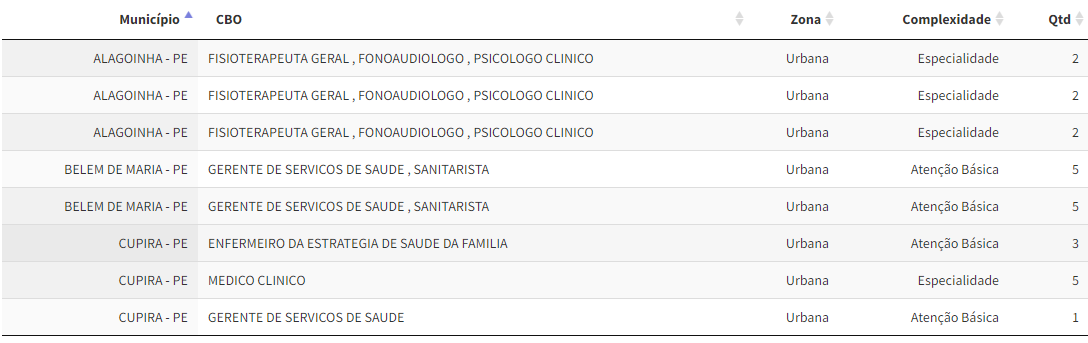
The result not group by first column, this repeat the results.
Edited by Colin - Syntax highlighting. Details on how to highlight code using markdown can be found in this guide.
This discussion has been closed.
Answers
The query being performed there will show one row for every entry in the
rankingdatabase table. From the information I see above it looks like you have three rows inrankingwhich join toentidadewhereentidade.municipio_descricaois ALAGOINHA - PE. Is that correct?Perhaps you can show me what is in your
rankingtable? i.e. just a simple select on it.Allan
ranking table
ranking_cbo
Thank you - I'm not sure what
entidade_idis in terms of the name shown in the table, but it certainly shows that three joins are performed to value 19. So I would expect, based on the code above, so see three rows in the ranking table withentidadeid 19 shown.Is that not what you want?
Allan
I want the results like the image above
ALAGOINHA have 3 CBO selected, so this repeat 3 times.
BELEM DE MARIA have 2 CBO selected, so this repeat 2 times.
Each CBO I select, create a new row on table.
Sorry, I don't have your full data set, so I'm needing to ask a few questions as we go here. Perhaps you could give me a dump of your three SQL tables?
ALAGOINHA - is that a single record in your
entidadetable? If so, it sounds to me like your Editor PHP instance should be usingentidadeas the main table and notranking.Allan
https://bdponline.com.br/tabelas/bdponline.sql
Thank you.
I think my second paragraph in my previous reply is correct having seeing the data now. The
entidadetable is the one which should be the main table that is being edited, unless I've misunderstood something?Allan