JSON - Loading with join table and with one table works well
JSON - Loading with join table and with one table works well
Hello,
I've been back from a problem for a few days, whenever I try to display two relational tables, the table is "loading" and everything seems to be working fine.
I read the variables and the information is correct.
Attachment I send images with the contents of the variables.
Thank you very much for your attention,
Helio Viegas!
Access_One_Table_HTML
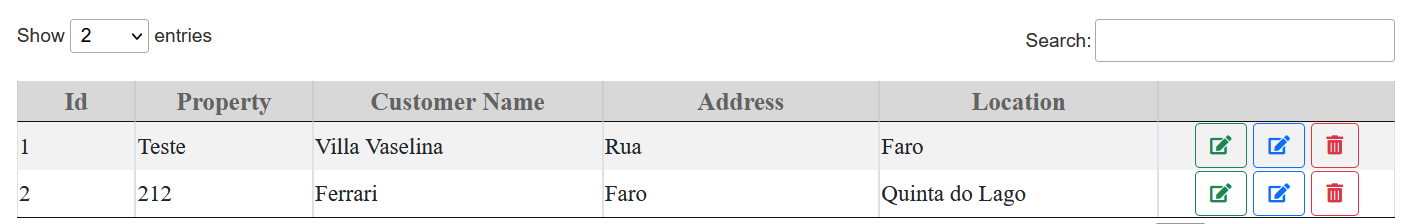
Access_One_Table_C#

Access_One_Table_JS
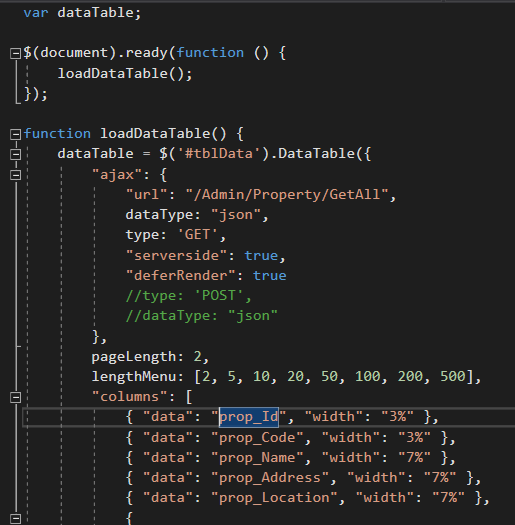
Access_Two_Table_C#
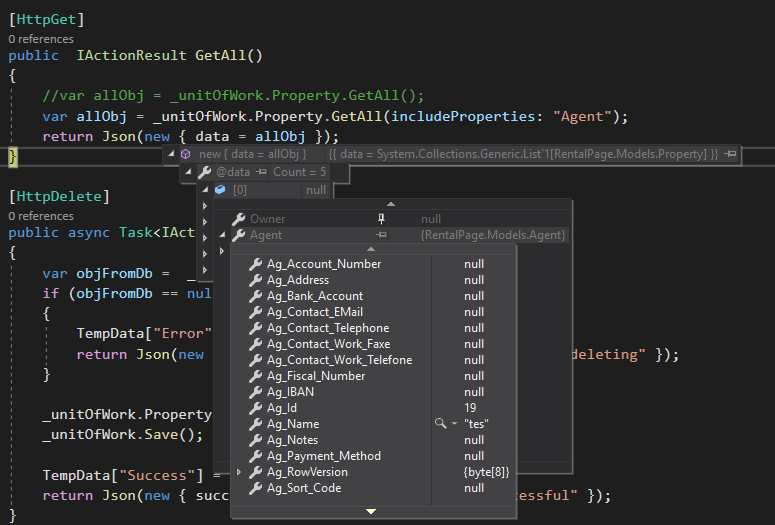
Access_Two_Table_HTML
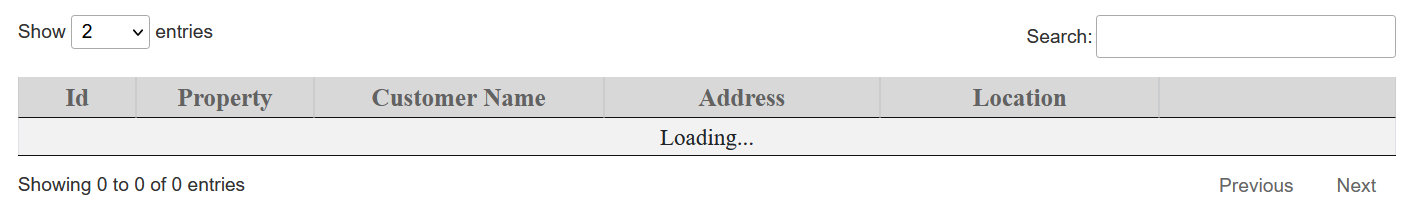
Access_Two_Table_JS
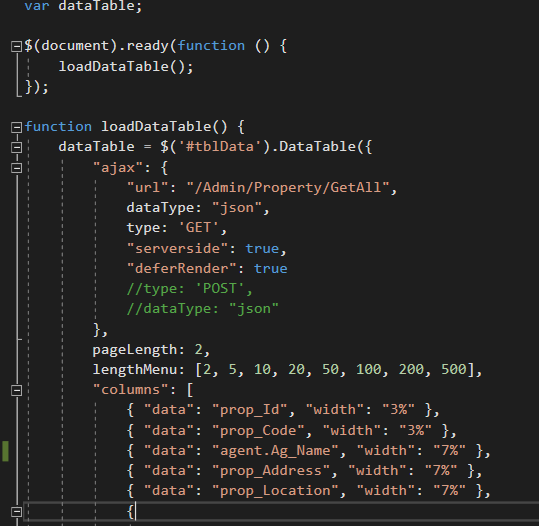
This question has an accepted answers - jump to answer
Answers
Are you using Editor to do this? As can be seen in this example, it makes those joins very easy,
Colin
I Colin,
Thanks for the quick help, but the only purpose is to get the records.
I've analyzed the example and I can't understand where the problem is!
When I debug in the browser and use only one table, I can analyze all the information in the argument. But then when I use the join, the information is so much that I can't detect why the table is loading
Can you use the debugger to give me a trace please - click the Upload button and then let me know what the debug code is. Even better would be a link to the page, but if that isn't possible, hopefully the debugger will give me the information I need.
Allan
Hi Allan,
Thanks for your help!!
below the images:
I send my API CALLS
Updated version of DataTables:
Can you upload that debug information, please, as Allan requested, that way we can look into it in more detail,
Colin
Please Colin, can you confirm? Thanks
Upload complete - ewunaj
I think I found the source of my problem, my JSON is allowing "cycles"
Hi Colin and Allan,
Thanks for the precious help, I managed to solve my problem!
I had to urgrade from .NET 5.0 to .NET Core 6.0 to be able to enter the following line of code:
"services.AddControllers().AddJsonOptions(x =>
x.JsonSerializerOptions.ReferenceHandler = ReferenceHandler.IgnoreCycles);"
And everything is already working! Thanks
Excellent, thanks for reporting back,
Colin