Server side pagination with Individual column searching
Server side pagination with Individual column searching
 Dorababu
Posts: 17Questions: 2Answers: 0
Dorababu
Posts: 17Questions: 2Answers: 0
Hello all I am binding data using server side code which is working as expected, on top of it I am trying to achieve this
https://www.datatables.net/examples/api/multi_filter_select.html
But some how the values from second page are not getting loaded to dropdown
Here is my MVC code to get the data
public ActionResult LoadData()
{
var draw = Request.Form.GetValues("draw").FirstOrDefault();
var start = Request.Form.GetValues("start").FirstOrDefault();
var length = Request.Form.GetValues("length").FirstOrDefault();
//Find Order Column
var sortColumn = Request.Form.GetValues("columns[" + Request.Form.GetValues("order[0][column]").FirstOrDefault() + "][name]").FirstOrDefault();
var sortColumnDir = Request.Form.GetValues("order[0][dir]").FirstOrDefault();
string search = Request.Form.GetValues("search[value]")[0];
int pageSize = length != null ? Convert.ToInt32(length) : 0;
int skip = start != null ? Convert.ToInt32(start) : 0;
int recordsTotal = 0;
using (BMA_DEVEntities context = new BMA_DEVEntities())
{
// dc.Configuration.LazyLoadingEnabled = false; // if your table is relational, contain foreign key
var v = from vd in context.VesselDetails
join ld in context.LookupDatas on vd.VesselTypeId equals ld.LookupDataId into ldt
from ldata in ldt.DefaultIfEmpty()
join re in context.ReportableEvents on vd.ReportableEventId equals re.ReportableEventId
join rc in context.ReportableCategories on re.CategoryId equals rc.CategoryId
join rd in context.ReportableEventDetails on re.ReportableEventId equals rd.ReportableEventId into rdt
from edt in rdt.DefaultIfEmpty()
join es in context.EventSeverities on edt.EventSeverityId equals es.EventSeverityId into esv
from sev in esv.DefaultIfEmpty()
join ps in context.Personnels on edt.AssigneeId equals ps.PersonnelId into per
from psn in per.DefaultIfEmpty()
join status in context.EventStatus on edt.EventStatusId equals status.EventStatusId into est
from estatus in est.DefaultIfEmpty()
where re.IsInternalReview == false && re.SubmitToShip == false
where vd.VesselName.Contains(search) || ldata.LookupDataName.Contains(search)
|| rc.CategoryName.Contains(search) || sev.EventSeverityName.Contains(search)
|| estatus.EventStatus.Contains(search)
|| psn.PersonnelName.Contains(search)
|| vd.BriefDescription.Contains(search)
select new
{
EventId = string.Concat(re.ReportableEventId, " ", re.CreatedDt.Value.Year),
re.ReportableEventId,
vd.VesselName,
vd.VesselDetailId,
VesselType = ldata.LookupDataName,
EventType = rc.CategoryName,
vd.DateofEvent,
sev.EventSeverityName,
estatus.EventStatus,
Assignee = psn.PersonnelName,
vd.BriefDescription
};
string vesselName = Request.Form.GetValues("columns[1][search][value]").FirstOrDefault().ToString().Trim();
string vesselType = Request.Form.GetValues("columns[2][search][value]").FirstOrDefault().ToString().Trim();
string eventDate = Request.Form.GetValues("columns[4][search][value]").FirstOrDefault().ToString().Trim();
if (!string.IsNullOrWhiteSpace(vesselName) && !string.IsNullOrWhiteSpace(vesselType) && !string.IsNullOrWhiteSpace(eventDate))
{
vesselType = vesselType.Replace("\\", "");
vesselName = vesselName.Replace("\\", "");
eventDate = eventDate.Replace("\\", "");
DateTime dateTime = DateTime.ParseExact(eventDate, "MM-dd-yyyy", CultureInfo.InvariantCulture);
v = v.Where(a => a.VesselName == vesselName && a.VesselType == vesselType && a.DateofEvent == dateTime);
}
else
{
if (!string.IsNullOrEmpty(vesselName))
{
vesselName = vesselName.Replace("\\", "");
v = v.Where(a => a.VesselName == vesselName);
}
if (!string.IsNullOrEmpty(vesselType))
{
vesselType = vesselType.Replace("\\", "");
v = v.Where(a => a.VesselType == vesselType);
}
if (!string.IsNullOrEmpty(eventDate))
{
eventDate = eventDate.Replace("\\", "");
DateTime dateTime = DateTime.ParseExact(eventDate, "MM-dd-yyyy", CultureInfo.InvariantCulture);
v = v.Where(a => a.DateofEvent == dateTime);
}
}
//SORT
if (!(string.IsNullOrEmpty(sortColumn) && string.IsNullOrEmpty(sortColumnDir)))
{
v = v.OrderBy(sortColumn + " " + sortColumnDir);
}
recordsTotal = v.Count();
var data = v.Skip(skip).Take(pageSize).ToList();
return Json(new { draw = draw, recordsFiltered = recordsTotal, recordsTotal = recordsTotal, data = data }, JsonRequestBehavior.AllowGet);
}
}
The drop downs are filled as follows
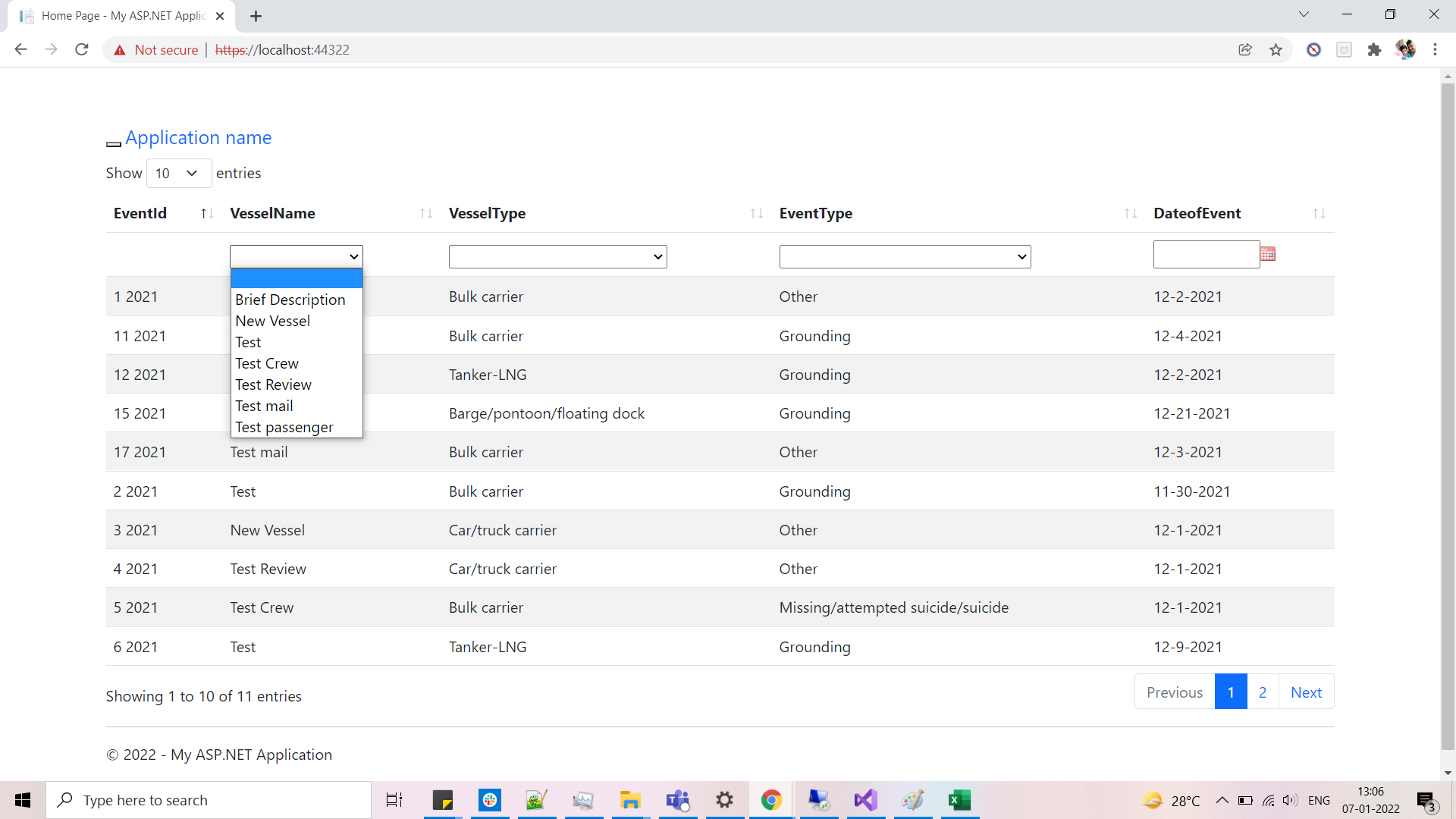
but this value is missing in drop down
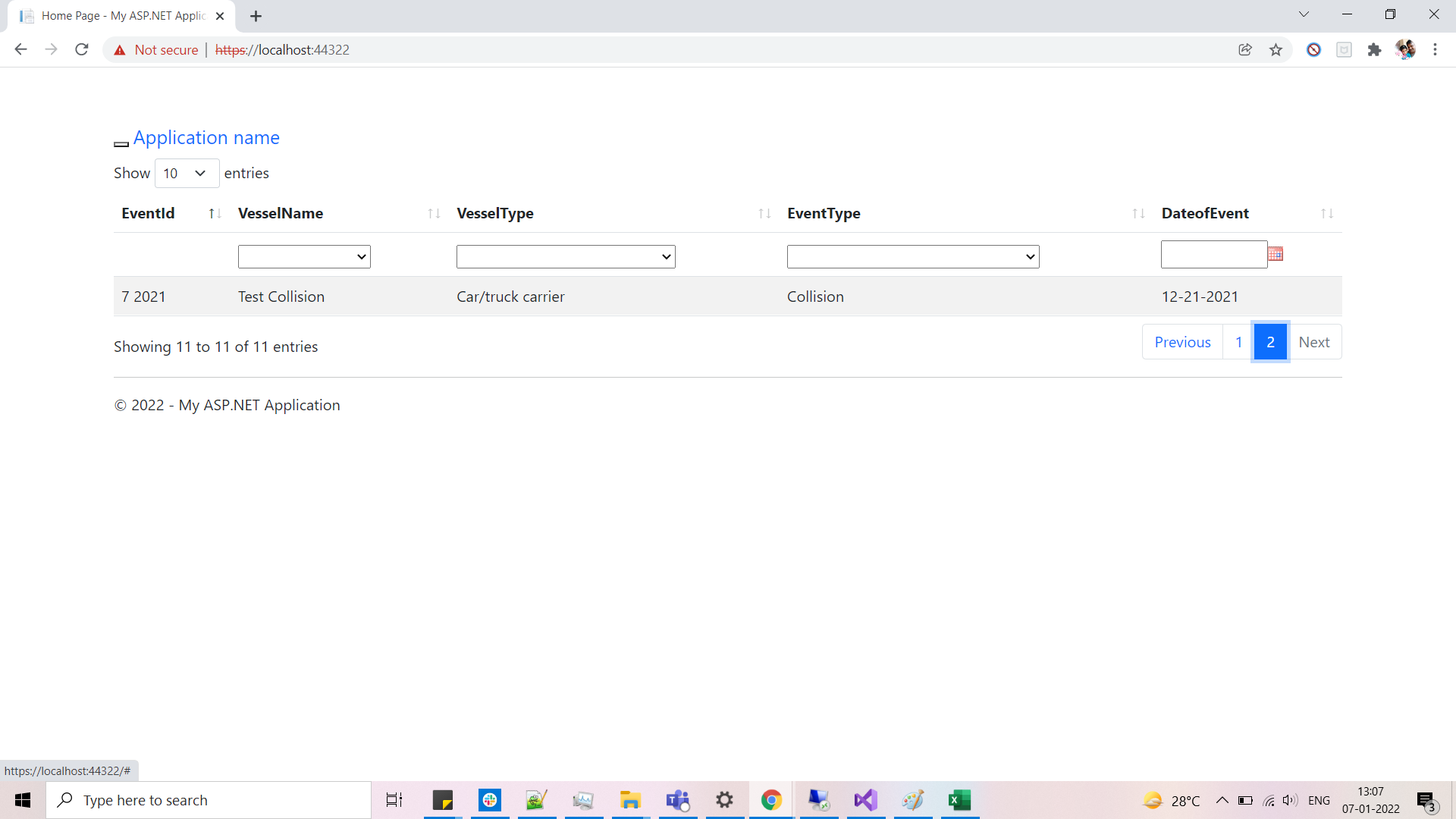
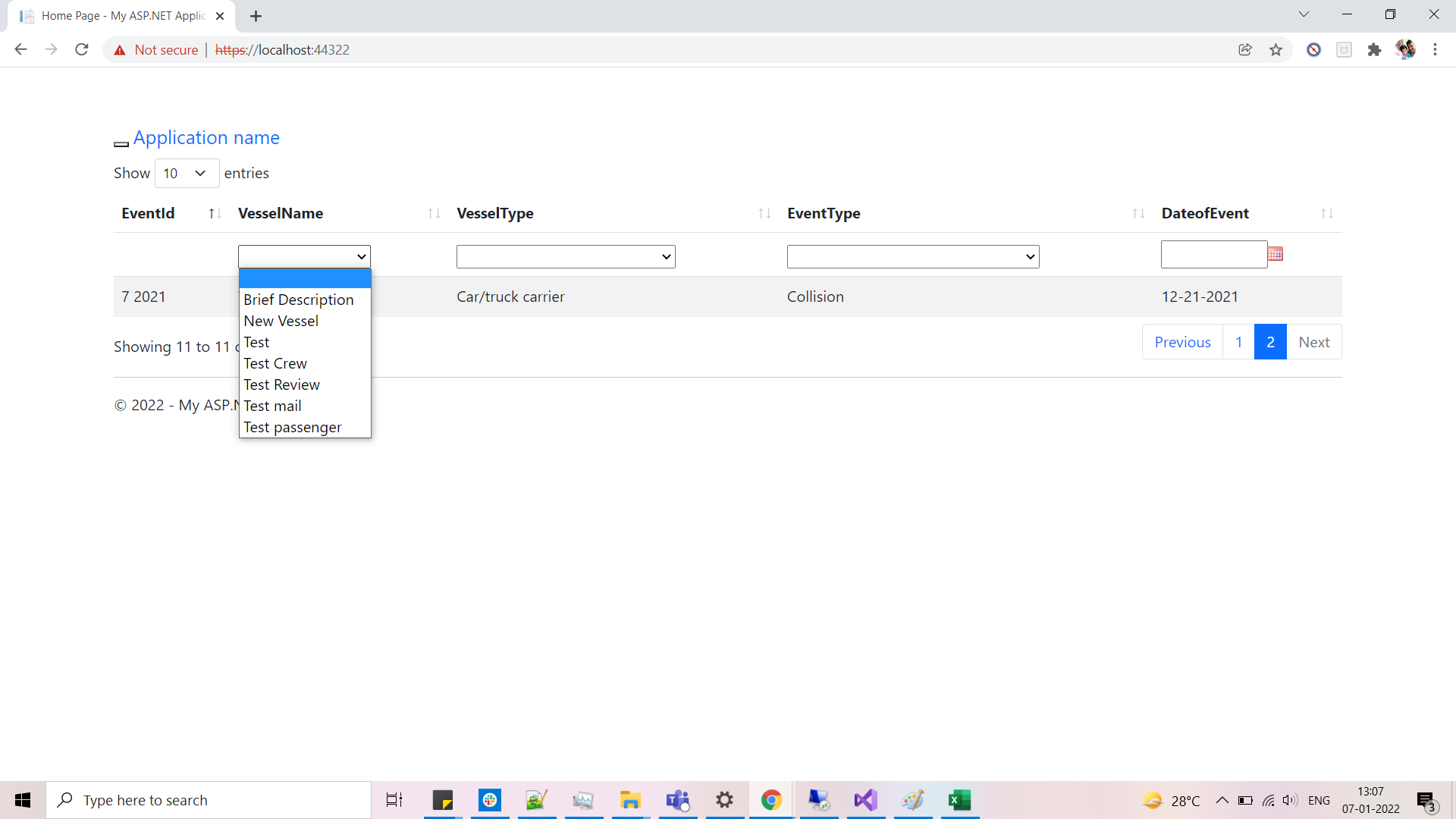
Can some one tell how can I do that
Edited by Colin - Syntax highlighting. Details on how to highlight code using markdown can be found in this guide.
Replies
I'm not clear when that code is called, or when the dropdowns are inserted into client-side
selectelements. It would be worth debugging to determine whether the issue is because the server-side script isn't extracting all the necessary fields, or whether the client isn't adding it correctly into theselect.Colin
Ho Colin on the page load it is getting called, I mean on document.ready
If you have
serverSideenabled only the rows shown in the table are in the client. The code in the multi filter select example only has access to the rows in the client.In your server script you can look at the
drawvalue. If its1then this is the first request to the server. At this time you can run some extra queries to get all the options for each column and return them in a new object in the JSON response. So your response would look something like this:Where options will contain the column search options. In
initCompleteyou can use the second parameter (json) to access theoptionsin the return JSON. Use this instead of the column data to populate the select lists.Kevin
So you mean to say I need to set these values on initcomplete event? if so can I get an example
No. That is an example of the JSON data that is returned from the server side script. Your server side script currently returns everything but
options. You will need to create queries in your server script to get the unique data from each column that you want to populate into the select lists. Do this only whendrawis1. Store it in a new object that is returned in the JSON data.Sorry, I don't have a way to build a server side script to populate the options. This example shows the json response in
initComplete.http://live.datatables.net/pubatiwo/1/edit
Instead of using this code from the multi select example:
You will access the
optionsobject in the JSON to build the select lists.Kevin
Hi Kevin, I am already doing that but my feeling is as on server side I am returning the data for only first 10 rows I guess it is loading those 10
var data = v.Skip(skip).Take(pageSize).ToList();Yes with server side processing your server script is currently returning 10 rows of data. The client has access to only those 10 rows to build the select lists. You will need to add more queries, when the
drawvalue is 1, to get the unique values from the DB for each column. Then return those values so they can be processed ininitComplete. This is only done once on the first request (draw == 1).The other option is to turn off server side processing and load all the data into the client. This just depends on the amount of data you have and if it causes performance issues.
Kevin
Maybe this will help explain what I mean. I'm not familiar with MVC so this is pseudo code:
This tutorial explains what the
SQL DISTINCTstatement does. You will need to convert thisoptions = 'select distinct col1, distinct col2 from mytable'to something that works in your framework to get the unique values for each column. I added anoptionsobject to the return statement.In
initCompleteyou will use the returnedoptionsto build the select lists for each column.Kevin
OK l had 7 columns at present, do I need to send all them in options?
For all the columns that you want a complete list data for the select lists you will need to fetch the unique data and send.
Kevin
Any such example either in PHP or .Net?