Fixed Column ist just an overlay over other columns rather than sticky
Fixed Column ist just an overlay over other columns rather than sticky
 Maido747
Posts: 14Questions: 2Answers: 0
Maido747
Posts: 14Questions: 2Answers: 0
Hey, so I want the last column in my datatable to be sticky because I have multiple columns.
I'm using Angular and bootstrap and installed the fixedColumnsextension.
The colum appears to be sticky when scrolling horizontally.
But the column is not the same looking as in the examples of fixedColumns.
Here is my search.component.ts with the configuration:
createDataTable() {
this.dtOptions = {
pagingType: 'full_numbers',
pageLength: 5,
lengthMenu: [5, 15, 30],
processing: true,
fixedColumns: {
left: 0,
right: 1
},
fixedHeader: true,
scrollX: true,
/*columnDefs: [
{ "width": "10%", "targets": 0 },
{ "width": "10%", "targets": 1 },
{ "width": "5%", "targets": 2 },
{ "width": "13%", "targets": 3 }
],*/
dom: 'Blfrtip',
buttons: {
buttons: [
{ extend: 'excel', className: 'btn btn-outline-success mb-3' },
{ extend: 'csv', className: 'btn btn-outline-success mb-3 me-3' }
],
dom: {
button: {
className: 'btn'
}
}
},
responsive: true,
language: {
emptyTable: "Keine Daten in der Tabelle vorhanden",
info: "_START_ bis _END_ von _TOTAL_ Einträgen",
infoEmpty: "Keine Daten vorhanden",
infoFiltered: "(gefiltert von _MAX_ Einträgen)",
infoThousands: ".",
loadingRecords: "Wird geladen ..",
processing: "Bitte warten ..",
paginate: {
first: "Erste",
previous: "Zurück",
next: "Nächste",
last: "Letzte"
},
aria: {
sortAscending: ": aktivieren, um Spalte aufsteigend zu sortieren",
sortDescending: ": aktivieren, um Spalte absteigend zu sortieren"
},
decimal: ",",
search: "Suche:",
thousands: ".",
zeroRecords: "Keine passenden Einträge gefunden",
lengthMenu: "Zeilen anzeigen: _MENU_",
datetime: {
previous: "Vorher",
next: "Nachher",
hours: "Stunden",
minutes: "Minuten",
seconds: "Sekunden",
unknown: "Unbekannt",
},
}
};
}
And the angular.json:
"styles": [
"node_modules/bootstrap/dist/css/bootstrap.min.css",
"src/styles.css",
"node_modules/datatables.net-bs5/css/dataTables.bootstrap5.min.css",
"node_modules/datatables.net-buttons-dt/css/buttons.dataTables.css",
"node_modules/datatables.net-fixedcolumns-bs/css/fixedColumns.bootstrap.min.css",
"node_modules/datatables.net-fixedheader-bs/css/fixedHeader.bootstrap.min.css"
],
"scripts": [
"node_modules/jquery/dist/jquery.min.js",
"node_modules/datatables.net/js/jquery.dataTables.min.js",
"node_modules/datatables.net-bs5/js/dataTables.bootstrap5.min.js",
"node_modules/datatables.net-fixedcolumns/js/dataTables.fixedColumns.min.js",
"node_modules/datatables.net-fixedheader/js/dataTables.fixedHeader.min.js",
"node_modules/jszip/dist/jszip.js",
"node_modules/datatables.net-buttons/js/dataTables.buttons.js",
"node_modules/datatables.net-buttons/js/buttons.colVis.js",
"node_modules/datatables.net-buttons/js/buttons.flash.js",
"node_modules/datatables.net-buttons/js/buttons.html5.js",
"node_modules/datatables.net-buttons/js/buttons.print.js"
]
My Table looks like this:
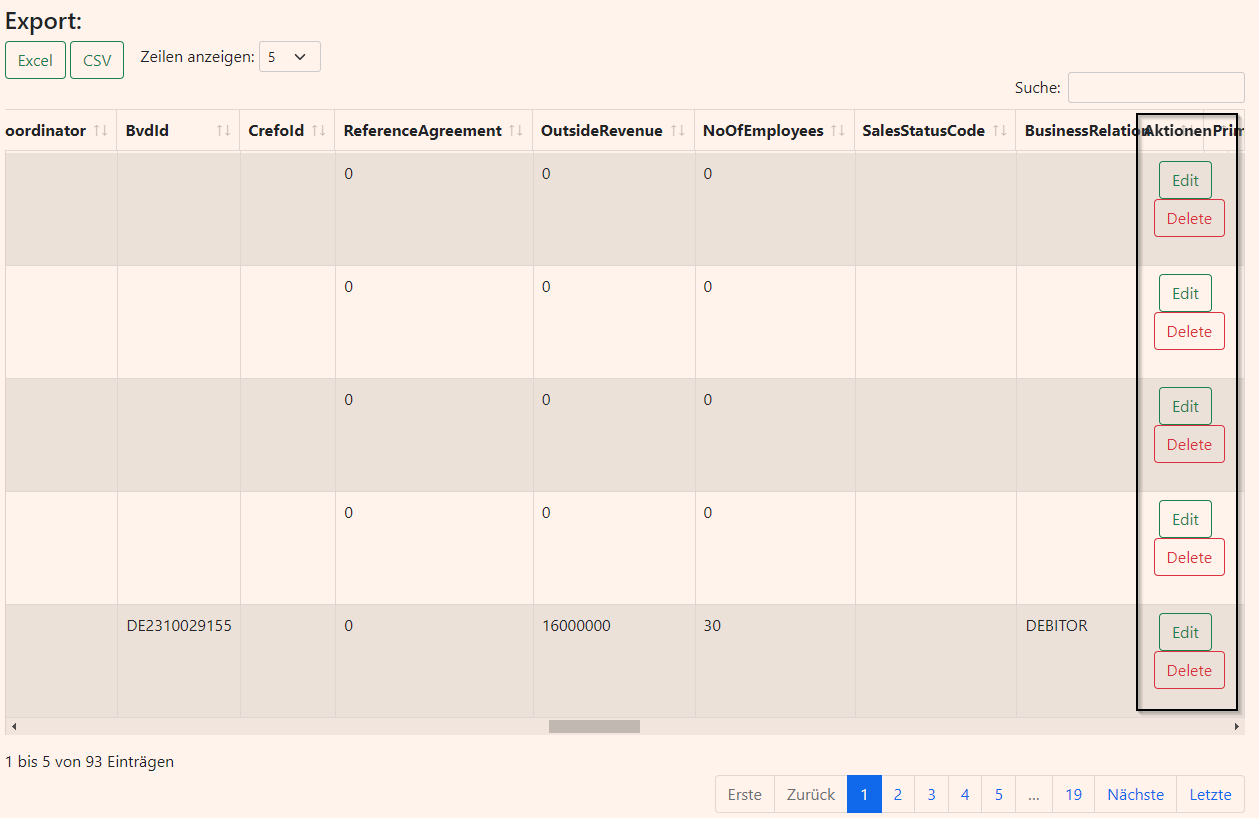
As you can see on the right side, the column "aktionen" overlays the other columns instead of being sticky.
I want it to be sticky and behaves like in the examples of fixedColumns
Would be great if someone can help, greetings from Germany.
This question has an accepted answers - jump to answer
Answers
We're happy to take a look, but as per the forum rules, please link to a test case - a test case that replicates the issue will ensure you'll get a quick and accurate response. Information on how to create a test case (if you aren't able to link to the page you are working on) is available here.
Cheers,
Colin
So I tried creating a test case on Stackblitz and somehow I couldn't reproduce the same error. This time the column wasn't even fixed. Not sure why.
And also I realized I can't publish data because it is sensitive Data from my company.
The situation is not ideal, I know, but I would really appreciate if we can solve this issue without me giving you access to the code. Maybe by using teamviewer or anything?
Not sure about your case but generally the Datatables Bootstrap5 integration file names will have
bs5orbootstrap5in the filenames. Otherwise they are Bootstrap 3 styling files. Check to make sure you are loading the BS5 not BS3 files.Kevin
Hi Kevin thank you so much for your comment, it works now!
I thought installing the standard fixedColumn-bootstrap dependency would automatically receive newest bs version, apparently it doesn't.