Editor not working-HTML table not filling fron Json
Editor not working-HTML table not filling fron Json
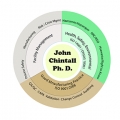 cchintall83
Posts: 37Questions: 12Answers: 0
cchintall83
Posts: 37Questions: 12Answers: 0
in Editor
Link to test case: html and server side php attached
Debugger code (debug.datatables.net):
Error messages shown: No errors shown.
Description of problem: The HTML not filling with Json file as generated by staff.php. Only the table's html th header is generated; nothing else.
This question has an accepted answers - jump to answer
This discussion has been closed.
Answers
It's probably getting an error on the server. Are you seeing any errors in the browser's console? Also, if you run
staff.phpon the server, what output are you seeing? You should get the data that would be sent to the browser.Colin
Hi Colin,
Thanks for the response. A Json file is generated in the browser by the running the file "staff.php". Running the html file only yields the header row of the expected table; no data from the Json file is filled into the html table on the browser.
Can you post the output to
staff.php, please. It's likely to be a mismatch between the output and the DataTables config,Colin
Hi Colin,
Here is a portion of the staff.php output:
{"data":[{"DT_RowId":"row_1","idtrainingcourse_personnel":"39","FName":"Christina","LName":"Roberts","idPersonnel":"452","coursetitle":"General Safety Clause","Course_Date":"2022-01-26","idtrainingcourses":"11"},{"DT_RowId":"row_2","idtrainingcourse_personnel":"1","FName":"Melvin","LName":"Toss","idPersonnel":"311","coursetitle":"Small Generator Requirements","Course_Date":"2021-12-08","idtrainingcourses":"10"},{"DT_RowId":"row_3","idtrainingcourse_personnel":"2","FName":"Halley-12","LName":"Berry","idPersonnel":"332","coursetitle":"General Safety Clause","Course_Date":"2021-12-11","idtrainingcourses":"11"},{"DT_RowId":"row_4","idtrainingcourse_personnel":"3","FName":"Marilyn","LName":"Foster","idPersonnel":"297","coursetitle":"Lockot\/Tagout Program","Course_Date":"2021-12-09","idtrainingcourses":"8"},{"DT_RowId":"row_5","idtrainingcourse_personnel":"4","FName":"Marilyn","LName":"Foster","idPersonnel":"297","coursetitle":"Hazardous Waste","Course_Date":"2021-12-29","idtrainingcourses":"13"},{"DT_RowId":"row_6","idtrainingcourse_personnel":"5","FName":"Halley","LName":"Berry","idPersonnel":"332","coursetitle":"OSHA Recordkeeping","Course_Date":"2022-01-05","idtrainingcourses":"14"},{"DT_RowId":"row_7","idtrainingcourse_personnel":"6","FName":"Carol","LName":"Chintall","idPersonnel":"293","coursetitle":"Respiratory Protection","Course_Date":"2021-12-29","idtrainingcourses":"6"},{"DT_RowId":"row_8","idtrainingcourse_personnel":"7","FName":"Albert","LName":"Sunner","idPersonnel":"23","coursetitle":"Emergency Action Plans","Course_Date":"2021-12-11","idtrainingcourses":"18"},{"DT_RowId":"row_9","idtrainingcourse_personnel":"8","FName":"Albert","LName":"Sunner","idPersonnel":"23","coursetitle":"Respiratory Protection","Course_Date":"2021-04-06","idtrainingcourses":"6"},{"DT_RowId":"row_10","idtrainingcourse_personnel":"9","FName":"Daniel","LName":"Hoffsteader","idPersonnel":"24","coursetitle":"Hazardous Waste","Course_Date":"2021-01-25","idtrainingcourses":"9"},{"DT_RowId":"row_11","idtrainingcourse_personnel":"10","FName":"Daniel","LName":"Hoffsteader","idPersonnel":"24","coursetitle":"General Safety Clause","Course_Date":"2021-06-23","idtrainingcourses":"11"},{"DT_RowId":"row_12","idtrainingcourse_personnel":"11","FName":"Daniel","LName":"Hoffsteader","idPersonnel":"24","coursetitle":"General Safety Clause","Course_Date":"2020-03-19","idtrainingcourses":"11"},
It looks like the problem is because you've enabled
serverSide, that changes the message format expected from the server. If you're likely to have less that 10k records, it's unlikely you'll need that option. Just for testing, try removing it and see if the data loads,Colin
Hi,
I removed "processing": true,
"serverSide": true,
"ajax": "scripts/server_processing.php"
one line at a time then ran it. And then all of these simultaneously. No change results. The browser only has the headers (th), no row are filling in.
This is your
table:You are using this selector to initialize Datatables:
employee_training_summary_awon't match anything. Use the table id instead, like this:You will need to do the same with your Editor config:
Kevin
Your help is greatly appreciated.
John
Here is just some of the entire output from staff.php:
{"data":[{"DT_RowId":"row_1","idtrainingcourse_personnel":"39","FName":"Christina","LName":"Roberts","idPersonnel":"452","coursetitle":"General Safety Clause","Course_Date":"2022-01-26","idtrainingcourses":"11"},{"DT_RowId":"row_2","idtrainingcourse_personnel":"1","FName":"Melvin","LName":"Toss","idPersonnel":"311","coursetitle":"Small Generator Requirements","Course_Date":"2021-12-08","idtrainingcourses":"10"},{"DT_RowId":"row_3","idtrainingcourse_personnel":"2","FName":"Halley-12","LName":"Berry","idPersonnel":"332","coursetitle":"General Safety Clause","Course_Date":"2021-12-11","idtrainingcourses":"11"},{"DT_RowId":"row_4","idtrainingcourse_personnel":"3","FName":"Marilyn","LName":"Foster","idPersonnel":"297","coursetitle":"Lockot\/Tagout Program","Course_Date":"2021-12-09","idtrainingcourses":"8"},{"DT_RowId":"row_5","idtrainingcourse_personnel":"4","FName":"Marilyn","LName":"Foster","idPersonnel":"297","coursetitle":"Hazardous Waste","Course_Date":"2021-12-29","idtrainingcourses":"13"},{"DT_RowId":"row_6","idtrainingcourse_personnel":"5","FName":"Halley","LName":"Berry","idPersonnel":"332","coursetitle":"OSHA Recordkeeping","Course_Date":"2022-01-05","idtrainingcourses":"14"},{"DT_RowId":"row_7","idtrainingcourse_personnel":"6","FName":"Carol","LName":"Chintall","idPersonnel":"293","coursetitle":"Respiratory Protection","Course_Date":"2021-12-29","idtrainingcourses":"6"},{"DT_RowId":"row_8","idtrainingcourse_personnel":"7","FName":"Albert","LName":"Sunner","idPersonnel":"23","coursetitle":"Emergency Action Plans","Course_Date":"2021-12-11","idtrainingcourses":"18"},{"DT_RowId":"row_9","idtrainingcourse_personnel":"8","FName":"Albert","LName":"Sunner","idPersonnel":"23","coursetitle":"Respiratory Protection","Course_Date":"2021-04-06","idtrainingcourses":"6"},{"DT_RowId":"row_10","idtrainingcourse_personnel":"9","FName":"Daniel","LName":"Hoffsteader","idPersonnel":"24","coursetitle":"Hazardous Waste","Course_Date":"2021-01-25","idtrainingcourses":"9"},{"DT_RowId":"row_11","idtrainingcourse_personnel":"10","FName":"Daniel","LName":"Hoffsteader","idPersonnel":"24","coursetitle":"General Safety Clause","Course_Date":"2021-06-23","idtrainingcourses":"11"},{"DT_RowId":"row_12","idtrainingcourse_personnel":"11","FName":"Daniel","LName":"Hoffsteader","idPersonnel":"24","coursetitle":"General Safety Clause","Course_Date":"2020-03-19","idtrainingcourses":"11"},{"DT_RowId":"row_13","idtrainingcourse_personnel":"12","FName":"Kewvin","LName":"Stuko","idPersonnel":"11","coursetitle":"Emergency & Fire Evacution Plan","Course_Date":"2022-01-12","idtrainingcourses":"74"},{"DT_RowId":"row_14","idtrainingcourse_personnel":"13","FName":"Daniel","LName":"Hoffsteader","idPersonnel":"24","coursetitle":"Emergency & Fire Evacution Plan","Course_Date":"2022-01-12","idtrainingcourses":"74"},{"DT_RowId":"row_15","idtrainingcourse_personnel":"14","FName":"Raymond","LName":"King","idPersonnel":"115","coursetitle":"OSHA Recordkeeping","Course_Date":"2021-12-29","idtrainingcourses":"14"},{"DT_RowId":"row_16","idtrainingcourse_personnel":"16","FName":"David","LName":"Williams","idPersonnel":"485","coursetitle":"Lockot\/Tagout Program","Course_Date":"-0001-11-30","idtrainingcourses":"8"},{"DT_RowId":"row_17","idtrainingcourse_personnel":"17","FName":"Melvin","LName":"Toss","idPersonnel":"311","coursetitle":"OSHA Recordkeeping","Course_Date":"2022-01-30","idtrainingcourses":"14"},{"DT_RowId":"row_18","idtrainingcourse_personnel":"18","FName":"Halley","LName":"Berry","idPersonnel":"332","coursetitle":"Hazardous Waste","Course_Date":"2022-01-11","idtrainingcourses":"13"},{"DT_RowId":"row_19","idtrainingcourse_personnel":"19","FName":"Melvin","LName":"Toss","idPersonnel":"311","coursetitle":"Small Generator Requirements","Course_Date":"2022-08-19","idtrainingcourses":"10"},{"DT_RowId":"row_20","idtrainingcourse_personnel":"20","FName":"Franklin","LName":"Hope","idPersonnel":"418","coursetitle":"Fire Extinguisher ","Course_Date":"2022-01-04","idtrainingcourses":"168"},{"DT_RowId":"row_21","idtrainingcourse_personnel":"21","FName":"Franklin","LName":"Hope","idPersonnel":"418","coursetitle":"Confined Space","Course_Date":"2022-01-25","idtrainingcourses":"21"},{"DT_RowId":"row_22","idtrainingcourse_personnel":"22","FName":"Franklin","LName":"Hope","idPersonnel":"418","coursetitle":"Hazardous Waste","Course_Date":"2022-02-02","idtrainingcourses":"9"},{"DT_RowId":"row_23","idtrainingcourse_personnel":"23","FName":"Raymond","LName":"King","idPersonnel":"115","coursetitle":"Hazardous Waste","Course_Date":"2022-02-02","idtrainingcourses":"9"},{"DT_RowId":"row_24","idtrainingcourse_personnel":"24","FName":"Bailey","LName":"Roberts","idPersonnel":"331","coursetitle":"General Safety Clause","Course_Date":"2021-12-09","idtrainingcourses":"11"},{"DT_RowId":"row_25","idtrainingcourse_personnel":"25","FName":"Lilly","LName":"Roberts","idPersonnel":"325","coursetitle":"General Safety Clause","Course_Date":"2021-12-09","idtrainingcourses":"11"},{"DT_RowId":"row_26","idtrainingcourse_personnel":"26","FName":"Kewvin","LName":"Stuko","idPersonnel":"11","coursetitle":"General Safety Clause","Course_Date":"2021-12-09","idtrainingcourses":"11"},{"DT_RowId":"row_27","idtrainingcourse_personnel":"27","FName":"Carol","LName":"Chintall","idPersonnel":"293","coursetitle":"Radiation Safety Program","Course_Date":"2022-01-19","idtrainingcourses":"73"},{"DT_RowId":"row_28","idtrainingcourse_personnel":"28","FName":"Lenard","LName":"Skye","idPersonnel":"414","coursetitle":"WFI Plant","Course_Date":"2022-01-27","idtrainingcourses":"22"},{"DT_RowId":"row_29","idtrainingcourse_personnel":"29","FName":"Lenard","LName":"Skye","idPersonnel":"414","coursetitle":"Lockot\/Tagout Program","Course_Date":"2022-01-28","idtrainingcourses":"8"},{"DT_RowId":"row_30","idtrainingcourse_personnel":"30","FName":"Carol","LName":"Chintall","idPersonnel":"293","coursetitle":"Lockot\/Tagout Program","Course_Date":"2022-01-25","idtrainingcourses":"8"},{"DT_RowId":"row_31","idtrainingcourse_personnel":"31","FName":"Herb","LName":"Herbert","idPersonnel":"390","coursetitle":"Emergency Action Plans","Course_Date":"2022-01-18","idtrainingcourses":"18"},{"DT_RowId":"row_32","idtrainingcourse_personnel":"32","FName":"Carol","LName":"Chintall","idPersonnel":"293","coursetitle":"BloodBorne Pathogens","Course_Date":"2022-01-26","idtrainingcourses":"7"},{"DT_RowId":"row_33","idtrainingcourse_personnel":"33","FName":"Halley","LName":"Berry","idPersonnel":"332","coursetitle":"OSHA Lockout","Course_Date":"2022-01-27","idtrainingcourses":"76"},{"DT_RowId":"row_34","idtrainingcourse_personnel":"34","FName":"Marilyn","LName":"Foster","idPersonnel":"297","coursetitle":"OSHA Lockout","Course_Date":"2022-02-02","idtrainingcourses":"76"},{"DT_RowId":"row_35","idtrainingcourse_personnel":"35","FName":"Marilyn","LName":"Foster","idPersonnel":"297","coursetitle":"Fire Extinguisher ","Course_Date":"2022-02-09","idtrainingcourses":"168"},{"DT_RowId":"row_36","idtrainingcourse_personnel":"36","FName":"Marilyn","LName":"Foster","idPersonnel":"297","coursetitle":"WFI Plant","Course_Date":"2022-02-16","idtrainingcourses":"22"},{"DT_RowId":"row_37","idtrainingcourse_personnel":"37","FName":"Christina","LName":"Roberts","idPersonnel":"452","coursetitle":"Fire Extinguisher ","Course_Date":"2022-01-19","idtrainingcourses":"168"},{"DT_RowId":"row_38","idtrainingcourse_personnel":"38","FName":"Christina","LName":"Roberts","idPersonnel":"452","coursetitle":"Respiratory Protection","Course_Date":"2022-01-20","idtrainingcourses":"6"},{"DT_RowId":"row_40","idtrainingcourse_personnel":"40","FName":"Christina","LName":"Roberts","idPersonnel":"452","coursetitle":"Hazardous Waste","Course_Date":"2022-03-21","idtrainingcourses":"9"},{"DT_RowId":"row_41","idtrainingcourse_personnel":"41","FName":"Lenard","LName":"Skye","idPersonnel":"414","coursetitle":"OSHA Recordkeeping","Course_Date":"2022-01-25","idtrainingcourses":"12"},{"DT_RowId":"row_42","idtrainingcourse_personnel":"41","FName":"Lenard","LName":"Skye","idPersonnel":"414","coursetitle":"OSHA Recordkeeping","Course_Date":"2022-01-25","idtrainingcourses":"12"},{"DT_RowId":"row_43","idtrainingcourse_personnel":"41","FName":"Lenard","LName":"Skye","idPersonnel":"414","coursetitle":"OSHA Recordkeeping","Course_Date":"2022-01-25","idtrainingcourses":"12"},{"DT_RowId":"row_44","idtrainingcourse_personnel":"42","FName":"Halley","LName":"Berry","idPersonnel":"332","coursetitle":"HAzcom","Course_Date":"2022-01-28","idtrainingcourses":"5"},{"DT_RowId":"row_45","idtrainingcourse_personnel":"43","FName":"Halley","LName":"Berry","idPersonnel":"332","coursetitle":"Respiratory Protection","Course_Date":"2022-03-02","idtrainingcourses":"6"},{"DT_RowId":"row_47","idtrainingcourse_personnel":"44","FName":"Halley","LName":"Berry","idPersonnel":"332","coursetitle":"Chemical Safety","Course_Date":"2022-02-01","idtrainingcourses":"16"},
I imagine you're seeing browser console errors with this. In your initialisation you've declared:
but the data has;
so you'll need to match those two up if you want to show that column in the table. Likewise, the Editor config is also referring to
id. I imagine though you wouldn't want to edit or display that column, so just drop them from the config.Colin
Hi Colin,
You suggestions are greatly appreciated. I made a change to the javascript as shown below; table still only headers.
The Json file generated by staff.php has the following format:
{"data":[{"DT_RowId":"row_1","idtrainingcourse_personnel":"39","FName":"Christina","LName":"Roberts","idPersonnel":"452","coursetitle":"General Safety Clause","Course_Date":"2022-01-26","idtrainingcourses":"11"},
{"DT_RowId":"row_2","idtrainingcourse_personnel":"1","FName":"Melvin","LName":"Toss","idPersonnel":"311","coursetitle":"Small Generator Requirements","Course_Date":"2021-12-08","idtrainingcourses":"10"},
Are you suggesting to add "DT_RowId" as shown below:
You also suggested to change the Editor config. Are you referring to the Editor-02172022-0.html?
Hi Colin,
I realize I am making a simple mistake to which I do not see this error. I really would like to use DataTables and Editor, however this system is not easily understood by me.
Thanks again for the help.
John
You need to use the
#to define the selector as theid. It should look like this:Kevin
Hi Kevin,
No change! Can you provide a basic example using DataTables with a html table using PHP.?
Thanks for your help!
John
Here's one. I think it would be easier if you link to your page though.
Also, our records should your Editor trial expired. Is the license you're using registered to another email address? Please can let us know so we can update our records and provide support.
Colin
Hi Colin,
I am currently using a trail subscription which started Feb 10th. I was hoping for an example without all the extra content; just as if it was a table on a specific web page.
I have several examples using the generator to build a table which work. These tables generated have a lot of files which are not used; why? Also, there are files used in the generated tables which the manual instructions do not include in the simple setup as indicated on the introductory installing and getting started pages.
I appreciate all the help provided but I cannot purchase a subscription until I know this really works for my MySQL tables.
Thanks!
Download one of the example packages does don't include all the extra code from our site. Or for an even more basic table use Generator which will create a plain HTML file for you along with the corresponding JS and PHP.
Allan
Hello Allan,
My trial has currently expired. I been attempting to use this system to produce html tables. When using the generator to produce a table with a MySQL table, many of the files downloaded are not used to generate the desired table. The example packages are considerably larger than when using the generator. Many of these files in the packages are not needed.
I really wanted apply the DataTables/Editor system to my HTML tables. Over the last few weeks many hours have been spent to learn how to use this system. I realize the issue I am having must be a mistake of mine but has not been resolved.
All your help has been appreciated. I am willing to continue to work on a solution if the trial subscriptions is renewed.
I've reset your trial again and you'll be able to use Generator to build a fresh package.
Correct - they include a full set of demos.
They are for the demos. Not for specific use cases though, which is why I suggested Generator. If you have problems with Generator, please let me know what the issue is and give me a link to a page showing the issue.
Allan
Thank you! I will stay in contact with the results.