Need help with multi select checkbox filter
Need help with multi select checkbox filter
I need help with multiselect checkbox filter on datatables along with making it responsive. I searched the datatables documentation but did not find anything related to it. I am not a big fan of Search Pane and would like to use checkboxes in the dropdown instead. I have this code but need help with the following: Thanks.
1) I would like to add the text "Select" on top of all fields for the dropdown filter
2) How can I make the table responsive with scrollbar.
Please see the code below:
This question has accepted answers - jump to:
Answers
columns.title,scrollX, please see example here.Colin
I didn't mean to change the title of the column. I want to add a blank space in the dropdown filter or maybe add "Select" text as first entry in the dropdown menu for filter.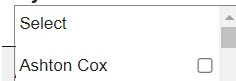
That's more of an issue with the Select control, rather than a DataTables issue, so it would be worth asking on StackOverflow,
Colin
No problem. I was able to fix the issue.
Another thing, I noticed that for my project, some of my columns have "links" in the value. How do I retrieve the values as text in the dropdown. See the **Name **column on how it retrieves the data.
http://live.datatables.net/qixayegi/1/edit
I saw the comment about it here but I am not sure how do I apply in my case.
You can use jQuery .text() to extract the text if the cell is a link. Something like this:
http://live.datatables.net/qixayegi/3/edit
Kevin
Thankyou, it works when all the values in the column are only link, but doesn't work if the value contains link and text. See value "AAAA(test)" and "bbb BBBB test2" under Name column.
http://live.datatables.net/qixayegi/5/edit
The search is using the regex expression:
The
^and$tell regex that the search value,BBBBfor example, begins with aBsnd ends with aB. Sobbb BBBB test2won't be found. Depending on you requirements you can use Orthogonal data to set thefilteroperation to use the same HREF text value. MeaningAAAAwill findAAAA(test). You will also need a mechanism to keep from adding duplicates to the select options. See this updated example:http://live.datatables.net/suqehada/1/edit
I removed the
bbbfrom this cell:Because jQuery throws this error:
If you have data like this then you will need to do additional work to remove the leading text.
The above makes assumptions about what you want. If you want a specific option for
AAAAand another forAAAA(test)then you will need to do more string manipulation in the loop that builds the options to extract want you want and replicate the same in thecolumns.renderfunction.Kevin
This helps a lot. Thankyou very much!