A simple DataTable server-side search doesn't work
A simple DataTable server-side search doesn't work
Hi, I followed this video ("Part 2 - jQuery Datatable server side pagination and sorting in ASP.NET MVC application") in YouTube (https://www.youtube.com/watch?v=oCouA3tuA3o)
As I need to enable the search, I changed "filter" to true, but filter (search) didn't work. As I am new to datatable, I searched all server-side questions but I I didn't understand how they made it work.understand how they made it work.
Would you help me to make it work?
This is a javascript code:
var table;
$(document).ready(function () {
table = $("#myTable").DataTable({
"processing": true, // for show progress bar
"serverSide": true, // for process server side
"filter": true, // enable/disable search box
"orderMulti": false, // enable/disable multiple columns at once
"ajax": {
"url": "/home/LoadData",
"type": "POST",
"datatype": "json"
},
"columns": [
{ "data": "ID_ACCOUNT", "name": "Account #" },
{ "data": "TXT_NAME", "name": "Customer" },
{ "data": "TXT_COMPANY", "name": "Company" },
]
});
// Although I added this because Filter didn't work, this didn't work either.
$("input[aria-controls=myTable]").change(function () {
table.columns(2).search(this.value).draw();
//var jqTable = $("#myTable").dataTable();
//jqTable.fnFilter(this.value);
});
});
And this is ASP.NET MVC controller C# code:
[HttpPost]
public ActionResult LoadData()
{
...
using (BTEntities dc = new BTEntities())
{
var v = (from item in dc.BT select item);
// sorting
if(sortColumnDir == "desc")
v = v.OrderByDescending(item => item.ID_ACCOUNT);
else
v = v.OrderBy(item => item.ID_ACCOUNT);
totalRecords = v.Count();
var data = v.Skip(skip).Take(pageSize).ToList();
return Json(new { draw = draw, recordsFiltered = totalRecords, recordsTotal = totalRecords, data = data }, JsonRequestBehavior.AllowGet);
}
}
Answers
At the server-side you need to read the
search[value]parameter that is sent to the server and apply that as the condition to your data source. I don't see any use of the search information submitted to the server-side in your C# code.Allan
@allan Thank you for your prompt reply. I didn't know how but now I know and it's working.
@allan When I added the DateTime column, its value is like, "/Date(1648785600000)" instead of any normal ISO format.
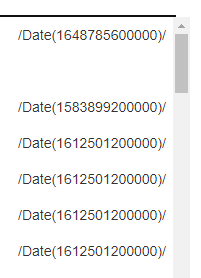
Should I correct this at the server side or in the client side using render function?
Except the incorrect Date display (/Date(1648785600000)), here is the solution for server-side searching to help someone who has the same problem.
a javascript code:
MVC controller:
I decided to parse it in the client side, and here is the solution:
Yes, that's the text representation of a .NET DateTime instance. Personally I would have the server return ISO8601 formatted strings rather than the .NET style string, but either will work.
Allan
@allan Thank you for your advice. I've tried to convert it on the server side, but don't know how to do it using the existing LINQ:
Whatever I tried, I got the syntax error. So, I couldn't do it.
I hope someone can show me the way.
For LINQ you'd need to ask on StackOverflow or a C# specific forum. I'm afraid I don't know enough about LINQ to help with that.
Allan