How to change SearchPanes title dynamically?
How to change SearchPanes title dynamically?
 Raidek
Posts: 69Questions: 7Answers: 0
Raidek
Posts: 69Questions: 7Answers: 0
Description of problem:
I know this exists:
https://datatables.net/reference/option/columns.searchPanes.header
but I want that every time I choose a filter option the 'header' changes to that filter value.
This question has accepted answers - jump to:
This discussion has been closed.
Answers
We don't have an API for that at this time I'm afraid.
Allan
And is there any way to collect what value has been punctured in a filter?
I hate to say it, but no, we don't have an API method for that either. I can see it being potentially useful though, so if we get other requests for this feature I'll look at adding it in.
Allan
I poked around and you can use the API to do what you're after - see here. This is updating that
columns.searchPanes.headerwhenever the pane's selection changes.Colin
Thanks Allan and thanks Collin.
Thanks for your solution Collin, the truth is that it would not have occurred to me... My knowledge of JavaScript does not go that far, but it would be nice to implement it in the API.
Also, this can help me to create a single filter for different tables. I'll have to find out how.
Colin,
I have seen your example but in my page I have more than one table.
So this line of code:
$('table')it only calls the<table>tag, but of course, I have more than one table and it gives an error. I have tried to put the id of each table. But it breaks the functionality.Example code: http://live.datatables.net/kiyahozi/3/edit
Yes, Colin's example would need to be modified to use the SearchPane tables in a specific container only. If you right click and inspect the elements, you'll be able to build a suitable selector.
Allan
I think I don't quite understand what you mean by putting the Search panes in a single container.
You have this same code three times:
One after each Datatable initialization. The reason for the
Cannot reinitialise DataTableerror is that your first Datatable is initialized then the above will initialize the other tables it finds on the page. Then your other Datatable init blocks will cause the reinitialization error. You can create the three event but use more specific selectors, like the table id, or create one event at the end including all the tables. Like this:http://live.datatables.net/kiyahozi/4/edit
I think the tet case is doing what you want but not totally sure
Kevin
Wow, what a stupid mistake. Thank you very much, that's exactly what I wanted.
I found a weird bug. If I use the
languageoption, the code:stops working.
I have modified @kthorngren's example where I have added the code:
So that:
http://live.datatables.net/kiyahozi/7/edit
See the paragraph that starts "Note that when this parameter is set" in the
language.urldocumentation.Allan
hi @allan
I read it, but I couldn't integrate it with the code:
So
initCompletemust be used inside the table initialization code block.So I created a function from the code:
Y luego en cada creación de tabla poner:
But it does not work.
http://live.datatables.net/kiyahozi/9/edit
Someone please?
Thanks
Look in the browser's console and you will see these errors:
You have a
scripttag in the HTML section trying to fetch this file.The
nothingvariable is not defined when trying to use it to initialize the search panes.I fixed both here:
http://live.datatables.net/kiyahozi/10/edit
There is still a problem. You are calling
my_function()ininitCompletein all the Datatables. Each time you select an option in the search panes the event will fire 3 times. See the console output.Instead of using
tableis the selector for theselectevent$('table').DataTable().on('select deselect'use thesearchPanes.container()to find the SearchPanes container for the specific table. Usingtablewill apply theselectevent to all the tables in the page, including the main tables if you had select enabled on them.See the updated test case using
searchPanes.container()and jQuery find() to find the SP table. Also note the use ofthis.api()ininitCompleteto pass the Datatable API instance tomy_function().Kevin
Okay thank you very much @kthorngren .
And if now I want the name of the original filter that I have put with the 'header' clause to appear instead of anything selected.
Sorry, I don't understand what you are looking for. Please provide more details.
Kevin
@kthorngren http://live.datatables.net/kiyahozi/13/edit
In this example you can see that the filters have the header with the word 'POSITION' (which is the name of the column to which the filter refers) because we have put this:
Logically, if you select something from the filter, it will change 'POSITION' to the chosen one. But if you deselect what you have selected it says "Nothing selected". However, I want it to put 'POSITION'.
If there is only one filter it is easy because it is to change:
by:
But if we have more than one filter how can we do this.
Sorry, I'm not clear what you mean by "more than one filter". Could you update that example to demonstrate this, with steps on how to reproduce the issue.
Colin
Hello @colin .
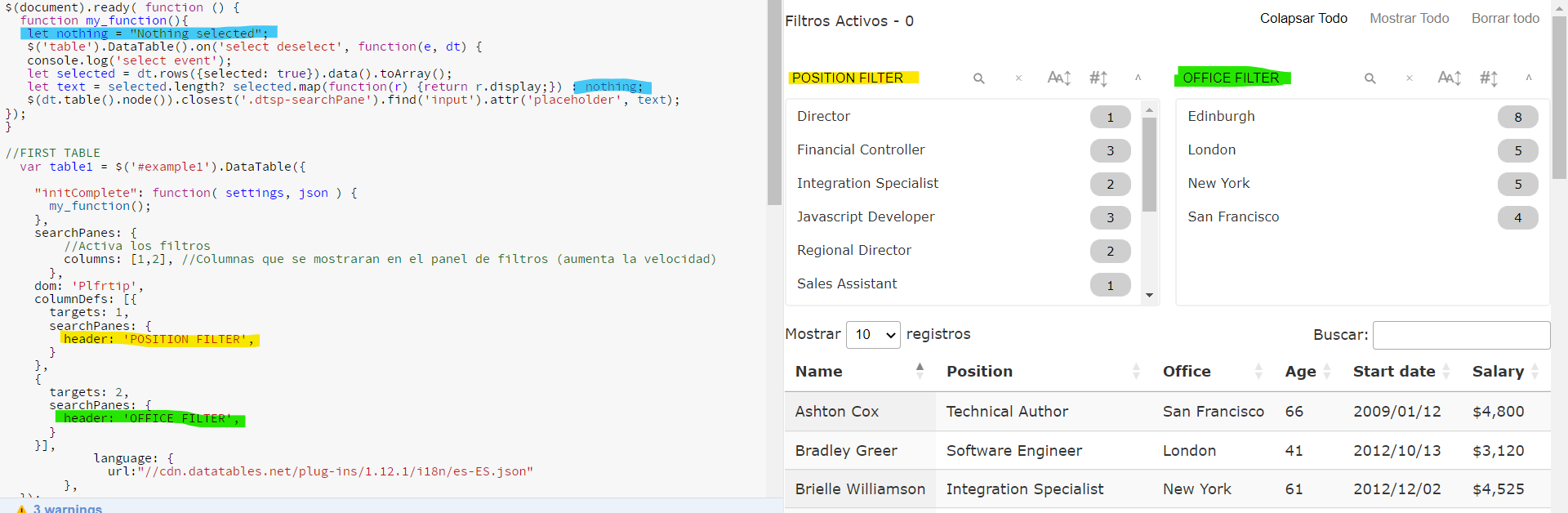
I am attaching two screenshots.
I have changed with the
headerthe name of each filter.But when deselecting:
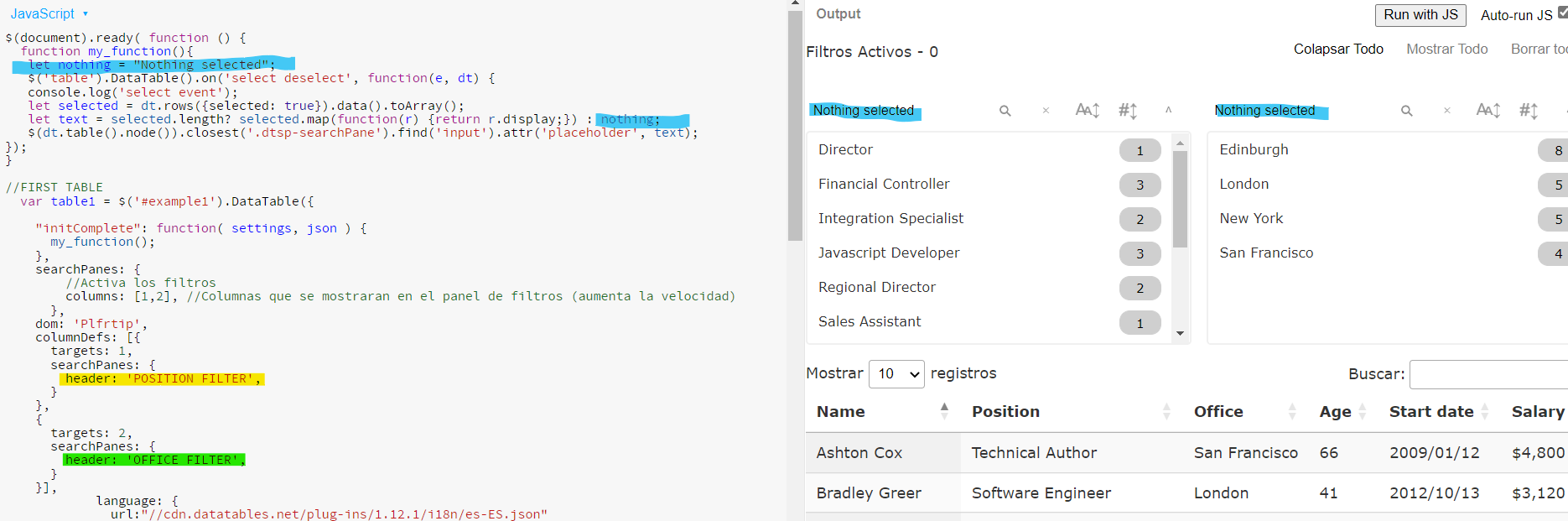
But when deselecting it takes the "Nothing selected". This is logical, but I would like the deselect to take the
headerof the filter.If there was only one filter activated, for example the "POSITION FILTER" one, it would be as easy as changing the "Nothing selected" to "POSITION FILTER" and thus when deselecting it would come out "POSITION FILTER" and not "Nothing selected". But with more than one filter this cannot be done.
CODE: http://live.datatables.net/kiyahozi/18/edit
Hi @colin , was my explanation helpful?
I always wait 10 days if I don't get a response.
I mentioned before that you should pass the Datatable API from
initCompleteintomy_function()but I guess I didn't save the updated example. You will notice that each time you select or deselect a search option that the event runs three times - one for each table. We need to have it run only once.This allows us to grab the default placeholder and save it to the
inputusing HTML5 data attributes. We can then use this data attribute to set the placeholder if no rows are selected. See this example:http://live.datatables.net/kiyahozi/19/edit
Kevin
Thanks @kthorngren. It's works
i want replace searchpanes title with selected value basically i want to show selected value as title in searchpane is there any option or solution
@karandolyph No, there's not. It may work on the selection of a single item, but would get messy quick if multiple filter options were selected,
Colin
@karandolyph