How to change the style of dataTable
How to change the style of dataTable
Hi,
I would like to change the syle of the dataTable and I would like to put this style

Actually I use the style
<table id="firstDt" class="table table-hover table-striped table-bordered dt-responsive nowrap" cellspacing="0" width="100%" >
I've seen style jQuery UI ThemeRoller here https://datatables.net/examples/styling/jqueryUI.html
I added the class = display and there no change
Have you any suggestion ?
This discussion has been closed.
Answers
To apply custom styles you can use the browser's inspect tool to find the elements and their selectors to allow you to specify custom CSS settings. I took the example from your other thread and inspected the area where the length change and search input are placed:
I created this CSS:
http://live.datatables.net/suqayoxe/8/edit
You can see it in the CSS tab of the example. Since you are using Bootstrap you will need to use Bootstrap table classes on the
tabletag. Thedisplayclass is not one that Bootstrap supports.Kevin
Hi,
I am a bit lost.
Where can I add
.dataTables_wrapper...?I was able to modify
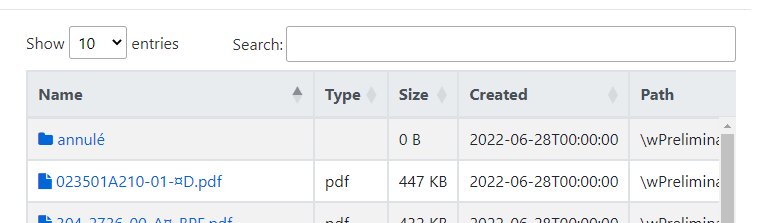
<thead></thead>with the ```class = "thead-light"``The answer is the same as your other thread.
Kevin