postgresSQL can not input decimal type
postgresSQL can not input decimal type
Hi!
I bought and downloaded the .Net Core demo with link https://editor.datatables.net/download/index and tried the postgres demo.
I noticed that if I edit the column "Extn" with a decimal input showed in pic,
.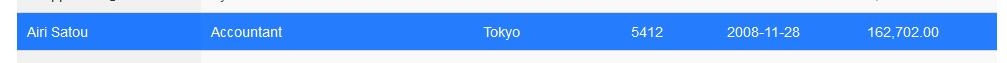
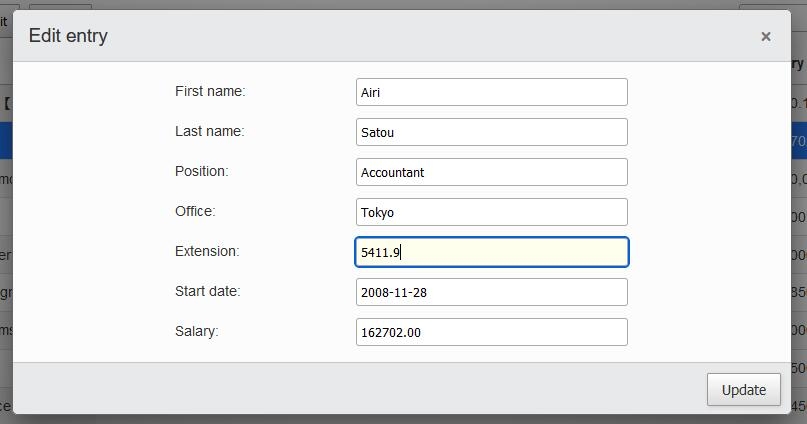
it will automatically be round to integer, which means it can not input a decimal. I check the database and the type is varchar, it should be right to input a decimal, but it didn't work. And I change the database "extn" field type from varchar to numeric(9,2), it still can not input decimal...
Can you help me? Thanks
This question has accepted answers - jump to:
Answers
It worked in mysql, but my project database is postgresSQL
In this example, the Model is:
the controller is:
the is in View is
I have tried changing prop in model:
public decimal extn { get; set; }and fn.dataTable.render.number in JS of View, set numeric(9,2) type in PgSql, and addedOr
but all those methods did not work...
But even if I don't change any code, I won't meet any problems in mysql Database. Is there some additional settings in pgsql I need to change or set?
Hi,
I'm just looking into this. I can reproduce the issue exactly as you say in our .NET Postgres dev environment.
Allan
I've committed a fix for this now.
I've build the dlls and you can download them here - just install the correct dll for the version of .NET you are using (use the .netcoreapp2.1 version if you are using anything other than .NET Framework 4.x).
Regards,
Allan
Thank you very much! That solved my problem!

