How shall search be setup to find an exact number?
How shall search be setup to find an exact number?
I get the search function to work, but when searching for a e.g. 0 all numbers having a 0 is shown, i.e. 0, 10, 20, etc.
How shall the search be set up to find exactly as input is given, i.e. 0 shows only 0 not 10, 20 or 30?
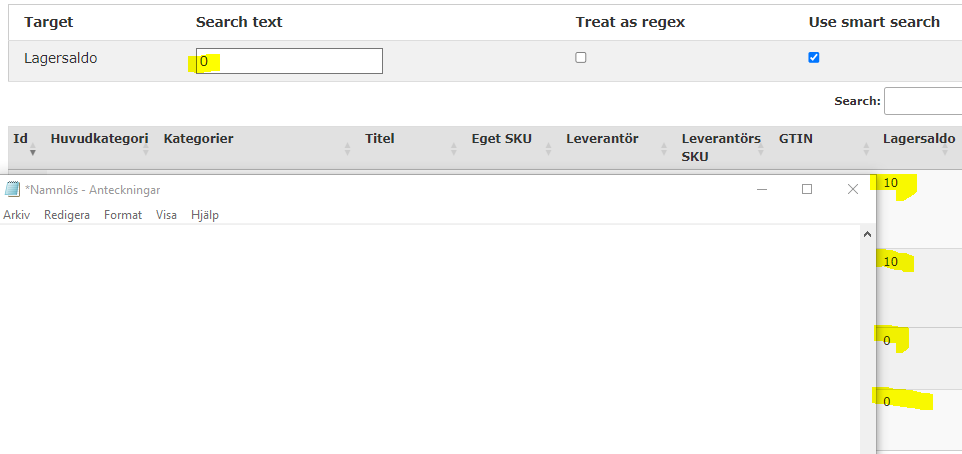
This question has accepted answers - jump to:
This discussion has been closed.
Answers
You will want to use a regex search, for example
^0$. Make sure to run off smart searching. Read more about the search modes in thesearch()docs. Looks like you are doing something similar as this example.Kevin
Thanks, yes it is similar to the mentioned example although for ease of use I will try to add the ^ and $ automatically.
Look at line 13 of this example:
https://datatables.net/examples/api/multi_filter_select.html
Kevin
Got it to function by using this