Changing searchBuilder close button
Changing searchBuilder close button
Hi,
How do you go about changing the style of the close button for searchBuilder? I've had a look in all the usual ccs files but can't seem to find where this one is located. I'd like it to look similar to the Clear All button and just say Close.
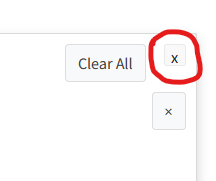
Any help to locate where to do this would be greatly appreciated.
Thanks
This question has an accepted answers - jump to answer
This discussion has been closed.
Answers
I am not using search builder. But I would recommend to use "inspect" in your browser to Identify the dom-element and use jQuery to change it using a suitable Editor or Data Tables event.
Example on how to change the global search field of a data table: