How to set images in inline form in pdf?
How to set images in inline form in pdf?
 Foram387
Posts: 6Questions: 3Answers: 0
Foram387
Posts: 6Questions: 3Answers: 0
http://live.datatables.net/capupiqe/3/edit
In pdf images are not shows properly. I wanted to show image in one line. How it can be possible in datatable?
This discussion has been closed.
Answers
Add a
brafter each image: http://live.datatables.net/capupiqe/4/edit .Allan
Thanks allan for your kind response,
But I want to set images in vertical line in PDF export.
It does for me:
Allan
Extremely Sorry allan It's her mistake. She wanted to set images in horizontal in PDF export.
Thanks for your kindly support.
In export PDF images shows like below attach image in one row
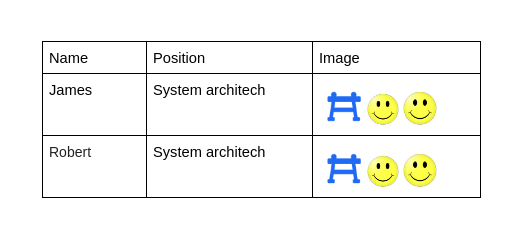
Please show attach image:
Thanks for the clarification. I've just been looking at the pdfmake documentation for images and there doesn't appear to be a way to get the images to line up horizontally.
I found this issue on their repo which is still open unfortunately. Until that is resolved, it doesn't look like pdfmake as the ability to do what you are looking for.
Regards,
Allan
Thanks allan for your insightful answer.I appreciate the time and effort you took to provide me with a thoughtful response. Thank you for all that you do to make this community a great place to learn and share knowledge.
