Duplicate background color disappeared
Duplicate background color disappeared
in DataTables
I added a "Duplicate" button into my table, and the background color of the button disappeared. The "Add" button and "Edit" button do not have such problem, but only the "Duplicate" button. How to fix it? Thank you.
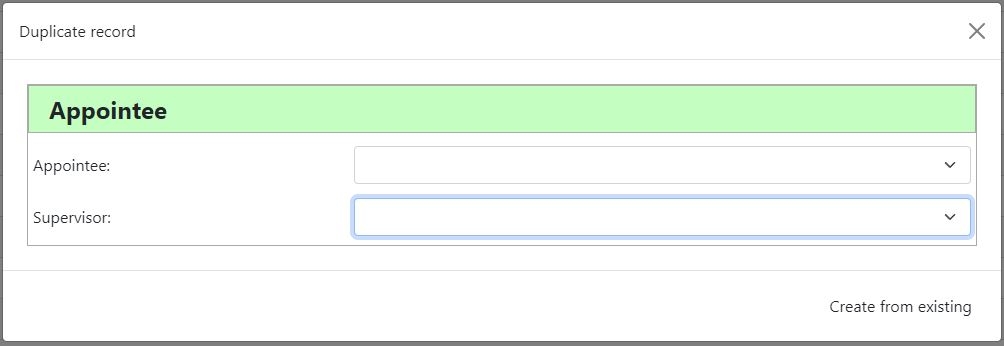
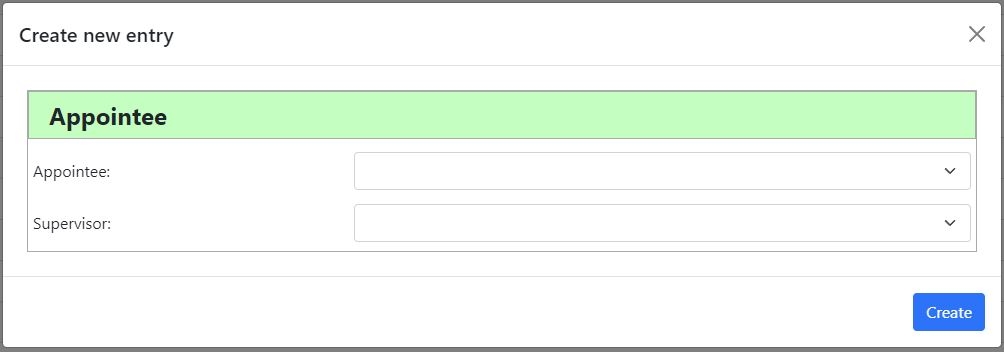
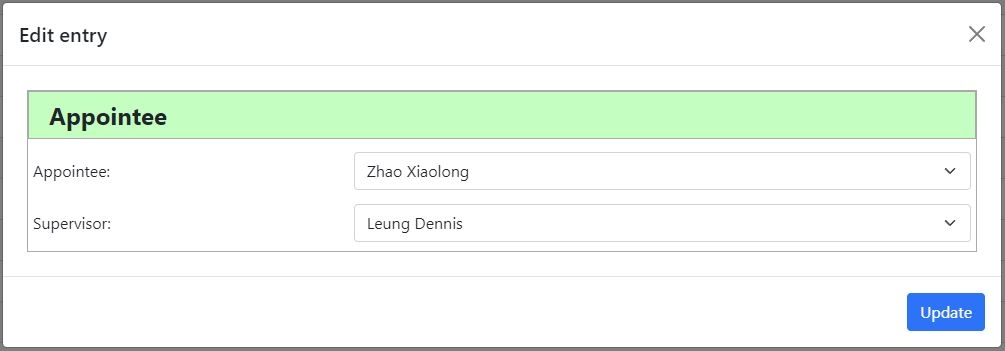
This question has an accepted answers - jump to answer
This discussion has been closed.
Answers
I'm assuming your duplicate button is based on this example? If so, the
buttonsparameter that is passed to theedit()method (as part of theform-options) is where to look:Creates a button without any class. What you want in this case is:
Allan
Yes, it works !! Thanks.
Oh, I replaced the code, but the button I created did not have the duplicate function (it did not work). How can I add the duplicate function to this button?
Based on the example I linked to, it should just be a case of:
Is that what you've got? If that isn't working - what about it isn't working?
Allan
This is my code. When I press the "Create from existing" button, there is no response, neither I click the keyboard enter button.
Are there any errors shown in the browser's console? That looks like it should work I think.
If there are no errors, can you give me a link to the page?
Allan