how to export in excel string nominal in datatable
how to export in excel string nominal in datatable
Link to test case:
Debugger code (debug.datatables.net):
there is my code
$(document).ready(function () {
// Setup - add a text input to each footer cell
$('#tabel_data tfoot th').each(function () {
// $('#tabel_data tfoot tr').appendTo('#tabel_data thead');
var title = $(this).text();
$(this).html('<input type="text" placeholder="Cari ' + title + '" />');
});
// DataTable
var table = $('#tabel_data').DataTable({
language:{searchPlaceholder: "Cari Data Tagihan Pendapatan"},
dom: 'Blfrtip',
buttons: [
{
extend: 'excel',
text: 'Export',
customize: function( xlsx ) {
var sheet = xlsx.xl.worksheets['sheet1.xml'];
// Get reference to the worksheet and parse it to xml nodes
// Has to be done this way to avoid creation of namespace atributes.
var afSerializer = new XMLSerializer();
var xmlString = afSerializer.serializeToString(sheet);
var parser = new DOMParser();
var xmlDoc = parser.parseFromString(xmlString,'text/xml');
//Create header and add it to the worksheet
var headerFooter = xmlDoc.createElementNS('http://schemas.openxmlformats.org/spreadsheetml/2006/main','headerFooter');
sheet.getElementsByTagName('worksheet')[0].appendChild(headerFooter);
var nodeHeaderFooter = sheet.getElementsByTagName("headerFooter");
//Creation of the header
var oddHeader = xmlDoc.createElementNS('http://schemas.openxmlformats.org/spreadsheetml/2006/main','oddHeader');
nodeHeaderFooter[0].appendChild(oddHeader);
var nodeOddHeader = sheet.getElementsByTagName("oddHeader");
var txtHeader = "&L"+"&F - &A"+"&R"+"&D - &T";
var nodeHeader = xmlDoc.createTextNode(txtHeader);
nodeOddHeader[0].appendChild(nodeHeader);
//Creation of the footer
var oddFooter = xmlDoc.createElementNS('http://schemas.openxmlformats.org/spreadsheetml/2006/main','oddFooter');
nodeHeaderFooter[0].appendChild(oddFooter);
var nodeOddFooter = sheet.getElementsByTagName("oddFooter");
var txtFooter = "&R"+"Page &P of &N";
var nodeFooter = xmlDoc.createTextNode(txtFooter);
nodeOddFooter[0].appendChild(nodeFooter);
//Add header and footer to the worksheet
sheet.getElementsByTagName('worksheet')[0].appendChild(headerFooter);
},
}
],
initComplete: function () {
// Apply the search
this.api()
.columns()
.every(function () {
var that = this;
$('input', this.footer()).on('keyup change clear', function () {
if (that.search() !== this.value) {
that.search(this.value).draw();
}
});
});
},
});
$('#tabel_data tfoot tr').appendTo('#tabel_data thead').hide();
Error messages shown:
Description of problem:
I can already export using the default datatable plugin to export to excel but when exporting it looks like there is a depreciation of numbers, for example there is 1000 or 1,000 exported data when in excel it changes to just 1 without any commas or dots, what do you think is the solution?
Is there something wrong with my code, please enlighten me
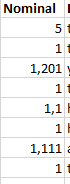
that should be
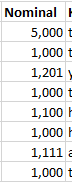
Edited by Colin - Syntax highlighting. Details on how to highlight code using markdown can be found in this guide.
Answers
Are the commas thousand separators, or your decimal separator?
We're happy to take a look, but as per the forum rules, please link to a test case - a test case that replicates the issue will ensure you'll get a quick and accurate response. Information on how to create a test case (if you aren't able to link to the page you are working on) is available here.
Colin
i want separator in decimal,
how to change it, the data is taken from api
As Colin said, we'll need a test case showing the issue so we can dig into this further.
Allan