Why are a incomplete number of records available in a HTML table created using Editor?
Why are a incomplete number of records available in a HTML table created using Editor?
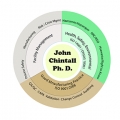 cchintall83
Posts: 37Questions: 12Answers: 0
cchintall83
Posts: 37Questions: 12Answers: 0
Link to test case: Below are the files:
table.personnel_w_termination.php
<?php
/*
* Editor server script for DB table personnel_w_termination
* Created by http://editor.datatables.net/generator
*/
// DataTables PHP library and database connection
include( "lib/DataTables.php" );
// Alias Editor classes so they are easy to use
use
DataTables\Editor,
DataTables\Editor\Field,
DataTables\Editor\Format,
DataTables\Editor\Mjoin,
DataTables\Editor\Options,
DataTables\Editor\Upload,
DataTables\Editor\Validate,
DataTables\Editor\ValidateOptions;
// The following statement can be removed after the first run (i.e. the database
// table has been created). It is a good idea to do this to help improve
// performance.
$db->sql( "CREATE TABLE IF NOT EXISTS `personnel_w_termination` (
`idPersonnel` int(10) NOT NULL auto_increment,
`FName` varchar(255),
`LName` varchar(255),
`HireDate` date,
`Termination` date,
PRIMARY KEY( `idPersonnel` )
);" );
// Build our Editor instance and process the data coming from _POST
Editor::inst( $db, 'personnel_w_termination', 'idPersonnel' )
->fields(
Field::inst( 'FName' ),
Field::inst( 'LName' ),
Field::inst( 'HireDate' )
->validator( Validate::dateFormat( 'm/d/y' ) )
->getFormatter( Format::dateSqlToFormat( 'm/d/y' ) )
->setFormatter( Format::dateFormatToSql( 'm/d/y' ) ),
Field::inst( 'Termination' )
->validator( Validate::dateFormat( 'm/d/y' ) )
->getFormatter( Format::dateSqlToFormat( 'm/d/y' ) )
->setFormatter( Format::dateFormatToSql( 'm/d/y' ) )
)
->process( $_POST )
->json();
**This file produces 231 records but the MySQL database has 277 records. **
Next File: table.personnel_w_termination.js
/*
* Editor client script for DB table personnel_w_termination
* Created by http://editor.datatables.net/generator
*/
(function($){
$(document).ready(function() {
/* $.fn.dataTable.moment('YYYY, MM, DD');
$.fn.dataTable.moment('MM, DD. YYYY ');
*/
var editor = new $.fn.dataTable.Editor( {
ajax: 'php/table.personnel_w_termination.php',
table: '#personnel_w_termination',
fields: [
{
"label": "FName:",
"name": "FName"
},
{
"label": "LName:",
"name": "LName"
},
{
"label": "HireDate:",
"name": "HireDate",
"type": "datetime",
// "format": "YYYY/MM/DD"
"format": "MM/DD/YY"
},
{
"label": "Termination:",
"name": "Termination",
"type": "datetime",
"format": "MM/DD/YY"
// "format": "YYYY/MM/DD"
}
]
} );
var table = $('#personnel_w_termination').DataTable( {
dom: 'QBfrtip',
ajax: 'php/table.personnel_w_termination.php',
columns: [
{
"data": "FName"
},
{
"data": "LName"
},
{
"data": "HireDate"
/* "type": "date",
"format": "MM\/DD\/YY"
*/ },
{
"data": "Termination"
}
],
select: true,
// lengthChange: false,
buttons: [
{ extend: 'create', editor: editor },
{ extend: 'edit', editor: editor },
{ extend: 'remove', editor: editor },
{
extend: 'collection',
text: 'Export',
buttons: [
'copy',
'excel',
'csv',
'print'
]
},
{
extend: 'print',
//autoPrint: false,
text: 'Print Results',
title: 'Personnel',
exportOptions:
{
columns: ':visible'
},
//title: 'Customisation of the print view window',
messageTop: 'Employee Hire / Termination ',
//messageTop: 'This print was produced using the Print button for DataTables',
customize: function ( win ) {
$(win.document.body)
.css( 'font-size', '16pt' )
.css( 'color', 'blue')
.css('font-variant','small-caps')
.prepend(
// '<img src="http://datatables.net/media/images/logo-fade.png" style="position:absolute; top:0; left:0;" />'
);
$(win.document.body).find( 'table' )
.addClass( 'compact' )
.css( 'font-size', '14pt' )
.css( 'color', 'black')
.css( 'text-align', 'center')
.css('background-color', 'bisque')
.css('border', 'blue');
$(win.document.body).find('thead')
.css('font-variant', 'small-caps')
.css('color', 'firebrick');
}
}
]
} );
} );
}(jQuery));
Debugger code (debug.datatables.net): None
Error messages shown: No errors produced
Description of problem: These files produce a HTML table with 231 files paginated over 24 pages. However there are 277 records in the MySQL database table. Why are a limited number of records resulting?
Thank you for any help.
John Chintall
Edited by Allan - Syntax highlighting. Details on how to highlight code using markdown can be found in this guide.
Answers
You don't have any conditions set, so I don't see and reason why less rows than there are would be returned - they all should be.
Immediately before
->process( $_POST )could you add->debug(true)and then show me the full JSON returned from the server when the Ajax request is made? You might need to drop it into Pastebin or similar.Thanks,
Allan