UI issue with Bootstrap 5.3 readonly form inputs
UI issue with Bootstrap 5.3 readonly form inputs
Hi, I'm using Editor 2.2.2 (with license) , DT 1.13.6, Bootstrap 5.3.1, JQuery 3.7.0
This is how I configured the column
{
label: "USER_ID_MOD:", name: "USER_ID_MOD", type: "readonly"
}
This is how it appears, without the usual "disabled" UI. Luckly, the field is effectively read-only.
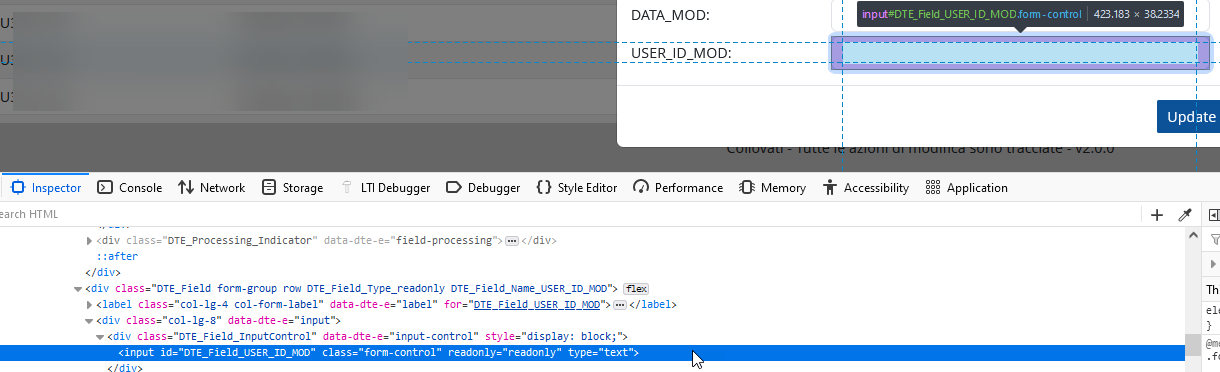
This question has an accepted answers - jump to answer
This discussion has been closed.
Answers
It looks like that is how Bootstrap does readonly fields in 5.3.
You could do:
in your field definition if you wanted to use their
form-control-plaintextclass to make it look more like plain text. Or just use a little CSS to tweak it to suit your needs.Allan
Thank you, my fault not verifying on the BS documentation.
I've written this CSS rule to make them look as in BS5 and preventing focus on those inputs:
Its a funny one that. I wonder why they made that change. It used to be obvious visually as to when a field was read only.
Oh well, good to hear you have a solution.
Allan
I agree with you. From an end user perspective disabled and read-only fields are the same. The only difference is for developers, who sometimes need to send that form value (readonly) or not (disabled).