Can I automatically adjust the edit size of inline editing to fit the column size?
Can I automatically adjust the edit size of inline editing to fit the column size?
When you try to modify a row value using inline editing, the length of the edit box exceeds the length of the column. Can I adjust this automatically to fit the length of the column?
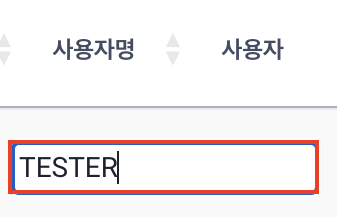
This question has an accepted answers - jump to answer
This discussion has been closed.
Answers
It's not happening in this example - take a look at the Age column which is narrow, so it's possible there's some CSS on your page that's affecting it.
Could you look at that, please, and see if it helps. If it's still not working for you, please can you update my example, or link to your page, so that we can see the problem.
Colin
This is my current code status.
Can you link to a test case showing the issue please? Also, from your other thread you were having some CSS issues as well. Have you loaded the Editor CSS?
Allan
I downloaded datables, extension, and editor using NPM. Is the Editor css you mentioned separate from the NPM installation? If so, it seems that Editor css has not been loaded. How do I load it?
Typically in Vue you'd do:
Similar to what you need to do for the DataTables styling.
Allan