how to pass search data to the serverside
how to pass search data to the serverside
Sorry, I haven't a link to the Test Case.
I have created an input tag for each column in the table, I would like to use them to perform searches by filtering on the individual field. My problem is that with the javascript code of the call I can't fill the given column[n][search][value] of the call payload. How should I do this?
My JS code:
$.ajax({
url: "/WebServiceDataTable.asmx/GetColumnData",
type: "post",
data: JSON.stringify({ url: `${window.location.href}` }),
success: function (columnData) {
setTheadTfoot(columnData);
dataTable = $('#tblDataTable').DataTable({
"processing": true,
"serverSide": true,
"info": getParamsValue("INFO"),
"ordering": getParamsValue("ORDERING"),
"searching": getParamsValue("SEARCH"),
"paging": getParamsValue("PAGING"),
"ajax": {
url: "/WebServiceDataTable.asmx/GetDataForDataTable",
type: "POST"
},
"columns": JSON.parse(columnData)
});
setSearchingField();
}
});
function setSearchingField() {
if (!getParamsValue("SEARCH") && getParamsValue("COLUMNSSEARCH")) {
const headers = document.getElementById("tblDataTable").getElementsByTagName("thead")[0].getElementsByTagName("th");
for (let i = 0; i < headers.length; i++) {
const input = document.createElement("input");
input.setAttribute("type", "text");
input.classList.add("w-100");
input.setAttribute("placeholder", "Search...");
input.addEventListener("keyup", function () {
customSearch(i, this.value);
});
input.addEventListener("click", function (event) {
event.stopPropagation();
});
headers[i].appendChild(input);
}
}
}
function customSearch(columnIndex, searchValue) {
dataTable.columns(columnIndex).search(searchValue).draw();
}
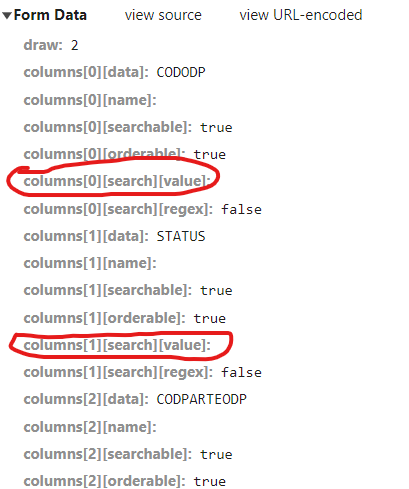
This question has an accepted answers - jump to answer
This discussion has been closed.
Answers
Using
column().search()should do it. I suspect it isn't working for you as you have a closure issue - the value ofiis resolved only after the loop is complete - so it will beheaders.length- not the index!What I would do in this case is:
There are other ways such as using a closure function, but that's the one with the least changes to your code.
If I ever interview for a Javascript job, this is almost exactly the question I ask candidates . Its worth reading up on it as it is an important part of Javascript.
. Its worth reading up on it as it is an important part of Javascript.
Allan
@allan thanks for the modification and and explanation. I made the changes to the code but it still doesn't seem to work.
Can you give me a link to your page so I can take a look please?
Allan
@allan unfortunately i don't have the possibility to do that, the web application works to me only locally. if you want i'll share you all the frontend code, the problem is in sending the payload. In the formData.
There is nothing immediately obvious from the code above. Try adding:
in your custom search function and see what is output on the console.
Allan
@allan I did some tests but could not come to a conclusion. When I run column.search(input.value).draw() should the input data be passed in payload automatically from datatable? I expect columns[1][search][value] to be compiled to then be processed server side. Isn't It?
Did you use the console log statement Allan suggested?
What is the output?
I copied most of your code into this test case and its working:
https://live.datatables.net/wuvabetu/1/edit
Debugging of your page will need to take place to track down the issue. I would place browser breakpoints on the first statement in both the
setSearchingField()andcustomSearch()functions to step through the code. Or possibly use console log statements to verify the code flow and values you are expecting.If you need help with this please post a link to your page or a test case (update mine if you want) to show the issue.
Kevin
I found the problem, thank @allan and @kthorngren for the time you spent helping me.
I had set search: false, which I thought only disabled searching via the default datatable label, but instead it disables you from searching at all.
Good find. You can use the
domoption to remove the global search input. Or, insideinitCompleteuse jQuery to hide the elelment. Use the browser's inspect tool to find the selector to use.Kevin