SearchPanes: Single panel with its values arranged in multiple columns
SearchPanes: Single panel with its values arranged in multiple columns
I have a single SearchPane in DataTables that contains 30 values. This pane spans the full width of the web page, resulting in a significant amount of white space between each value and its occurrence count. To access the values at the bottom of the list, extensive scrolling is required. Therefore, it would be beneficial to display these values in multiple columns within the same pane to utilize the space more efficiently and reduce scrolling. Is there an available option in DataTables' SearchPanes to arrange values in several columns within one single panel?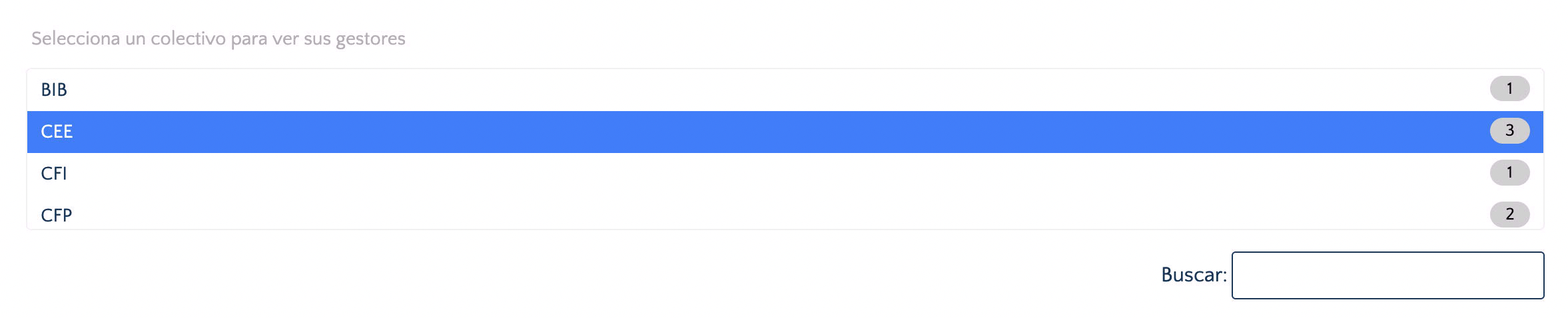
Replies
That's a nice idea, but not something that's supported I'm afraid. Could you achieve a narrower table with CSS?
Colin
I have done this with CSS.
` .dtsp-paneInputButton.dtsp-search {
width: 100%;
}
Very nice, thanks for sharing,
Colin
Thank you so much yacob116!
I see that with CSS my problem can be solved!
I will try that approach knowing that there is nothing that can be done from SearchPanes itself.
Thanks again,
Alberto.