Navigation bar, fixed headers and dom elements
Navigation bar, fixed headers and dom elements
Link to test case: https://live.datatables.net/minijusa/5/edit?html,css,js,output
Debugger code (debug.datatables.net): -
Error messages shown: -
Description of problem: Hi Folks, when the table is scrolled downwrds the fixed header bumps up for some pixels and vice versa.
Thanks Thomas
This question has accepted answers - jump to:
This discussion has been closed.
Answers
That's a very old version of DataTables you've got there. It works better with the currently nightly: https://live.datatables.net/minijusa/6/edit . There is a small shift in the header which is probably something to do with a border that I'll need to have a look at.
Allan
Indeed the sources were some kind of outdated.
After adding the dom property to the newer version the same header shift is shown (https://live.datatables.net/minijusa/15/edit), as you already mentioned.
This would be great to have this resolved, Thanks Allan!
BR, Thomas
Hi Thomas,
Agreed - there is something very wrong there. I'll hold the releases until I can dig into this more.
Allan
Hi,
Could you try that example now please? You might need to do a crtl-f5 refresh to make sure you get the latest changes. It seems to be behaving after some changes I made last week.
Allan
Hello,
thanks for the update.
After adding the dom property to the table initialization the same behavior (bumping header) is shown.
https://live.datatables.net/minijusa/30/edit
BR, Thomas
Yup, I see it. I'll see if I can do something about it. Thanks.
Allan
This commit fixes that error and you can see it in effect here. You need to hide the HTML / CSS etc to make it full width. It does slightly odd things with the column alignment if it expands past the container.
Allan
Great, following your solution i was able to adapt it to fixedHeader version 3.4.0
and the issue of the bumping header is resolved!
Unfortunately, there is a minor withdraw with this which puzzles me…
..the table is now visible beside the dom-wrapper on the right site, any ideas?
Thank You!
Perhaps a z-index issue? If you can show me an example of it happening I can take a look.
Allan
Actually, I recall something about that while I was testing, try setting
width: 100%on the dom-wrapper.Allan
It can be seen on the last edit. Tried already increasing the z-index without success, width is set to 100%.
With left and right it appears to be okay: https://live.datatables.net/minijusa/50/edit .
Allan
I am not sure about this left and right thing...the issue is present in your last edit, too.
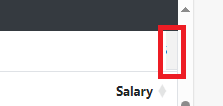
Which setting exactly do you mean?
BTW: A workaround for this issue is to set the dom-wrapper width >100%.
https://live.datatables.net/minijusa/52/edit
But honestly i do not like it very much.
Thanks Thomas
My last edit didn't appear to save, sorry. Try this one: https://live.datatables.net/minijusa/54/edit . Still not perfect, but hopefully enough to apply to your own page.
Allan
Like a charm ...
...
...wishing a great weekend ahead!
Hello,
maybe i can bring this topic up, once more.
After implementing the new layout attribute the upper items pagelength and search are no longer fixed. https://live.datatables.net/minijusa/56/edit
Is there a way to have the new layout functionality with fixed items?
Thanks Thomas
With the previous example a class name was added to a wrapper element and then CSS used to target that:
With
layoutit isn't currently possible to add an id or class to a row or cell in the layout. Maybe that is something that would be useful - I'll think about how it might be done.However, that doesn't mean you are SOL. It just means a different selector is needed:
for example.
Allan
Thanks Allan for the first-child hint, the "layout" attribute is now here to stay .
.
Solution: https://live.datatables.net/minijusa/62/edit