Button Excel Missing After Add Filter Multiple Columns
Button Excel Missing After Add Filter Multiple Columns
please help i want make filter multiple columns and show button download excel.
i reffer from this link
https://datatables.net/extensions/fixedheader/examples/options/columnFiltering.html
this works.
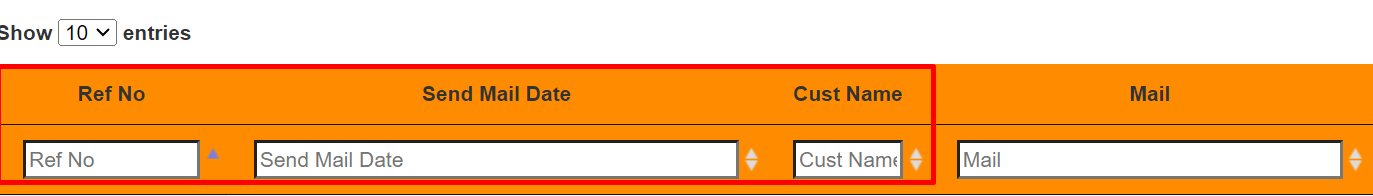
but my problem button download excel is missing.
when remove this code again.
initComplete: function () {
var api = this.api();
// For each column
api
.columns()
.eq(0)
.each(function (colIdx) {
// Set the header cell to contain the input element
var cell = $('.filters th').eq(
$(api.column(colIdx).header()).index()
);
var title = $(cell).text();
$(cell).html('<input type="text" placeholder="' + title + '" />');
// On every keypress in this input
$(
'input',
$('.filters th').eq($(api.column(colIdx).header()).index())
)
.off('keyup change')
.on('change', function (e) {
// Get the search value
$(this).attr('title', $(this).val());
var regexr = '({search})'; //$(this).parents('th').find('select').val();
var cursorPosition = this.selectionStart;
// Search the column for that value
api
.column(colIdx)
.search(
this.value != ''
? regexr.replace('{search}', '(((' + this.value + ')))')
: '',
this.value != '',
this.value == ''
)
.draw();
})
.on('keyup', function (e) {
e.stopPropagation();
$(this).trigger('change');
$(this)
.focus()[0]
.setSelectionRange(cursorPosition, cursorPosition);
});
});
}
<script type="text/javascript" src="https://code.jquery.com/jquery-3.5.1.js"></script>
<script type="text/javascript" src="https://cdn.datatables.net/1.12.1/js/jquery.dataTables.min.js"></script>
<script type="text/javascript" src="https://cdn.datatables.net/fixedheader/3.2.3/js/dataTables.fixedHeader.min.js"></script>
button excel show
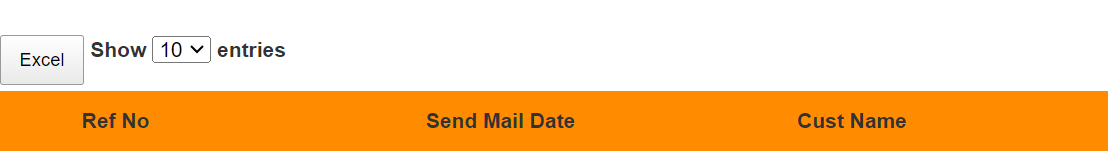
Thank you in advance for you help
This question has an accepted answers - jump to answer
This discussion has been closed.
Answers
It looks like you're missing the files needed for the export. If you look at this example here, ensure you have the necessary files listed on the Javascript and CSS tabs beneath the table for the excel button. Note also that you need to include 'B' in
dom,Colin
Thank Collin.
done with this code:
https://live.datatables.net/tepozedi/41/edit
Hi @collin,
https://live.datatables.net/tepozedi/41/edit
why header column blank when export excel,
im already add
{ extend: 'excelHtml5', footer: true,header: true },
but still blank.
Because DataTables is treating the second row in the header as the main row. You can use
orderCellsTopto control that, but you do then need to update the selector for where theinputshould be inserted.Updated example: https://live.datatables.net/tepozedi/45/edit .
Allan
Use
orderCellsTopto move the sorting click events to the top row. The export will follow this setting and export the top row header instead of the second row header which is causing the empty fields.Also you will probably need to use the code you first linked to, this example to have the search inputs populated in the second header.
Kevin
hi @allan and @kthorngren
thank for reply. now solve with this code
https://live.datatables.net/bosafozi/1/edit